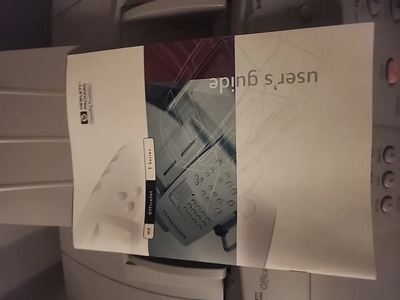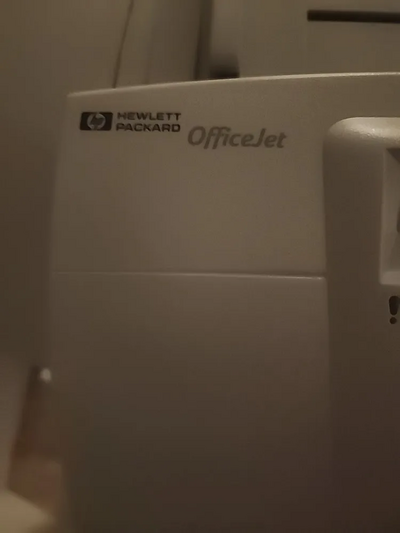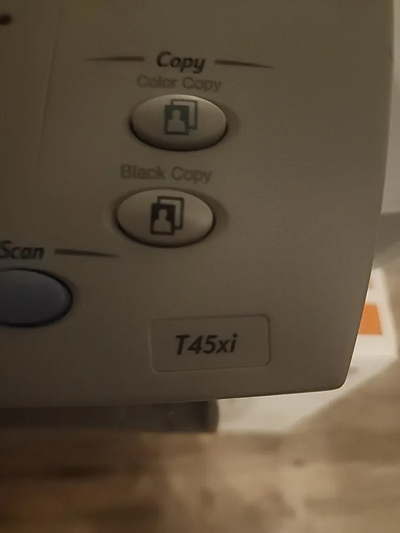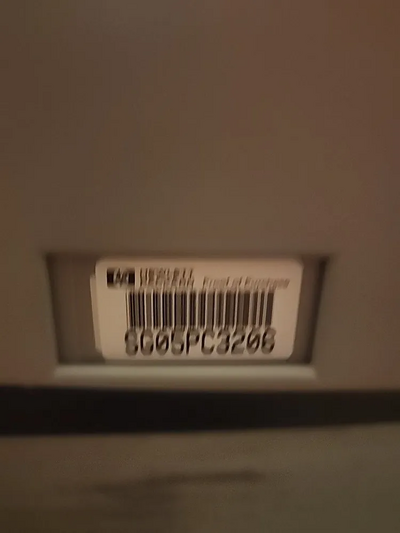HP Deskjet 6310
| Brand | HP 2001 |
| Model | Deskjet 6310 |
| Released Year | 2001 |
| Type | Printers |
| Series | Officejet |
| Status | Discontinued |
Quick view
Overview
The HP Deskjet 6310 is part of the HP Officejet series, designed to provide reliable multifunction printing solutions for office environments. It supports inkjet technology to deliver both color and black-and-white prints with a resolution up to 1200 x 600 dpi. The device integrates printing, scanning, and copying functions into a compact unit optimized for small to medium office usage. Connectivity options include USB 1.1 port for direct computer connection, supporting Windows and Mac operating systems. The printer operates with HP's proprietary ink cartridges, ensuring consistent ink flow and print quality. Its paper handling supports input trays with up to 100 sheets and automatic duplex printing is not supported, encouraging manual paper handling for double-sided documents.
In addition to printing, the HP Deskjet 6310 incorporates a flatbed scanner featuring an optical resolution of 1200 x 2400 dpi, suitable for document archiving and image reproduction. Print speeds reach up to 8 ppm for black text and 4 ppm for color prints, adequate for typical office document tasks. The control panel provides simple interface buttons and indicator lights for basic operation monitoring. Its relatively compact footprint accommodates limited office spaces, while power consumption remains moderate for an inkjet device.
Specifications
| Memory | 64 MB |
| Model | OfficeJet 6310 |
| Features | Copier, Fax, Scanner |
| UPC | 0882780472570 |
| Type | All-In-One Printer |
| Technology | Inkjet |
| Output Type | Color |
| Connectivity | USB 1.1 |
| MPN | 6310, Q8061A#ABA, 6310 Q8061A#ABA 6310 Q8061A#ABA, 6310 Q8061A#ABA |
| Product Line | HP Officejet |
| Weight | 8.3 lbs (3.76 kg) |
| Height | 15.6in |
| Width | 17.9in |
| Max. Memory | 64MB |
| Platform | M·A·C, PC Products |
| Zoom Range, Reduction | 25%, |
| Extend Printer Technology | Thermal Inkjet |
| Installed RAM | 64MB |
| Data Link Protocol | Ethernet |
| Direct Printing Capabilities | Print Photos Without a PC |
| Color Print Speed Up to | 24pPM |
| Black Copying Speed Up to | 30pPM |
| Scanner Shape | Flatbed Scanner |
| Computer Operating System | Microsoft Windows XP Home, Microsoft Windows 2000, Microsoft Windows XP Professional, Microsoft Windows Millennium Edition, Microsoft Windows 98sec. Edition, Microsoft Windows XP Pro X64, Apple Mac OS X |
| Color Copy Speed Up to | 24pPM |
| Fax Features Supported | Distinctive Ring, PC Fax, Automatic Redial, Auto Fax Reduction, Delayed Faxing, Color Fax, Speed Dial |
| Form Factor | Desktop |
| Networking Type | Wireless Network Adapter (Optional) |
| Media Type | Envelopes, Inkjet Paper, Panoramic Media, Banners, Transparencies, Hp Premium Media, Photo Paper, Labels, Borderless Media, Plain Paper, Iron-On Transfers, Cards |
| Scanner Resolution | 2400x4800DPI |
| Printers Special Features | Borderless Printing |
| Max Resolution (Bw) | 1200x1200DPI |
| Panel | Monochrome LCD |
| Monthly Duty Volume | 3000 Pages |
| Max Resolution (Color) | 4800x1200DPI |
| Max Media Size | 216x610mm |
| Black Print Speed | 30ppm |
| Media Capacity | 100 Sheets |
| Release Date | April, 2006 |
| Printer Type | Inkjet Multifunction (Print, Scan, Copy) |
| Print Resolution | Up to 1200 x 600 dpi |
| Print Speed (Black) | Up to 8 pages per minute (ppm) |
| Print Speed (Color) | Up to 4 pages per minute (ppm) |
| Scanner Type | Flatbed Color Scanner |
| Scanner Optical Resolution | 1200 x 2400 dpi |
| Paper Input Capacity | 100 sheets |
| Paper Output Capacity | 50 sheets |
| Supported Operating Systems | Windows 98/ME/2000/XP, Mac OS 8.6-9.2 |
| Automatic Duplex | No |
| Ink Cartridges | HP 45 Black and HP 78 Tri-color |
| Dimensions (W x D x H) | 17.7 x 12.6 x 6.1 inches (45 x 32 x 15.5 cm) |
| Power Requirements | 110-127 VAC, 60 Hz |
Images
Key Advantages
HP Deskjet 6310 offers multifunction capabilities in one device, combining printing, scanning, and copying to save office space and costs. It provides high-quality color and black-and-white output with good resolution for professional documents. The device is compatible with a range of operating systems, simplifying integration into various office IT setups. Its use of HP original ink cartridges ensures reliable print quality and consistent ink usage. The device's compact design suits small to medium office environments where space is limited. It also delivers reasonable print speeds for everyday document handling needs.
Limitations
The HP Deskjet 6310 lacks network connectivity options such as Ethernet or Wi-Fi, limiting it to direct PC connection via USB only. It does not support automatic duplex printing, requiring manual intervention to print double-sided documents, which reduces efficiency. The paper capacity is relatively low, with input and output trays supporting just around 100 sheets each, leading to frequent refills in busy offices. The printer's speed is moderate compared to modern printers, which may impact productivity in high-volume environments. It uses older USB 1.1 technology, which is slower and less common today, potentially causing compatibility concerns. Firmware and driver support have become increasingly limited due to the device's age, affecting usability with newer operating systems.
FAQ
What type of printing technology does HP Deskjet 6310 use?
The HP Deskjet 6310 uses inkjet printing technology for producing both color and black-and-white prints.
Does the HP Deskjet 6310 support wireless printing?
No, the HP Deskjet 6310 does not have wireless or network printing capabilities; it connects to a computer via USB.
What is the maximum print resolution of the HP Deskjet 6310?
The maximum print resolution is up to 1200 x 600 dpi, delivering good quality prints for office documents.
Can the HP Deskjet 6310 scan documents?
Yes, it features a flatbed scanner with an optical resolution of 1200 x 2400 dpi for scanning documents and images.
Does the HP Deskjet 6310 support automatic duplex printing?
No, it does not support automatic duplex printing; users must manually flip paper to print double-sided.
Is the HP Deskjet 6310 still supported by HP with drivers or firmware updates?
No, given its release in 2001, official support with updated drivers and firmware has been discontinued.
What operating systems are compatible with HP Deskjet 6310?
It supports Windows (up to Windows XP officially) and Mac OS versions contemporary to its release, but newer OS compatibility may be limited.
Disclaimer
The content on is provided for general informational purposes only. We do not guarantee the accuracy, completeness, or reliability of any information, specifications, or visuals presented on the site.
is not responsible for any content, images, or data uploaded or shared by users. Users are solely responsible for the content they submit.
We may include links to third-party websites for convenience. We do not endorse or take responsibility for the content or policies of any external sites.
Use of the site is at your own risk. Always verify critical information independently before making decisions based on content from this website.