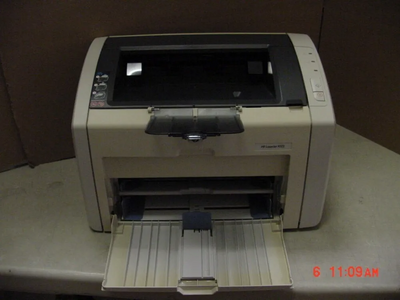HP 1022
| Brand | HP 2005 |
| Model | 1022 |
| Released Year | 2005 |
| Type | Printers |
| Series | Laserjet |
| Printing Technology | Monochrome Laser |
| Status | Discontinued |
Quick view
Overview
The HP LaserJet 1022 is a monochrome laser printer designed for small office and personal use. It employs HP's laser printing technology with a resolution up to 600 x 600 dpi, ensuring crisp and clear black-and-white prints. The device supports print speeds of up to 14 pages per minute (ppm) on letter-sized paper, making it suitable for moderate volume printing tasks. Its input capacity includes a 150-sheet paper tray, complemented by a manual feed slot for envelopes and other media. Connectivity is provided via a USB 2.0 port, facilitating easy and direct connection to computers without network printing functionality. The printer is compact and lightweight, enabling convenient placement in constrained office spaces.
Internally, the printer utilizes a fast warm-up time through its instant-on fuser technology, minimizing wait time for users. It supports various media sizes ranging from envelopes to letter-sized sheets. The driver software is compatible primarily with Windows operating systems up to Windows Vista, limiting its usability with newer OS versions. Power consumption is efficient for its class, with low energy use in sleep mode.
Specifications
| Input Type | Monochrome |
| Memory | 8 MB RAM |
| Supported Paper Size | A4 (210 x 297 mm), A5 (148 x 210 mm) |
| Maximum Resolution | 1200 x 1200 DPI |
| Model | LaserJet 1022 |
| Features | Portable |
| Black Print Speed | 19ppm |
| UPC | 786513890474 |
| Type | Standard Printer, Personal Printer |
| Technology | Laser |
| Output Type | Black & White |
| Connectivity | USB 2.0 |
| MPN | Q5912A |
| Product Line | HP LaserJet |
| Weight | 5.4 kg |
| Depth | 9.65in |
| Height | 9.49in |
| Width | 14.57in |
| Max. Memory | 8MB |
| Platform | M·A·C, PC Products |
| Extend Printer Technology | Laser |
| Duplex Printout | Manual |
| Installed RAM | 8MB |
| Computer Operating System | Microsoft Windows XP Home, Microsoft Windows 98SE, Microsoft Windows 2000, Microsoft Windows ME, Microsoft Windows Millennium Edition, Microsoft Windows XP Home Edition, Microsoft Windows 98sec. Edition, Apple Mac OS X |
| Form Factor | Desktop |
| Networking Type | Wireless Print Server (Optional), Wireless Network Adapter (Optional), Print Server (Optional) |
| Media Type | Vellum Paper, Postcard, Envelopes, Rough Paper, Transparencies, Postcards, Photo Paper, Labels, Plain Paper, Cards |
| Max Resolution (Bw) | 1200x1200DPI |
| Monthly Duty Volume | 8000 Pages |
| Max Media Size | Legal (216x356 Mm, 8.5x14in) |
| Media Capacity | 260 Sheets |
| First Page Out Time | 8 Seconds |
| Release Date | May, 2005 |
| Printing Technology | Monochrome Laser |
| Print Resolution | 600 x 600 dpi |
| Print Speed | Up to 14 ppm (letter) |
| Paper Handling | 150-sheet input tray, Manual feed slot |
| Supported Operating Systems | Windows 98/ME/2000/XP/Vista (32-bit/64-bit) |
| Warm-up Time | Less than 18 seconds |
| Dimensions (WxDxH) | 381 x 263 x 197 mm |
| Power Consumption | Approx. 310 watts (printing), < 8 watts (sleep mode) |
| Supported Media Sizes | Envelope, Letter, Legal, Executive, A4, A5, B5 |
| Monthly Duty Cycle | Up to 5,000 pages |
| Discontinued | Yes |
| Print media | Paper (plain) |
| Max Input Sheet Capacity | 260 |
| Max Copy Speed (Black & White) | 18 ppm |
| Sheet Size | A4 centimeters |
| Maximum Black and White Print Resolution | 1200 dpi |
| Warranty Type | 90 days limited warranty |
| Color Depth | 1 bpp |
| Dual-sided printing | No |
| Max copy resolution black-white | 1200 dpi |
| Duplex | Simplex |
| Hardware Interface | USB |
| Ink Color | black |
| Additional Printer functions | Print Only |
| Number of Trays | 2 |
| Total USB Ports | 1 |
| Specific Uses For Product | Office |
| Item model number | 1022 |
| Is Discontinued By Manufacturer | No |
| Date First Available | December 8, 2019 |
| Manufacturer | hp |
Images
Key Advantages
The HP LaserJet 1022 offers reliable monochrome printing with sharp text output and consistent quality. Its compact design saves valuable desk space in offices with limited room. The 14 ppm print speed provides decent productivity for individual or small group use. The manual feed slot increases versatility by allowing printing on envelopes and labels. USB connectivity ensures straightforward setup and reliable communication with a computer. Additionally, the printer features HP’s reputation for durability and dependable performance in basic office printing needs.
Limitations
The HP LaserJet 1022 lacks network connectivity, requiring a direct USB connection which limits sharing across multiple users. It does not support color printing, restricting it to black-and-white documents only. The paper capacity is relatively modest at 150 sheets, necessitating frequent reloading for larger print jobs. Compatibility with modern operating systems is limited, as official drivers support up to Windows Vista but do not extend to later systems such as Windows 10 or 11. Print resolution is basic at 600 dpi, which may not satisfy users requiring high-definition output. The printer does not include advanced features like duplex printing or scanning, limiting its multifunction capabilities.
FAQ
What is the print speed of the HP LaserJet 1022?
The HP LaserJet 1022 prints at a speed of up to 14 pages per minute on letter-sized paper.
Does the HP LaserJet 1022 support color printing?
No, the HP LaserJet 1022 is a monochrome printer and prints only in black and white.
What connectivity options are available for this printer?
The printer supports USB 2.0 connectivity for direct connection to a computer but does not have network or wireless capabilities.
Is the HP LaserJet 1022 compatible with the latest Windows operating systems?
Official drivers support Windows operating systems up to Windows Vista. Compatibility with newer versions like Windows 10 or 11 is not officially supported.
What is the paper input capacity of the HP LaserJet 1022?
The printer has a 150-sheet input tray with an additional manual feed slot for envelopes and other media types.
Does the HP LaserJet 1022 support duplex printing?
No, the HP LaserJet 1022 does not have automatic duplex (two-sided) printing capability.
Is the HP LaserJet 1022 still available for purchase from HP?
No, the HP LaserJet 1022 has been discontinued and is no longer available new from HP.
Disclaimer
The content on is provided for general informational purposes only. We do not guarantee the accuracy, completeness, or reliability of any information, specifications, or visuals presented on the site.
is not responsible for any content, images, or data uploaded or shared by users. Users are solely responsible for the content they submit.
We may include links to third-party websites for convenience. We do not endorse or take responsibility for the content or policies of any external sites.
Use of the site is at your own risk. Always verify critical information independently before making decisions based on content from this website.