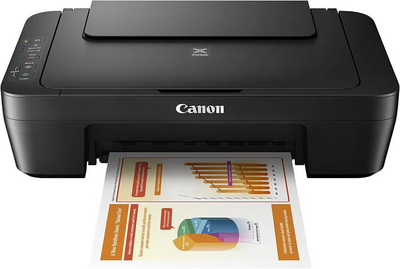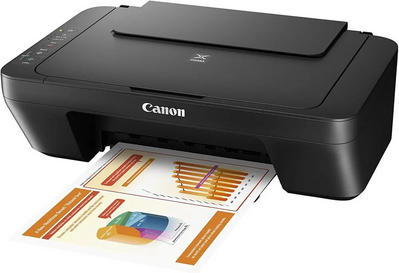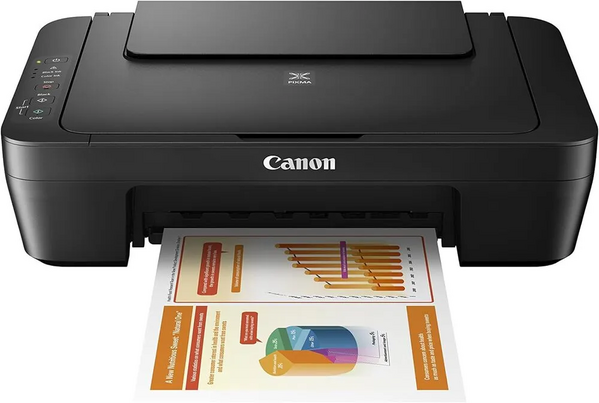
Canon USA Inc. MG2525
| Brand | Canon USA Inc. 2016 |
| Model | MG2525 |
| Released Year | 2016 |
| Type | Printers |
| Series | PIXMA |
| Controller Type | iOS |
| Item Weight | 7.6 pounds |
| Maximum Media Size | 8.5 x 14 inch |
| Product Dimensions | 16.8 x 12.1 x 5.8 inches |
| Status | Discontinued |
Quick view
Overview
The Canon PIXMA MG2525 is an entry-level all-in-one inkjet printer designed primarily for home and small office use. It offers print, scan, and copy functions in a compact footprint that supports USB connectivity. The printer uses Canon's FINE (Full-photolithography Inkjet Nozzle Engineering) cartridge technology for precise ink droplet placement, ensuring sharp text and vibrant images at up to 4800 x 600 dpi print resolution. Scanning is done via a contact image sensor (CIS) with an optical resolution of 600 x 1200 dpi. The device supports standard A4 and letter-sized paper through a rear paper feed tray with a capacity of approximately 60 sheets. It operates at relatively modest speeds, suited for low to moderate volume printing requirements, and supports Windows and macOS platforms through bundled drivers.
This model does not include any wireless connectivity, relying solely on USB 2.0 interface. It is powered by a built-in power supply, and its compact dimensions and lightweight design make it easily portable. Consumables include separate ink cartridges for black and color, optimized for economical replacements. The PIXMA MG2525 provides basic printer utility software for printing photo layouts and scanning job customization.
Specifications
| Controller Type | iOS |
| Maximum Media Size | 8.5 x 14 inch |
| Included Components | Inkjet Cartridges, PIXMA MG2525 Affordable Inkjet All-In-One Printer, Power Cord, Setup CD-ROM |
| Print media | Glossy photo paper |
| Scanner Type | Photo, Portable |
| Max Input Sheet Capacity | 60 |
| Compatible Devices | PC |
| Sheet Size | 4 inch x 6 |
| Duplex | Yes |
| Hardware Interface | USB 2.0 |
| Resolution | 600 x 1200 DPI |
| Control Method | Touch |
| UPC | 013803279160 013803279153 |
| Global Trade Identification Number | 00013803279153 |
| Product Dimensions | 16.8 x 12.1 x 5.8 inches |
| Item Weight | 7.6 pounds |
| Manufacturer | Canon USA Inc. |
| Item model number | MG2525 |
| Is Discontinued By Manufacturer | No |
| Date First Available | September 27, 2016 |
| Printer type | All-in-one inkjet printer |
| Functions | Print, Scan, Copy |
| Print technology | Inkjet (FINE cartridge technology) |
| Print resolution | Up to 4800 x 600 dpi |
| Print speed (black) | Approx. 8.0 ipm (images per minute) |
| Print speed (color) | Approx. 4.0 ipm |
| Scanner type | Flatbed with CIS (Contact Image Sensor) |
| Scanner optical resolution | 600 x 1200 dpi |
| Copy speed | Approx. 3.7 ipm |
| Connectivity | USB 2.0 |
| Supported OS | Windows, macOS |
| Paper input capacity | Approx. 60 sheets (plain paper) |
| Paper sizes supported | A4, Letter, Legal, 4 x 6" photo |
| Power consumption | Approx. 10W (operating), 0.8W (standby) |
| Dimensions (W x D x H) | 435 x 304 x 145 mm |
| Weight | Approx. 3.9 kg |
| Ink cartridges | PG-245 (black), CL-246 (color) |
| Duplex printing | Not supported |
| Display | No LCD display |
| Release year | 2011 |
Images
Documents
Key Advantages
The Canon PIXMA MG2525 offers an affordable all-in-one solution for print, copy, and scan functions. Its compact size makes it ideal for small spaces or home offices. The FINE cartridge technology yields high-quality print output with sharp details and vivid colors. USB connectivity ensures straightforward setup with most computers. The scanner supports high-resolution capturing for document digitization. Additionally, the machine's low power consumption contributes to energy savings during operation.
The availability of genuine Canon ink cartridges helps maintain print consistency and reduces clogging risks. Its ease of use and installation benefits novice users seeking a simple multifunction printer. Overall, the MG2525 serves effectively for everyday document handling needs at a budget-friendly cost.
Limitations
The Canon PIXMA MG2525 does not offer wireless networking options, limiting versatility in multi-device environments. Print speeds are relatively slow compared to modern models, which may be insufficient for heavy office workloads. The paper feed capacity is quite limited, requiring frequent reloading during larger jobs. It lacks duplex (double-sided) printing capabilities, potentially increasing paper usage. The scanner uses a contact image sensor (CIS), which generally produces lower scan quality compared to CCD sensors, especially for photos. Additionally, this model does not support mobile printing standards such as AirPrint or Google Cloud Print.
The absence of an LCD display restricts user interaction and printer status monitoring. Compatibility is limited to standard desktops and laptops without direct support for tablets or smartphones. Overall, the MG2525 suits light daily tasks but is not designed for high-performance or networked office printing environments.
FAQ
What types of print functions does the Canon PIXMA MG2525 support?
The Canon PIXMA MG2525 supports print, scan, and copy functions as an all-in-one inkjet printer.
Does the Canon PIXMA MG2525 have wireless connectivity?
No, the Canon PIXMA MG2525 only supports USB 2.0 connectivity and does not have wireless capabilities.
What is the maximum print resolution of the Canon PIXMA MG2525?
The maximum print resolution is up to 4800 x 600 dpi using Canon's FINE technology.
Is duplex (double-sided) printing available on the MG2525?
No, the Canon PIXMA MG2525 does not support duplex printing.
What operating systems are compatible with the Canon PIXMA MG2525?
It supports Windows and macOS platforms with drivers available for installation.
What scanning technology does the MG2525 use?
It uses a contact image sensor (CIS) with an optical resolution of 600 x 1200 dpi.
Is the Canon PIXMA MG2525 still available for purchase?
No, the MG2525 has been discontinued and is no longer manufactured by Canon.
Disclaimer
The content on is provided for general informational purposes only. We do not guarantee the accuracy, completeness, or reliability of any information, specifications, or visuals presented on the site.
is not responsible for any content, images, or data uploaded or shared by users. Users are solely responsible for the content they submit.
We may include links to third-party websites for convenience. We do not endorse or take responsibility for the content or policies of any external sites.
Use of the site is at your own risk. Always verify critical information independently before making decisions based on content from this website.