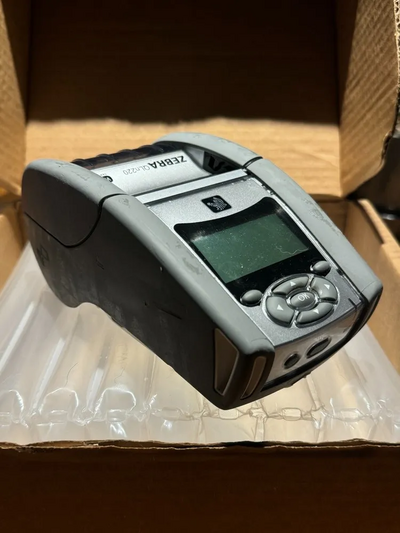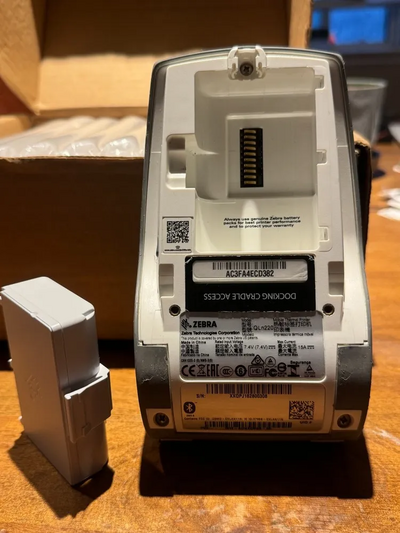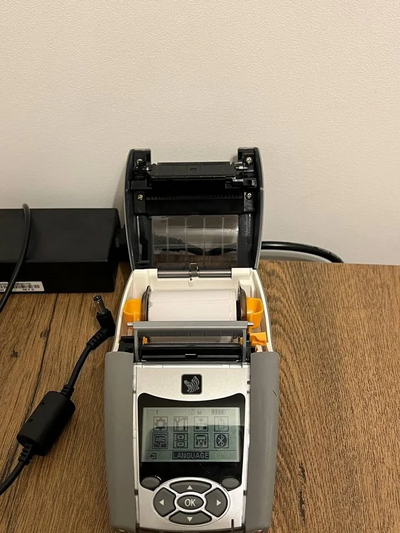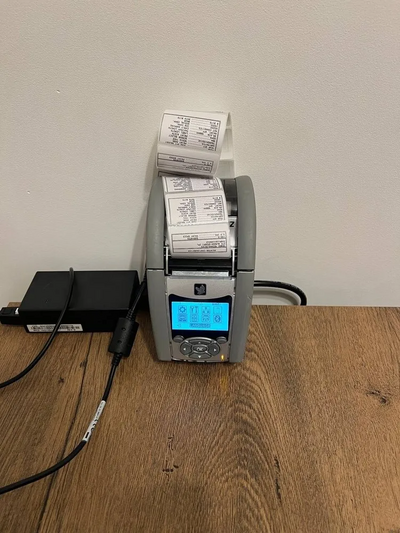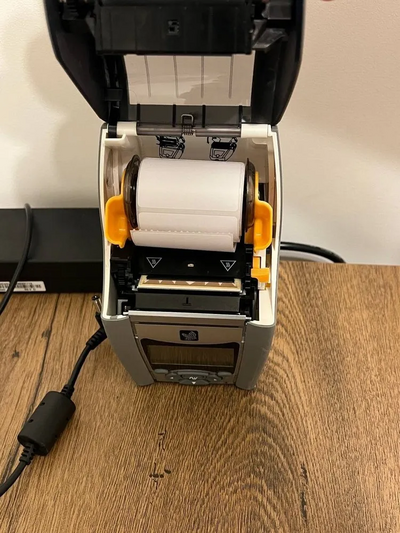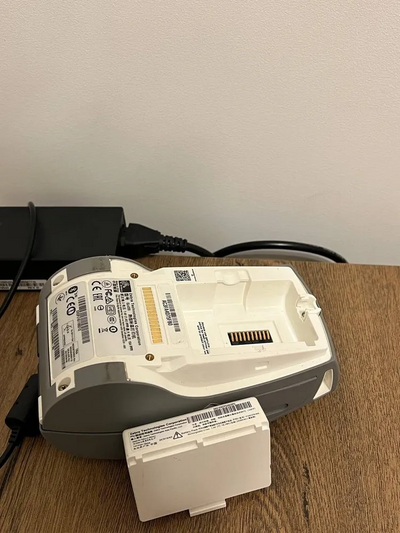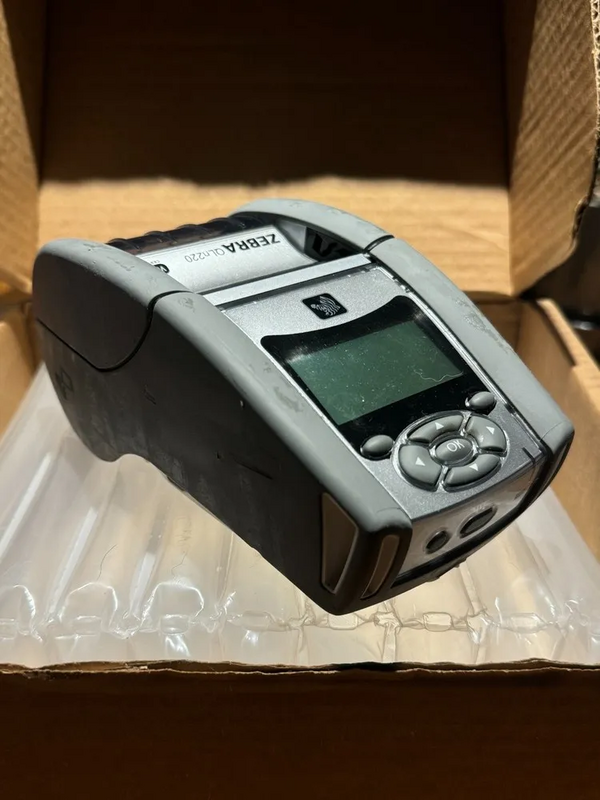
Zebra QLn220
| Brand | Zebra 2014 |
| Model | QH2AUNA0M0000 |
| Released Year | 2014 |
| Type | Printers |
| Series | Qln |
| Status | Active |
Quick view
Overview
The Zebra QLn220 is a compact and rugged mobile thermal printer designed for on-the-go printing needs in office and industrial environments. It employs direct thermal printing technology, ensuring fast and reliable label and receipt printing without the need for ink or toner. The QLn220 features a print resolution of 203 dpi, suitable for crisp text and barcodes. Connectivity options include USB, Bluetooth, and optional Wi-Fi, facilitating versatile integration with mobile devices and networks. The printer supports various media widths up to 2.2 inches, allowing flexibility for different label and receipt sizes. Its battery system is designed for extended operation, ensuring productivity during mobile tasks.
Specifications
| MPN | QH2AUNA0M0000 |
| GTIN | 0617306459847 |
| Model | QLn220 |
| Memory | 128 MB |
| Technology | Thermal |
| Connectivity | USB 2.0, Bluetooth 2.1 + EDR, Optional Wi-Fi 802.11b/g/n |
| Output Type | Black & White |
| Type | Label Printer |
| Black Print Speed | 4in/S |
| Product Line | Zebra QLn |
| Weight | 1.12 lbs (0.51 kg) |
| Depth | 6.5"" |
| Height | 2.8"" |
| Width | 3.5"" |
| Custom Bundle | No |
| Color | Silver |
| Printer Type | Mobile Thermal Printer |
| Print Technology | Direct Thermal |
| Print Resolution | 203 dots per inch (dpi) |
| Max Print Width | 2.2 inches (56 mm) |
| Print Speed | Up to 4 inches per second |
| Media Types | Labels, Receipts, Tags—Direct Thermal |
| Media Width | 1.00 in to 2.28 in (25 to 58 mm) |
| Media Roll Diameter | Up to 2.6 in (66 mm) |
| Battery | Rechargeable 7.2V Lithium-Ion 2030mAh |
| Dimensions | 4.8 x 6.7 x 2.9 inches (121 x 170 x 74 mm) |
| Operating Temperature | 32°F to 113°F (0°C to 45°C) |
| Durability | IP42 rated, drop tested from 5 feet |
| Supported Barcodes | 1D and 2D symbologies |
| Supported Languages | ZPL, CPCL |
| Country/Region of Manufacture | United States |
Images
Key Advantages
The Zebra QLn220 offers excellent portability with a compact and lightweight design, ideal for mobile environments. Its fast print speed reduces wait times, enhancing workflow efficiency. The printer’s rugged casing protects against drops, dust, and water, making it durable for tough conditions. Multiple connectivity options, including Bluetooth and optional Wi-Fi, provide versatile use cases across various devices. Easy media-loading mechanisms decrease downtime during label changes. Additionally, its battery life supports long shifts without frequent recharges, maximizing operational uptime.
Limitations
The QLn220 supports only direct thermal printing, which makes printed labels sensitive to heat and light, potentially reducing their lifespan. Its 203 dpi print resolution might not be sufficient for high-resolution images or detailed graphics. The print width is limited to 2.2 inches, which may not suit larger label requirements. While it offers wireless connectivity, options like NFC or cellular are not available. The printer might require specific Zebra-approved media, limiting the choice of consumables. Also, the device does not include an integrated keyboard or touchscreen for standalone use, requiring connection to a host device for operation.
FAQ
What printing technology does the Zebra QLn220 use?
The Zebra QLn220 uses direct thermal printing technology which does not require ink or toner.
What are the connectivity options available for the QLn220?
It offers USB, Bluetooth, and optional Wi-Fi connectivity for versatile device integration.
What is the maximum print width of the Zebra QLn220?
The maximum print width supported by the QLn220 is 2.2 inches (56 mm).
Is the Zebra QLn220 suitable for outdoor use?
Yes, it is designed to be rugged and resistant to drops, dust, and water, making it suitable for outdoor use.
Does the QLn220 support color printing?
No, the QLn220 is a monochrome thermal printer and does not support color printing.
What kind of media is compatible with the printer?
It supports direct thermal labels, receipts, and tags up to 2.2 inches wide, typically Zebra-approved media.
Can the printer operate independently without a host device?
No, the QLn220 requires connection to a host device for printing as it lacks an integrated display or keyboard.
Disclaimer
The content on is provided for general informational purposes only. We do not guarantee the accuracy, completeness, or reliability of any information, specifications, or visuals presented on the site.
is not responsible for any content, images, or data uploaded or shared by users. Users are solely responsible for the content they submit.
We may include links to third-party websites for convenience. We do not endorse or take responsibility for the content or policies of any external sites.
Use of the site is at your own risk. Always verify critical information independently before making decisions based on content from this website.