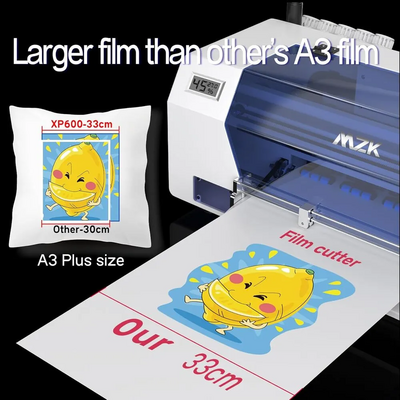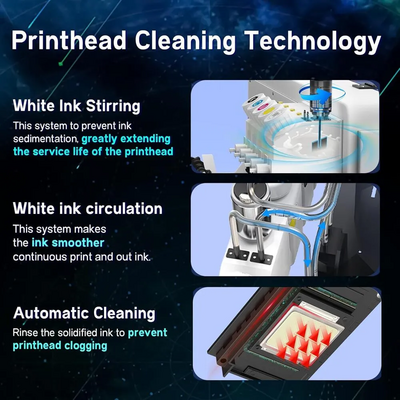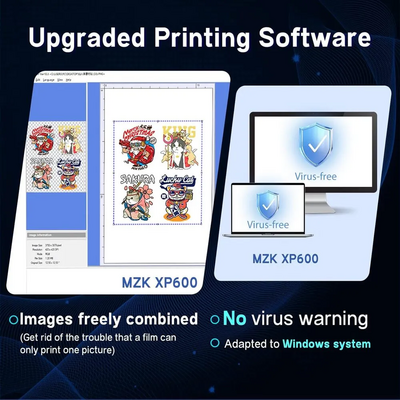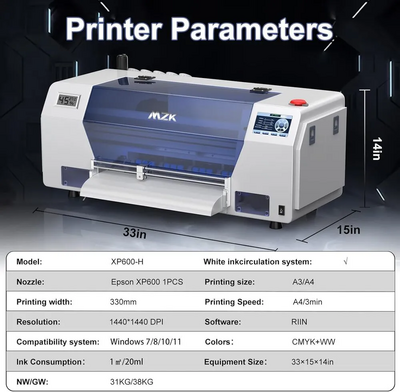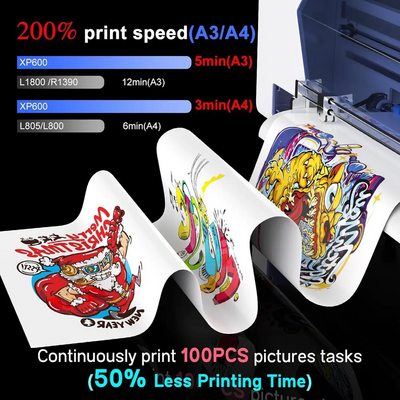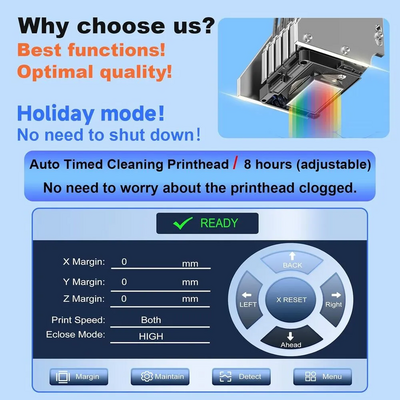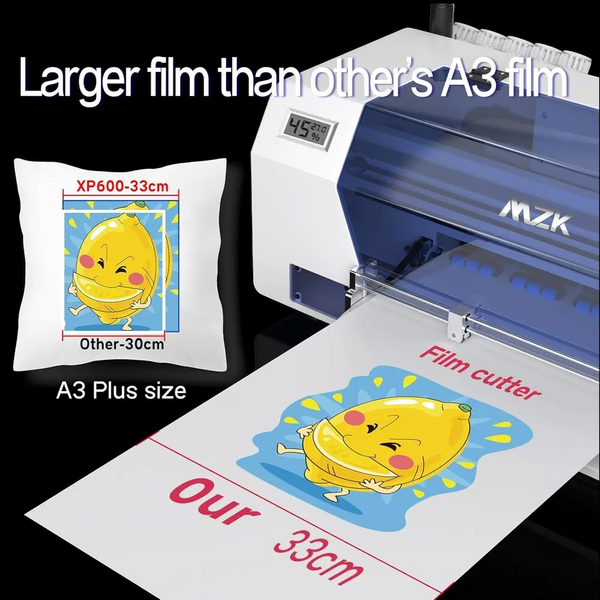
MZK XP600
| Brand | MZK 2024 |
| Model | XP600 A3 Plus Printer+oven |
| Released Year | 2024 |
| Type | Printers |
| Series | XP |
| Item Weight | 86 pounds |
| Maximum Media Size | 13x 41 inch |
| Maximum Color Print Resolution | 2880*1440 |
| Product Dimensions | 14"D x 28"W x 12"H |
| Status | Active |
Quick view
Overview
The MZK XP600 A3 Plus Printer+Oven integrates advanced printing capabilities with integrated oven features designed for specialized printing applications. It operates with an A3 size format, supporting wide-format prints with high precision. The device features multi-functional connectivity options including USB, Ethernet, and Wi-Fi to ensure seamless office integration. Technologically, it utilizes a thermal transfer and curing oven system combined to enhance print durability and quality on varied substrates. The hardware architecture includes a robust print head mechanism capable of handling high throughput workloads while maintaining consistent print quality. Software support offers customizable print settings and oven temperature controls for optimal production versatility.
Specifications
| Product Dimensions | 14"D x 28"W x 12"H |
| Maximum Media Size | 13x 41 inch |
| Included Components | Ink Bottles |
| Max Input Sheet Capacity | 50 |
| Max Copy Speed (Black & White) | 2E+1 ppm |
| Maximum Color Print Resolution | 2880*1440 |
| Sheet Size | 13*18 Inches |
| Maximum Black and White Print Resolution | 1440DPI |
| Warranty Type | limited warranty |
| Color Depth | 24 bpp |
| Dual-sided printing | No |
| Max copy resolution color | 1440DPI |
| Max copy resolution black-white | 1440DPI |
| Duplex | Simplex |
| Hardware Interface | USB |
| Ink Color | CMYK+WW |
| Resolution | 1440 x 1440 dpi |
| Additional Printer functions | Print Only |
| Total USB Ports | 1 |
| Printer Ink Type | Pigment-based inks |
| Item Weight | 86 pounds |
| Item model number | XP600 A3 Plus Printer+oven |
| Date First Available | December 30, 2024 |
| Manufacturer | MZK |
| Country of Origin | China |
Images
Key Advantages
The MZK XP600 boasts high-quality, large-format A3 printing perfect for professional office settings. Integrated oven capability enhances material durability and print finish immediately after printing. Its connectivity suite supports flexible networking, making deployment across multiple office environments hassle-free. The built-in controls provide precise adjustments, improving output reliability and reducing manual intervention. The device's robust design ensures longevity even under high usage. User-friendly software interfaces simplify complex print-oven workflows for improved productivity.
Limitations
One limitation of the XP600 is its relatively large footprint, which may restrict placement in smaller office spaces. The oven component requires careful maintenance and calibration to prevent overheating and print defects. Operational noise levels are higher compared to standard office printers. Energy consumption is significant due to integrated heating elements. Initial setup and configuration can be complex, requiring trained personnel. Consumable costs, particularly for oven-related parts, are higher than average office printers.
FAQ
What is the primary function of the MZK XP600 A3 Plus Printer+Oven?
It combines large-format A3 printing with an integrated oven system for curing and heat treatment of printed materials.
Does the XP600 support wireless printing?
Yes, the device includes Wi-Fi connectivity to support wireless printing from compatible devices.
Is the MZK XP600 suitable for small office spaces?
Due to its large size and integrated oven, it is better suited for larger office environments with adequate space.
What types of materials can be printed on with this device?
The XP600 supports a variety of substrates suitable for heat curing, including specialty papers, films, and sheets.
How is print quality maintained during the curing process?
The integrated oven precisely controls temperature to ensure consistent curing without compromising print resolution.
Are there any specific maintenance requirements for the oven component?
Regular calibration and cleaning of the oven are necessary to prevent overheating and maintain print quality.
Where can I find the user manual and PDF documentation for this model?
User manuals and technical PDF documentation can be downloaded from the official MZK support website or through authorized distributors.
Disclaimer
The content on is provided for general informational purposes only. We do not guarantee the accuracy, completeness, or reliability of any information, specifications, or visuals presented on the site.
is not responsible for any content, images, or data uploaded or shared by users. Users are solely responsible for the content they submit.
We may include links to third-party websites for convenience. We do not endorse or take responsibility for the content or policies of any external sites.
Use of the site is at your own risk. Always verify critical information independently before making decisions based on content from this website.