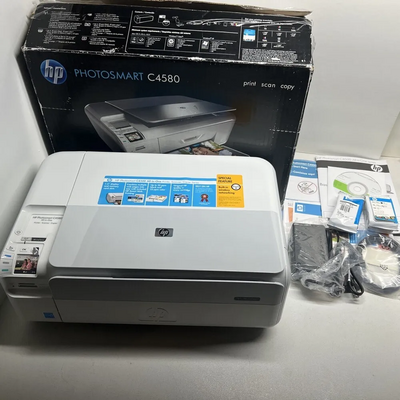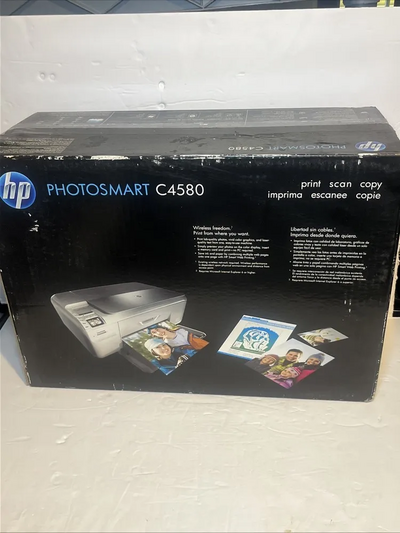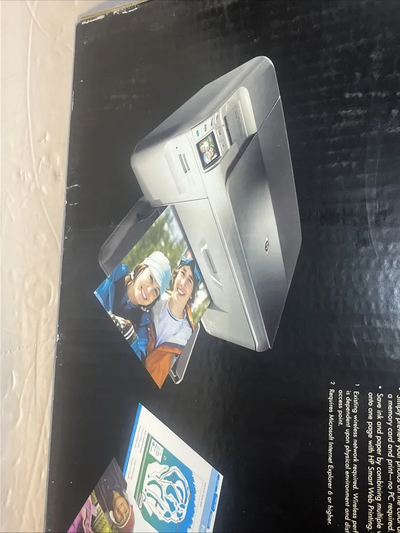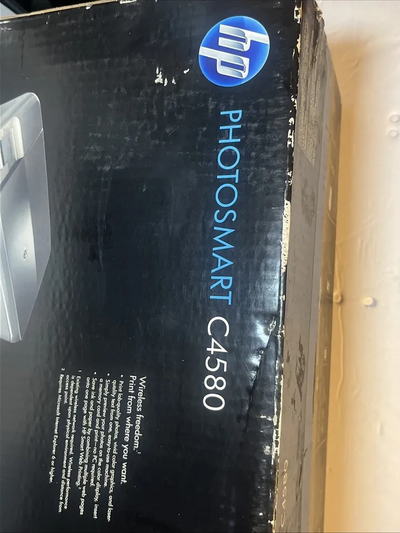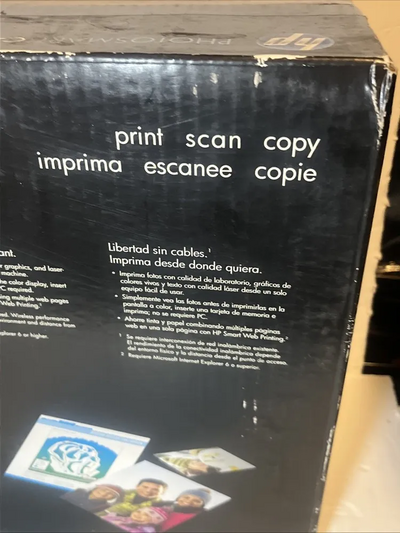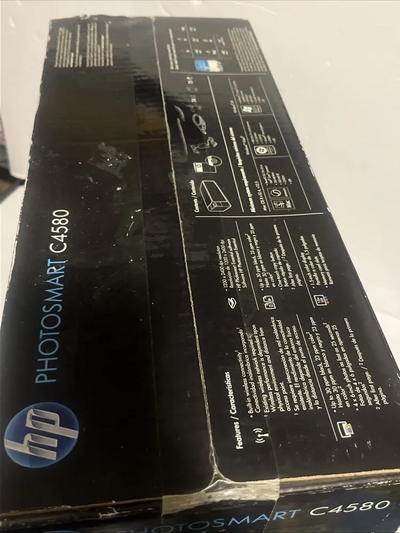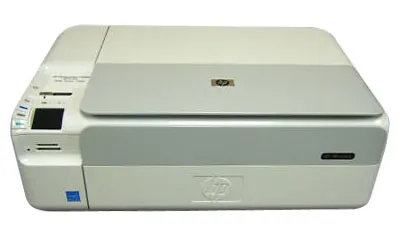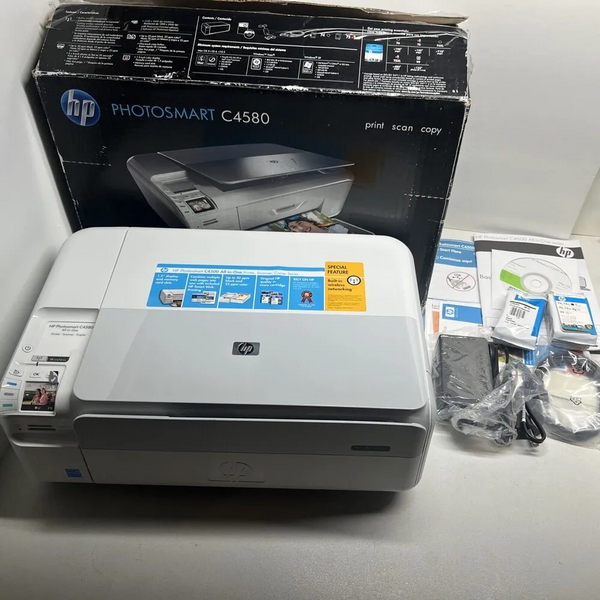
HP Photosmart C4580
| Brand | HP 2008 |
| Model | Q8401A#ABA |
| Released Year | 2008 |
| Type | Printers |
| Series | Photosmart |
| Printing Technology | Thermal Inkjet |
| Status | Discontinued |
Quick view
Overview
The HP Photosmart C4580 is an all-in-one inkjet printer designed for home and small office use, integrating printing, scanning, and copying functions into a compact unit. It utilizes HP's thermal inkjet technology with individual ink cartridges for four colors (Cyan, Magenta, Yellow, and Black) enabling high-quality photo and document printing. The device supports a maximum color print resolution up to 4800 x 1200 optimized dpi for photos, alongside standard black text printing resolution of up to 1200 dpi. It features a flatbed scanner with an optical resolution of 1200 x 2400 dpi allowing detailed image scanning and document digitization. The HP Photosmart C4580 connects to computers via USB 2.0 port, offering straightforward connectivity but lacks wireless functions. It supports various media sizes and types, including standard letters, photo paper, envelopes, and cards with an input tray capacity around 80 sheets.
Specifications
| MPN | Q8401A#ABA |
| UPC | 0883585944330, 0884420171027, 0883585944477 |
| Model | Photosmart C4580 |
| Technology | Inkjet |
| Connectivity | USB 2.0 |
| Output Type | Color |
| Type | All-In-One Printer |
| Product Line | HP PhotoSmart |
| Weight | 11.16lb. |
| Height | 6.38in |
| Width | 17.09in |
| Max. Memory | 32MB |
| Platform | PC Products |
| Zoom Range, Reduction | 50%, |
| Extend Printer Technology | Thermal Inkjet |
| Installed RAM | 32MB |
| Data Link Protocol | Ethernet |
| Color | White |
| Color Print Speed Up to | 23pPM |
| Black Copying Speed Up to | 7.7pPM |
| Scanner Shape | Path-Through Scanner |
| Memory Card Compatibility | MultiMediaCard, Memory Stick Duo, Memory Stick, xD Picture Card, Secure Digital (Sd) |
| Computer Operating System | Microsoft Windows XP Home, Microsoft Windows XP Professional, Microsoft Windows Vista, Apple Mac OS X 10.4, Apple Mac OS X 10.5 |
| Color Copy Speed Up to | 7.7pPM |
| Form Factor | Desktop |
| Media Type | Envelopes, Inkjet Paper, Panoramic Media, Transparencies, Hp Premium Media, Photo Paper, Labels, Borderless Media, Plain Paper, Iron-On Transfers, Cards |
| Scanner Resolution | 1200x2400DPI |
| Printers Special Features | Borderless Printing |
| Max Resolution (Bw) | 1200x1200DPI |
| Monthly Duty Volume | 1000 Pages |
| Max Resolution (Color) | 4800x1200DPI |
| Max Media Size | A4 (210x297mm) |
| Black Print Speed | 30ppm |
| Media Capacity | 100 Sheets |
| Printing Technology | Thermal Inkjet |
| Print Resolution | Up to 4800 x 1200 optimized dpi (color), 1200 dpi (black) |
| Print Speed | Up to 20 ppm black, 14 ppm color (ISO) |
| Scanner Type | Flatbed |
| Scanner Optical Resolution | 1200 x 2400 dpi |
| Copying | Yes, with up to 99 copies |
| Supported Media Sizes | Letter, Legal, 4x6 in, 5x7 in, envelopes |
| Input Tray Capacity | Approx. 80 sheets |
| Ink Cartridges | 4 individual (Cyan, Magenta, Yellow, Black) |
| Display | 2.36-inch color LCD |
| Dimensions | 18.1 x 16.4 x 7.5 inches |
| Operating Systems Supported | Windows XP/Vista/7, Mac OS X 10.4 or higher |
Images
Key Advantages
The HP Photosmart C4580 offers a versatile all-in-one functionality combining print, scan and copy, making it a convenient desktop office solution. Its high maximum photo print resolution produces vibrant and detailed images, suitable for casual photo printing. Individual ink cartridges help reduce replacement costs by allowing selective color changes, improving cost efficiency. The device supports borderless photo printing for up to 4x6 inches, enhancing photo output quality. Compact design with easy-to-use control panel offers user-friendly operation without occupying excessive space. The flatbed scanner provides good image quality for home scanning tasks, with a decent optical resolution for text and pictures.
Limitations
The HP Photosmart C4580 lacks wireless connectivity options, limiting flexible use in networked environments. Print speeds are relatively slow compared to newer model printers, especially in color and photo printing modes. The input paper tray capacity is modest, which may require frequent refilling during larger print jobs. It does not support automatic duplex (double-sided) printing, which reduces paper efficiency. The scan software and driver support are dated, given the device's age, potentially causing compatibility issues with modern operating systems. The printer uses individual ink cartridges but they tend to be costly and may run out quickly with frequent photo printing.
FAQ
What printing technologies does the HP Photosmart C4580 use?
It uses thermal inkjet technology with individual CMYK ink cartridges.
Does the HP Photosmart C4580 support wireless printing?
No, it only supports USB 2.0 wired connections.
What is the maximum print resolution for photos on this printer?
The maximum optimized photo print resolution is up to 4800 x 1200 dpi.
Can the HP Photosmart C4580 scan documents?
Yes, it has a flatbed scanner with an optical resolution up to 1200 x 2400 dpi.
Does this printer support automatic duplex printing?
No, it does not support automatic double-sided printing.
What types of media does it support?
It supports various media including plain paper, photo paper, envelopes, and cards.
Is the HP Photosmart C4580 still being manufactured?
No, this model has been discontinued.
Disclaimer
The content on is provided for general informational purposes only. We do not guarantee the accuracy, completeness, or reliability of any information, specifications, or visuals presented on the site.
is not responsible for any content, images, or data uploaded or shared by users. Users are solely responsible for the content they submit.
We may include links to third-party websites for convenience. We do not endorse or take responsibility for the content or policies of any external sites.
Use of the site is at your own risk. Always verify critical information independently before making decisions based on content from this website.