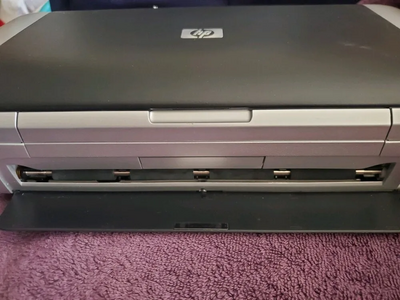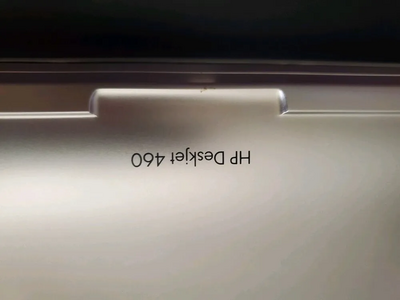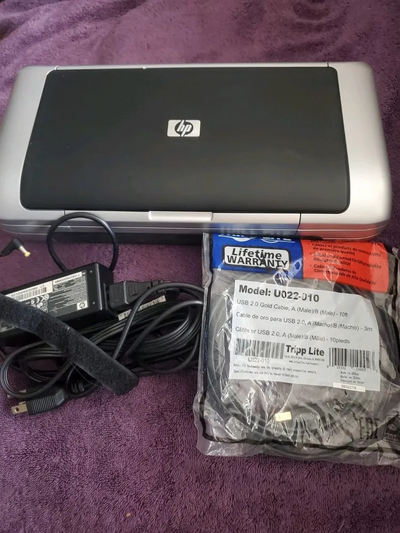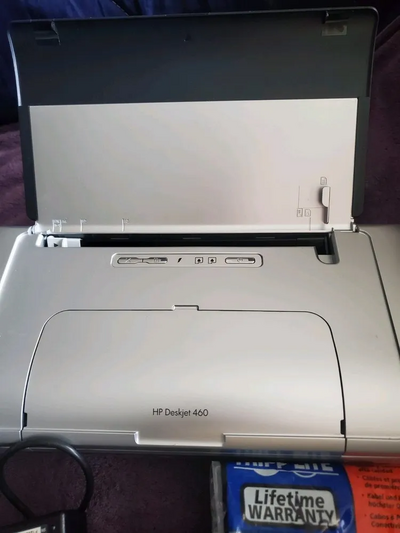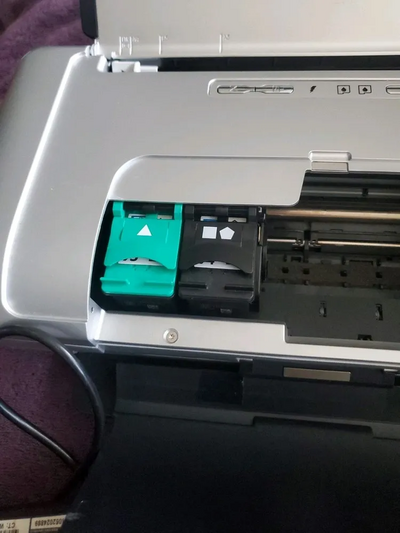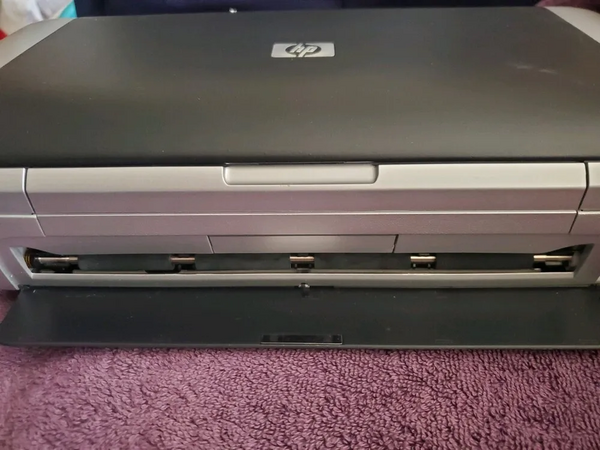
HP Deskjet 460
| Brand | HP 2001 |
| Model | C8150A |
| Released Year | 2001 |
| Type | Printers |
| Series | Deskjet |
| Status | Discontinued |
Quick view
Overview
The HP Deskjet 460 is a multifunction inkjet printer designed primarily for home and small office use. It supports printing, copying, and faxing functionalities integrated into a single compact unit. The printer utilizes HP's thermal inkjet technology providing resolutions up to 1200 dpi for sharp and vivid output. It features a built-in flatbed scanner with a maximum optical resolution of 600 dpi, enabling quick document digitization and copying. Connectivity includes a standard parallel port interface, allowing connection to most computers of its era. Its design also incorporates a 14.4 kbps fax modem, facilitating quick fax communication directly from the device.
The input tray supports up to 100 sheets of plain paper, while the output tray can hold around 25 sheets. Ink cartridges are HP 94XL for black and HP 95XL for color, ensuring vibrant color printing and crisp text. The control panel displays essential status indicators and buttons supporting fax and scan operations, enhancing user control and interaction.
Specifications
| MPN | C8150A |
| UPC | 999999380449 |
| Model | Deskjet 460 |
| Technology | Inkjet |
| Connectivity | Parallel port |
| Output Type | Color |
| Type | Mobile Printer |
| Product Line | HP DeskJet |
| Max. Memory | 32MB |
| Platform | M·A·C, PC Products, UNIX |
| Extend Printer Technology | Thermal Inkjet |
| Duplex Printout | Manual |
| Installed RAM | 32MB |
| Color | Black |
| Direct Printing Capabilities | Print Photos Without a PC |
| Color Print Speed Up to | 6.9pPM |
| Computer Operating System | Unix, Microsoft Windows 2000, Microsoft Windows ME, Ibm Os/2, Microsoft Windows NT, Linux, Microsoft Windows XP Professional, Microsoft Windows 98, Microsoft Windows XP Home Edition, Apple Mac OS X, Palm OS |
| Memory Card Compatibility | MultiMediaCard, CompactFlash Type I, Secure Digital (Sd) |
| Form Factor | Portable |
| Networking Type | Wireless Network Adapter (Optional) |
| Media Type | Premium Photo Paper, Matte Paper, Envelopes, Bond Paper, Glossy Paper, Heavy-Weight Paper, Premium Inkjet Paper, Photo Paper, Labels, Premium Transparency, Cards, Recycled Paper |
| Printers Special Features | Borderless Printing |
| Max Resolution (Bw) | 1200x1200DPI |
| Max Resolution (Color) | 4800x1200DPI |
| Max Media Size | Legal (216x356 Mm, 8.5x14in) |
| Black Print Speed | 17ppm |
| Media Capacity | 50 Sheets |
| Release Date | September, 2005 |
| Print Technology | Thermal Inkjet |
| Functions | Print, Copy, Scan, Fax |
| Maximum Print Resolution | 1200 x 1200 dpi |
| Print Speed | Approx. 10 ppm (black & white) |
| Scanner Type | Flatbed |
| Scanner Resolution | 600 dpi optical |
| Fax Modem Speed | 14.4 kbps |
| Input Tray Capacity | 100 sheets |
| Output Tray Capacity | 25 sheets |
| Cartridge Type | HP 94XL (Black), HP 95XL (Tri-color) |
| Supported Paper Sizes | Letter, Legal, Executive, A4, Envelopes |
| Dimensions (W x D x H) | 17.2 x 14.0 x 8.0 inches |
| Weight | Approx. 10 kg |
| Operating Systems Supported | Windows 98/ME/2000/XP (limited support) |
Images
Key Advantages
The Deskjet 460 offers an all-in-one solution combining printing, scanning, copying, and faxing, reducing the need for multiple devices. Its relatively high print resolution ensures quality output suitable for both text documents and color images. The integrated fax capability with error correction features promotes reliable and efficient document transmission. Compact footprint fits well in small office spaces and home offices. The device supports multiple paper sizes with flexible handling options, enhancing versatility. Its user-friendly control panel and straightforward connectivity options simplify operation and setup.
Limitations
As a device introduced in the early 2000s, the Deskjet 460 lacks modern connectivity options such as USB or wireless interfaces, limiting compatibility with newer computers. Printing speeds are moderate, with black-and-white prints taking approximately 10 ppm and color prints slower, which may not meet high-volume office demands. The use of separate cartridges can increase maintenance complexity and cost over time. Fax speed is limited to 14.4 kbps, considered slow compared to contemporary standards. Scanner resolution and functionality are basic and not suitable for high-quality image digitization. Original drivers and software support might be difficult to find on modern operating systems, restricting usability.
FAQ
What printing technology does the HP Deskjet 460 use?
The HP Deskjet 460 uses thermal inkjet printing technology for producing high-quality prints.
Does the Deskjet 460 support scanning and faxing?
Yes, the Deskjet 460 is an all-in-one device that supports scanning, copying, and faxing functions.
What is the maximum print resolution of the Deskjet 460?
The printer supports a maximum print resolution of up to 1200 dpi.
What interfaces are available on the HP Deskjet 460?
The device connects primarily through a parallel port interface; it does not have USB or network options.
Is the HP Deskjet 460 compatible with modern operating systems?
Due to its age, compatibility may be limited; finding drivers for the latest operating systems might be challenging.
What kind of paper capacity does the Deskjet 460 have?
The input tray holds up to 100 sheets of plain paper, with an output capacity of around 25 sheets.
Is the HP Deskjet 460 still supported by HP?
No, the HP Deskjet 460 has been discontinued and is no longer officially supported by HP.
Disclaimer
The content on is provided for general informational purposes only. We do not guarantee the accuracy, completeness, or reliability of any information, specifications, or visuals presented on the site.
is not responsible for any content, images, or data uploaded or shared by users. Users are solely responsible for the content they submit.
We may include links to third-party websites for convenience. We do not endorse or take responsibility for the content or policies of any external sites.
Use of the site is at your own risk. Always verify critical information independently before making decisions based on content from this website.