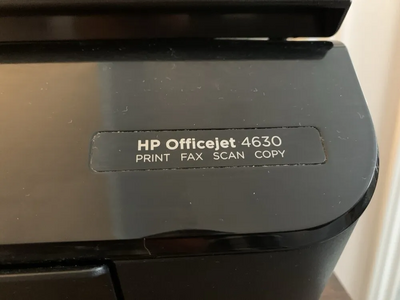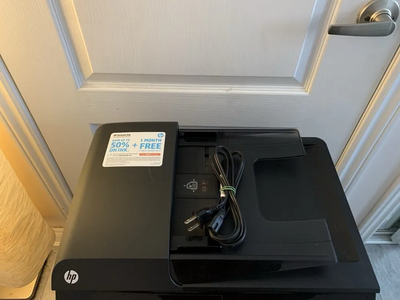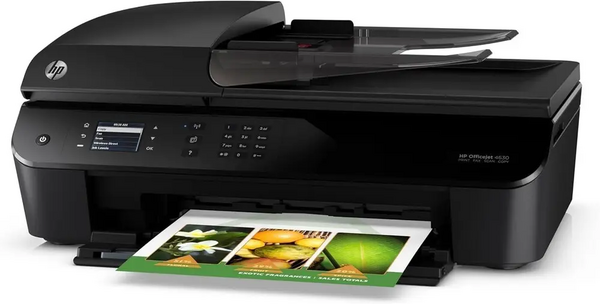
HP Officejet 4630
| Brand | HP 2013 |
| Model | B4L03A, B4L03A#B1H |
| Released Year | 2013 |
| Type | Printers |
| Series | Officejet |
| Status | Discontinued |
Quick view
Overview
The HP Officejet 4630 is an all-in-one inkjet printer designed for small office and home office environments. It integrates printing, scanning, copying, and faxing functionalities into a single compact device. The printer supports wireless connectivity including Wi-Fi and Wi-Fi Direct for ease of network integration and mobile printing compatibility. It operates with HP's thermal inkjet technology, delivering color prints at a moderate speed suitable for light to medium volume tasks. The device features a small LCD display for navigating functions and provides compatibility with various paper sizes and types, including plain, photo, and envelopes. Additionally, it supports HP’s ePrint and AirPrint technologies for mobile device printing and cloud connectivity.
Its maximum print resolution reaches up to 4800 x 1200 optimized dpi (color), ensuring quality outputs for documents and photos. The Officejet 4630 uses individual ink cartridges, which can be replaced separately to optimize running costs. Paper input capacity is moderate, with a 60-sheet input tray and a 25-sheet output tray. The device is compatible with multiple operating systems including Windows and macOS, and supports automatic two-sided printing to conserve paper.
Specifications
| MPN | B4L03A, B4L03A#B1H |
| UPC | 0887758362679 |
| Model | Officejet 4630 |
| Technology | Inkjet |
| Connectivity | Wireless, USB 2.0 |
| Output Type | Color |
| Type | All-In-One Printer |
| Product Line | HP Officejet |
| Depth | 13.07in |
| Height | 7.44in |
| Width | 17.56in |
| Extend Printer Technology | Inkjet |
| Black Print Speed | 21ppm |
| Printer Type | Inkjet All-in-One Printer |
| Functions | Print, Scan, Copy, Fax |
| Print Technology | HP Thermal Inkjet |
| Print Speed Black | Up to 8 pages per minute |
| Print Speed Color | Up to 5.5 pages per minute |
| Print Resolution | Up to 4800 x 1200 optimized dpi (color) |
| Display | 2.2-inch monochrome LCD |
| Paper Input Capacity | 60 sheets |
| Paper Output Capacity | 25 sheets |
| Supported Paper Sizes | Letter, Legal, Executive, A4, A5, B5, Envelopes |
| Supported Operating Systems | Windows XP or later, macOS 10.6 or later |
| Mobile Printing | HP ePrint, Apple AirPrint, Mobile Apps |
| Scanner Type | Flatbed color scanner |
| Scan Resolution | Up to 1200 x 2400 dpi |
| Fax Resolution | 203 x 98 dpi |
| Ink Cartridges | HP 62 Black, Cyan, Magenta, Yellow |
| Dimensions | 17.5 x 15.2 x 7.5 inches |
| Weight | 9.1 lbs (4.1 kg) |
| Features | Fax |
Images
Key Advantages
The HP Officejet 4630 offers wireless printing, providing user convenience and flexibility in placement. Its all-in-one design reduces the need for multiple devices, saving office space. The printer supports high-quality color output and photo printing suited for business presentations. Individual ink cartridges help reduce costs by allowing users to replace only the exhausted color. The compact footprint and simple LCD control panel make it user-friendly for non-technical users. Compatibility with mobile and cloud printing technologies enhances productivity for users with diverse device ecosystems.
Limitations
The printing speed is relatively slow compared to laser printers, making it less suitable for high-volume offices. The paper input tray capacity is limited to 60 sheets, requiring frequent refills in busy work environments. It lacks advanced features such as Ethernet connectivity and automatic document feeder (ADF) scans for multiple pages. The ink cartridges can be costly over time, especially with heavy color printing demands. The device's design is somewhat outdated compared to newer all-in-one models with touchscreen interfaces. Moreover, the print resolution, although adequate, may not satisfy professional photo print quality requirements.
FAQ
What connectivity options does the HP Officejet 4630 support?
The HP Officejet 4630 supports wireless connectivity through Wi-Fi and Wi-Fi Direct. It also supports USB connection to a computer.
Does the Officejet 4630 support duplex printing?
Yes, the printer supports automatic two-sided (duplex) printing to help save paper.
What are the compatible ink cartridges for this model?
The printer uses HP 62 series individual ink cartridges, including black, cyan, magenta, and yellow.
Can I print from my mobile device using this printer?
Yes, the HP Officejet 4630 supports mobile printing via HP ePrint, Apple AirPrint, and other compatible apps.
What is the maximum print resolution supported?
The maximum print resolution is up to 4800 x 1200 optimized dpi for color prints.
Is the Officejet 4630 compatible with Windows 10 and macOS?
Yes, it supports multiple operating systems including Windows versions up to Windows 10 and recent macOS editions.
Does this printer have fax capability?
Yes, the HP Officejet 4630 includes fax functionality as part of its all-in-one design.
Disclaimer
The content on is provided for general informational purposes only. We do not guarantee the accuracy, completeness, or reliability of any information, specifications, or visuals presented on the site.
is not responsible for any content, images, or data uploaded or shared by users. Users are solely responsible for the content they submit.
We may include links to third-party websites for convenience. We do not endorse or take responsibility for the content or policies of any external sites.
Use of the site is at your own risk. Always verify critical information independently before making decisions based on content from this website.