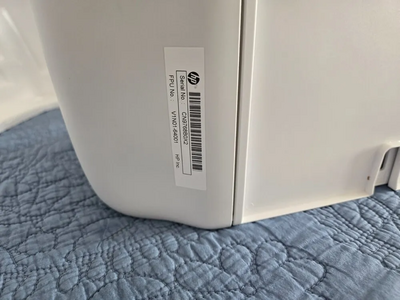HP Deskjet 2652
| Brand | HP 2020 |
| Model | V1N05A#1H5 |
| Released Year | 2020 |
| Type | Printers |
| Series | Deskjet |
| Status | Active |
Quick view
Overview
The HP DeskJet 2652 is a versatile all-in-one inkjet printer designed for home and small office use. It supports print, scan, and copy functions with a compact and lightweight design that fits easily into workspaces. The device utilizes HP thermal inkjet technology to produce sharp text and vibrant color output at up to 7.5 ppm in black and 5.5 ppm in color. It connects via USB and also supports wireless connectivity through Wi-Fi, allowing mobile printing via the HP Smart app. The printer supports various media sizes, including letter, legal, and envelopes, with a maximum input tray capacity of up to 60 sheets. Its user interface is straightforward, featuring simple control buttons without a touchscreen, which helps keep cost and complexity low.
Specifications
| MPN | V1N05A#1H5 |
| UPC | 0656541883673 |
| Model | HP DeskJet 2652 |
| Memory | 256 MB |
| Technology | Inkjet |
| Connectivity | USB 2.0, Wi-Fi 802.11 b/g/n |
| Scanning Resolution | 1200x1200 DPI |
| Output Type | Color |
| Input Type | Color |
| Supported Paper Size | A4 (210 x 297 mm), A6 (105 x 148 mm) |
| Type | All-In-One Printer |
| Maximum Resolution | 1200 x 1200 DPI |
| Black Print Speed | 20 ppm |
| Product Line | HP DeskJet |
| Printer Type | Inkjet, All-in-One |
| Functions | Print, Scan, Copy |
| Print Technology | Thermal Inkjet |
| Print Speed Black | Up to 7.5 ppm |
| Print Speed Color | Up to 5.5 ppm |
| Print Resolution | Up to 4800 x 1200 optimized dpi (color) |
| Scanner Type | Flatbed |
| Scan Resolution | Up to 1200 x 1200 dpi |
| Mobile Printing | Supported via HP Smart app, Apple AirPrint |
| Paper Input Capacity | Up to 60 sheets |
| Paper Output Capacity | Up to 25 sheets |
| Supported Media Sizes | Letter, Legal, Executive, Envelopes, Photo, Postcard |
| Operating Systems | Windows, macOS, Android, iOS |
| Dimensions (W x D x H) | 425 x 304 x 149 mm |
| Weight | 3.46 kg |
| Power Consumption | Up to 10 watts (printing), 0.7 watts (sleep mode) |
| Display | LED indicators, control buttons |
Images
Key Advantages
The HP DeskJet 2652 offers affordable all-in-one functionality, integrating printing, scanning, and copying in one compact device. Its wireless connectivity facilitates convenient mobile and remote printing from multiple devices. The printer is compatible with a wide range of paper sizes and types, enhancing versatility. The low initial cost and relatively low running costs make it accessible for budget-conscious users. It supports HP's instant ink subscription service, helping users manage ink replacement efficiently. Additionally, the lightweight and compact design ensure easy setup and portability across different locations.
Limitations
The printer has relatively slow printing speeds compared to higher-end or laser printers, which may affect productivity in high-volume environments. Its input tray capacity is limited, requiring more frequent paper refills. The absence of an automatic document feeder restricts ease of scanning or copying multiple pages. Print resolution is adequate for casual use but may lack the precision needed for professional photo printing. The device uses individual ink cartridges, which can lead to higher cumulative ink costs over time. Moreover, the printer's connectivity options, while including Wi-Fi, lack Ethernet support, limiting network integration in some office environments.
FAQ
Does the HP DeskJet 2652 support wireless printing?
Yes, it supports wireless printing via Wi-Fi and can be managed using the HP Smart app on various mobile devices.
What functions does the HP DeskJet 2652 offer?
The DeskJet 2652 is an all-in-one printer offering print, scan, and copy capabilities.
What types of connectivity are available with this printer?
It supports USB connectivity and Wi-Fi for wireless printing, but it does not have Ethernet or Bluetooth options.
What is the maximum print speed of the HP DeskJet 2652?
The printer can print up to 7.5 pages per minute (ppm) in black and 5.5 ppm in color.
Can the HP DeskJet 2652 handle various paper sizes?
Yes, it supports multiple media sizes including letter, legal, envelopes, and photo paper.
Is the HP DeskJet 2652 suitable for high-volume printing?
No, its print speed and paper capacity are best suited for low to moderate volume printing needs.
Does the printer have a touchscreen control panel?
No, it has a basic control panel with buttons but no touchscreen interface.
Disclaimer
The content on is provided for general informational purposes only. We do not guarantee the accuracy, completeness, or reliability of any information, specifications, or visuals presented on the site.
is not responsible for any content, images, or data uploaded or shared by users. Users are solely responsible for the content they submit.
We may include links to third-party websites for convenience. We do not endorse or take responsibility for the content or policies of any external sites.
Use of the site is at your own risk. Always verify critical information independently before making decisions based on content from this website.