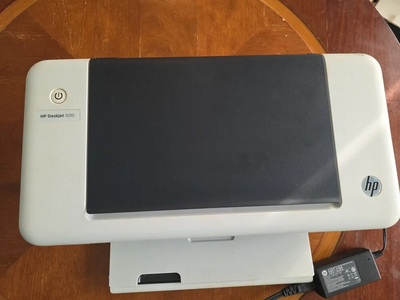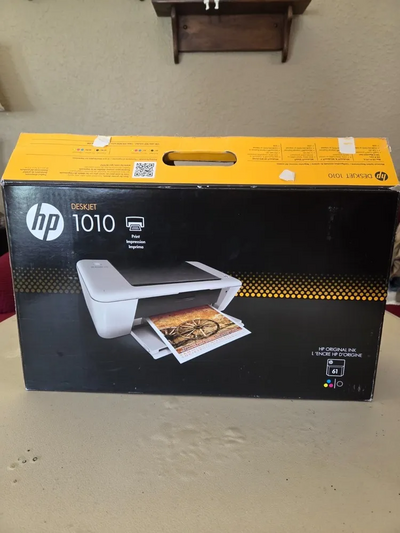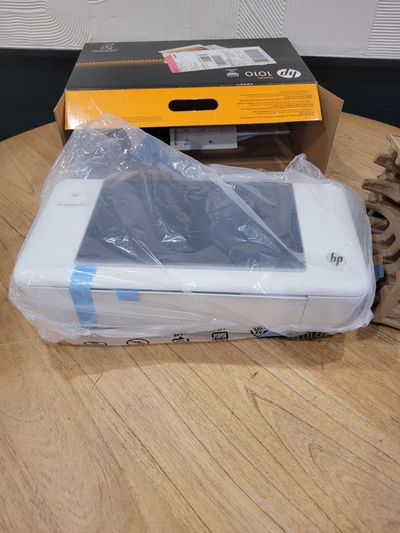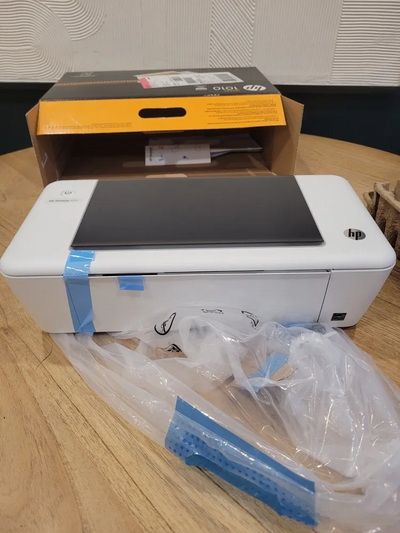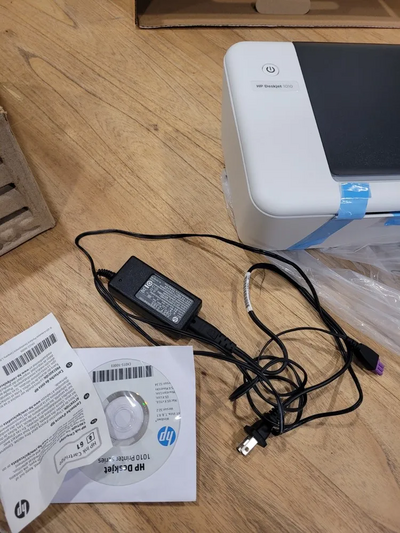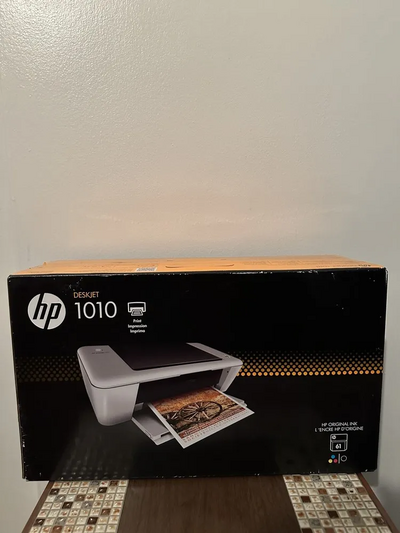HP Deskjet 1010
| Brand | HP 2010 |
| Model | CX015A |
| Released Year | 2010 |
| Type | Printers |
| Series | Deskjet |
| Status | Discontinued |
Quick view
Overview
The HP Deskjet 1010 CX015A is an entry-level inkjet printer designed primarily for home and small office use. It features a print resolution of up to 600 x 600 dpi with HP Thermal Inkjet technology, supporting both black-and-white and color printing. The printer offers a simple interface with USB 2.0 connectivity for reliable and efficient data transfer. It supports a maximum input tray capacity of approximately 60 sheets and uses individual ink cartridges to manage printing costs effectively. The device is compatible with Microsoft Windows and Mac operating systems, facilitating easy integration into existing office setups.
Additionally, the Deskjet 1010 supports printing speeds up to 20 pages per minute for black text and 16 pages per minute for color output. Its compact design makes it suitable for environments where space is limited. The printer driver software supports basic print functionalities without advanced scanning or copying capabilities, positioning it firmly as a cost-effective, dedicated printing solution.
Specifications
| MPN | CX015A |
| UPC | 0887758046425 |
| Model | Deskjet 1010 |
| Technology | Inkjet |
| Connectivity | USB 2.0 |
| Output Type | Color |
| Type | Standard Printer |
| Product Line | HP DeskJet |
| Depth | 8.54in |
| Height | 10.01in |
| Width | 10.01in |
| Extend Printer Technology | Thermal Inkjet |
| Black Print Speed | 20ppm |
| Printer Type | Inkjet |
| Functions | Print only |
| Print Resolution | Up to 600 x 600 dpi |
| Print Speed Black | Up to 20 ppm |
| Print Speed Color | Up to 16 ppm |
| Input Tray Capacity | 60 sheets |
| Output Tray Capacity | 25 sheets |
| Ink Cartridges | HP 60 Black and Tri-color |
| Duplex Printing | Manual |
| Supported Paper Sizes | Letter, A4, Legal, envelopes |
| Operating System Compatibility | Windows XP or later, macOS |
| Dimensions (W x D x H) | 425 x 304 x 149 mm |
| Weight | 2.1 kg |
| Power Requirements | 100-240V, 50-60Hz |
| Release Year | 2010 |
| Input Type | Color |
| Country/Region of Manufacture | China |
Images
Key Advantages
The HP Deskjet 1010 is renowned for its affordable price, making it accessible to a wide range of users. Its compact footprint ensures it fits easily into small office spaces and home environments. USB 2.0 connectivity provides fast and stable data transfer during printing tasks. The use of individual ink cartridges allows users to replace only the color that runs out, reducing waste and lowering operating costs. It supports various paper sizes and types, adding to its versatility. Furthermore, the printer offers straightforward plug-and-play setup and compatibility with both Windows and Mac systems, enhancing user convenience.
Limitations
The Deskjet 1010 Series lacks advanced features such as scanning, copying, or wireless connectivity, limiting its functionality to printing only. Its print speed, while adequate for low to moderate volumes, is slower compared to multifunction or laser printers. The maximum input tray capacity of 60 sheets restricts large batch printing sessions. It does not support automatic duplex (double-sided) printing, requiring manual intervention for two-sided documents. The print resolution is sufficient for general documents but may not satisfy high-quality photo printing needs. Lastly, the absence of an LCD screen or advanced control panel means users rely on software for configuration and status updates.
FAQ
What type of ink cartridges does the HP Deskjet 1010 use?
The HP Deskjet 1010 uses individual HP 60 ink cartridges, one black and one tri-color cartridge.
Is the HP Deskjet 1010 compatible with macOS?
Yes, the HP Deskjet 1010 supports various versions of macOS through compatible driver downloads.
Does the Deskjet 1010 support wireless printing?
No, this model does not support wireless connectivity and relies on USB connection for printing.
What is the maximum print resolution of the HP Deskjet 1010?
It provides a maximum print resolution of up to 600 x 600 dpi.
Can the Deskjet 1010 automatically print double-sided documents?
No, the printer does not have automatic duplex capability; users must manually flip the paper for double-sided printing.
What is the paper capacity of the input tray?
The input tray holds up to approximately 60 sheets of plain paper.
Are there multifunction features like scanning or copying available?
No, the Deskjet 1010 is a single-function printer and does not include scanning or copying features.
Disclaimer
The content on is provided for general informational purposes only. We do not guarantee the accuracy, completeness, or reliability of any information, specifications, or visuals presented on the site.
is not responsible for any content, images, or data uploaded or shared by users. Users are solely responsible for the content they submit.
We may include links to third-party websites for convenience. We do not endorse or take responsibility for the content or policies of any external sites.
Use of the site is at your own risk. Always verify critical information independently before making decisions based on content from this website.