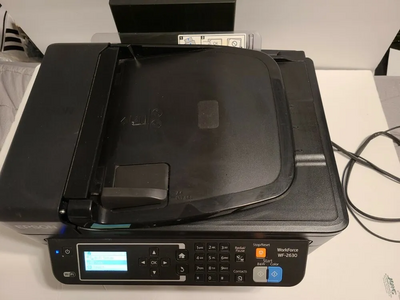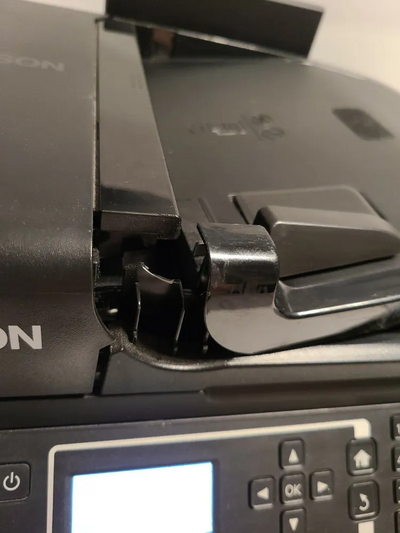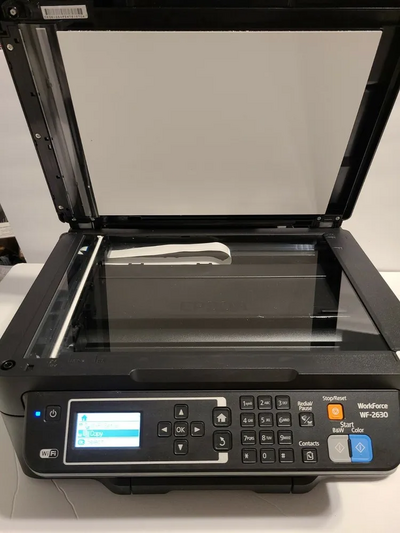Epson WF-2630
| Brand | Epson 2013 |
| Model | WF-2630 |
| Released Year | 2013 |
| Type | Printers |
| Series | Workforce |
| Status | Active |
Quick view
Overview
The Epson Workforce WF-2630 is a compact multifunction inkjet printer designed for small office use, combining print, scan, copy, and fax capabilities into a single device. It utilizes PrecisionCore technology with DURABrite Ultra pigment ink which ensures fast, sharp, and durable output. The WF-2630 supports wireless connectivity, enabling printing from mobile devices through Wi-Fi Direct and Epson iPrint app compatibility. It features a 1.44-inch color LCD screen for easy navigation and device control without a PC. The device supports a print resolution up to 5760 x 1440 optimized dpi, which offers high-quality prints for both text and images. Paper capacity includes a 100-sheet input tray and a single-sheet rear feed for specialty media.
Specifications
| Type | All-In-One Printer |
| Input Type | Color |
| Technology | Inkjet |
| Output Type | Color |
| Custom Bundle | No |
| Model | WF-2630 |
| Connectivity | USB 2.0, Wi-Fi 802.11b/g/n, Wi-Fi Direct |
| Features | Copier, Fax, Scanner |
| Product Line | Epson WorkForce |
| Supported Paper Size | A4 (210 x 297 mm) |
| UPC | Does not apply |
| Printer type | Inkjet multifunction printer |
| Print technology | Epson PrecisionCore with DURABrite Ultra pigment ink |
| Functions | Print, Scan, Copy, Fax |
| Print resolution | Up to 5760 x 1440 optimized dpi |
| Print speed (black text) | Up to 9.2 pages per minute |
| Print speed (color) | Up to 4.5 pages per minute |
| Scanner type | Flatbed color image scanner with ADF |
| Scanner resolution | 1200 x 2400 dpi optical |
| Copy speed | Up to 9.2 cpm black, 4.5 cpm color |
| Fax capability | Yes, with 30-sheet ADF |
| Paper capacity | 100-sheet input tray, 30-sheet ADF, 1-sheet rear feed |
| Display | 1.44-inch color LCD |
| Mobile printing | Epson iPrint, Apple AirPrint, Google Cloud Print |
| Operating systems supported | Windows, Mac OS X |
| Dimensions (W x D x H) | 463 x 375 x 225 mm |
| Weight | Approx. 4.7 kg |
| Power consumption | Approx. 11W printing, 1.6W standby |
Images
Key Advantages
The Epson Workforce WF-2630 provides versatile multifunction functionality in a compact footprint suitable for limited office space. It offers wireless printing including Wi-Fi Direct which facilitates printing from smartphones and tablets without a network. The inclusion of an automatic document feeder (ADF) allows efficient handling of multi-page scanning and copying tasks. Durable pigment-based ink ensures water, smudge, and fade resistance for professional documents. The printer supports borderless photo printing, enhancing its utility for creative tasks. Low power consumption and efficient ink usage reduce operating costs over time.
Limitations
The WF-2630 has a modest 100-sheet input capacity, which may require frequent paper refills in high volume environments. Print speed is moderate, generally suitable for small office or home office workloads but may lag behind laser printers in speed for bulk tasks. The scanner resolution is adequate but not designed for high-end image or photo scanning needs. The device lacks Ethernet LAN connectivity, limiting wired network integration options. The screen size is small, which might constrain ease of use for complex setups or configurations. Additionally, ink cartridges have a moderate yield, leading to potentially higher ongoing ink replacement costs compared to high-yield cartridge printers.
FAQ
Does the Epson WF-2630 support wireless printing?
Yes, it supports Wi-Fi and Wi-Fi Direct for wireless printing from computers and mobile devices.
What types of tasks can the WF-2630 perform?
It is a multifunction printer capable of printing, scanning, copying, and faxing.
What is the maximum print resolution?
The printer supports up to 5760 x 1440 optimized dpi for high-quality prints.
Can the WF-2630 handle double-sided printing automatically?
No, this model does not support automatic duplex printing.
Is there an automatic document feeder (ADF) included?
Yes, it includes a 30-sheet ADF for scanning, copying, and faxing multiple pages.
What types of ink cartridges does it use?
It uses individual DURABrite Ultra pigment ink cartridges for each color (black, cyan, magenta, yellow).
Does the printer support mobile printing applications?
Yes, it supports Epson iPrint, Apple AirPrint, and Google Cloud Print for mobile device printing.
Disclaimer
The content on is provided for general informational purposes only. We do not guarantee the accuracy, completeness, or reliability of any information, specifications, or visuals presented on the site.
is not responsible for any content, images, or data uploaded or shared by users. Users are solely responsible for the content they submit.
We may include links to third-party websites for convenience. We do not endorse or take responsibility for the content or policies of any external sites.
Use of the site is at your own risk. Always verify critical information independently before making decisions based on content from this website.