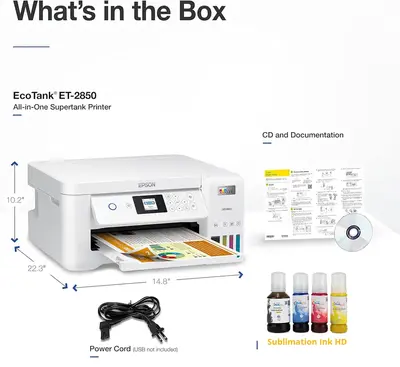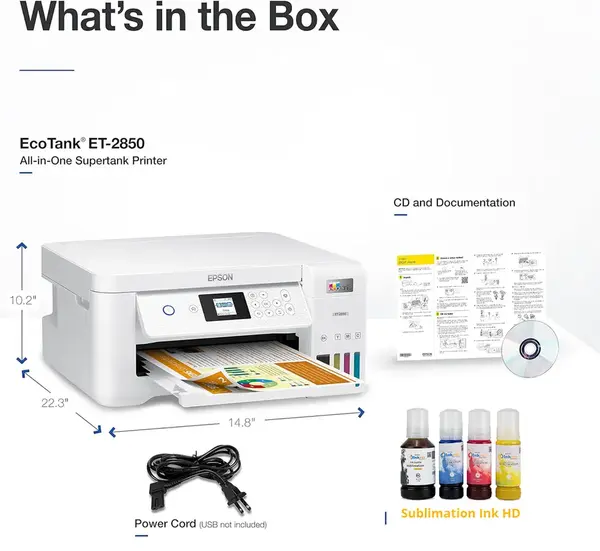
Epson Et2850
| Brand | Epson 2019 |
| Model | et2850 |
| Released Year | 2019 |
| Type | Printers |
| Series | Ecotank |
| Status | Active |
Quick view
Overview
The Epson EcoTank ET-2850 is an all-in-one inkjet printer designed for small office and home office use. It utilizes Epson's EcoTank cartridge-free printing technology, featuring large refillable ink tanks that drastically reduce printing costs. The device supports wireless connectivity via Wi-Fi and Wi-Fi Direct, allowing easy mobile and desktop printing. It is equipped with a flatbed scanner and copier functions, making it a versatile office electronics device. The printer supports borderless photo printing and features a compact, space-saving design. It operates at a maximum print speed of approximately 10 pages per minute for black and 5 pages per minute for color prints under standard settings.
Specifications
| Printer type | All-in-one inkjet printer |
| Print technology | Epson Micro Piezo Inkjet Technology |
| Ink system | EcoTank cartridge-free with refillable ink tanks |
| Print resolution | Up to 5760 x 1440 optimized dpi (with variable-sized droplets) |
| Maximum print speed | Black: approx. 10 ppm, Color: approx. 5 ppm (ISO/IEC 24734 standard) |
| Connectivity | Ethernet (RJ-45), USB 2.0, USB 3.0, Wireless |
| Scanner type | Flatbed color image scanner |
| Scanner resolution | 1200 x 2400 dpi (hardware), 4800 x 4800 dpi (software enhanced) |
| Copy functionality | Yes, supports copying with adjustable quantity and layout |
| LCD screen | 1.44-inch monochrome LCD |
| Paper handling | Paper capacity up to 100 sheets, rear feed |
| Supported paper sizes | Letter, Legal, A4, A6, B5, 4R (4 x 6 in), envelopes |
| Supported media types | Plain paper, photo paper, envelopes, labels |
| Operating systems | Windows, Mac OS compatible |
| Dimensions | 375 x 347 x 179 mm (W x D x H) |
| Weight | Approx. 3.9 kg |
| Power consumption | Approx. 13 W printing, 1.4 W standby |
| Included accessories | Starter ink bottles, power cord, setup guide, software CD |
| Input Type | Color |
| Type | All-In-One Printer |
| Technology | Dye Sublimation |
| Memory | 16 MB |
| Output Type | Color |
| Model | et2850 |
| Features | Copier, Scanner |
| MPN | et2800, et2850 |
| Product Line | Ecotank |
| Supported Paper Size | A4 (210 x 297 mm) |
| UPC | Does not apply |
Images
Key Advantages
The EcoTank system of the ET-2850 enables up to 2 years of ink supply without replacement, significantly lowering the total cost of ownership. Its wireless and Wi-Fi Direct functionality allows versatile connectivity without the need for a router. The compact design suits tight workspace environments while maintaining good print quality. It offers easy-to-refill ink tanks with clearly visible ink levels. The all-in-one functionality covers printing, scanning, and copying needs efficiently. Additionally, the device supports various media sizes and borderless photo printing for enhanced flexibility.
Limitations
The ET-2850 does not include an automatic document feeder, limiting batch scanning and copying capabilities. Its printing speed, while adequate for home and small office use, may be slower compared to laser printers or higher-end inkjets. The LCD interface is limited to a small monochrome screen, which restricts ease of navigation and setup. It lacks Ethernet connectivity, relying solely on wireless and USB connections. The scanner resolution is moderate, which might be insufficient for high-detail scanning needs. Paper input capacity is relatively low, reducing efficiency in high-volume print settings.
FAQ
What type of printer is the Epson ET-2850?
The Epson ET-2850 is an all-in-one inkjet printer with scanning and copying functions, featuring the EcoTank cartridge-free ink tank system.
Does the ET-2850 support wireless printing?
Yes, it supports Wi-Fi and Wi-Fi Direct, allowing wireless printing from compatible devices without requiring a router.
What are the ink refill options for this printer?
The ET-2850 uses refillable ink tanks that come with the printer and can be refilled with Epson ink bottles designed specifically for the EcoTank system.
Can the ET-2850 scan multiple pages efficiently?
No, the printer does not have an automatic document feeder, so scanning multiple pages requires manually placing each page on the scanner glass.
Is this model suitable for high-volume printing?
While it offers a large ink supply, the ET-2850's paper capacity and print speed are more suitable for low to medium volume printing typical of home or small office use.
What connectivity options are available?
Connectivity options include USB 2.0, Wi-Fi, and Wi-Fi Direct. The printer does not support Ethernet or Bluetooth connections.
Does the ET-2850 support borderless photo printing?
Yes, it supports borderless photo printing on various media sizes up to 4R (4 x 6 inches).
Disclaimer
The content on is provided for general informational purposes only. We do not guarantee the accuracy, completeness, or reliability of any information, specifications, or visuals presented on the site.
is not responsible for any content, images, or data uploaded or shared by users. Users are solely responsible for the content they submit.
We may include links to third-party websites for convenience. We do not endorse or take responsibility for the content or policies of any external sites.
Use of the site is at your own risk. Always verify critical information independently before making decisions based on content from this website.