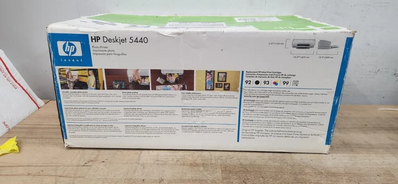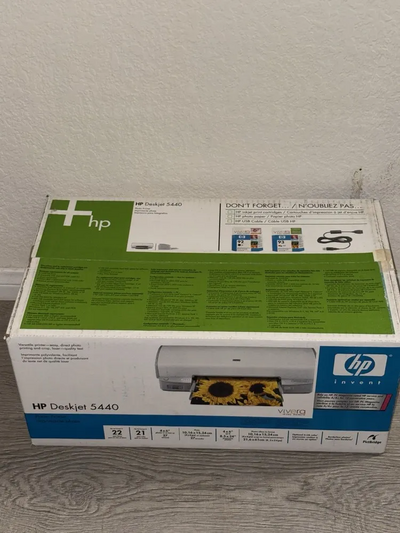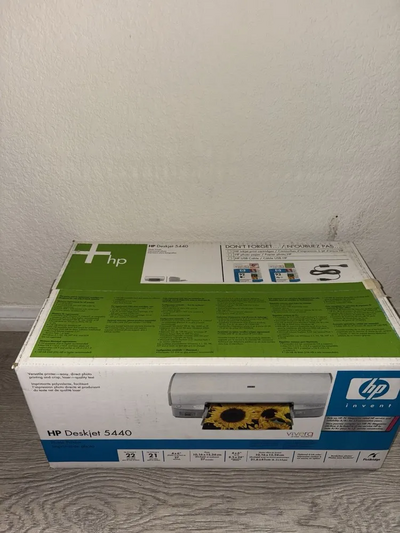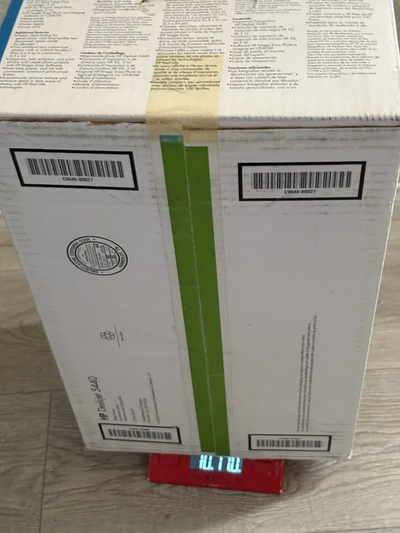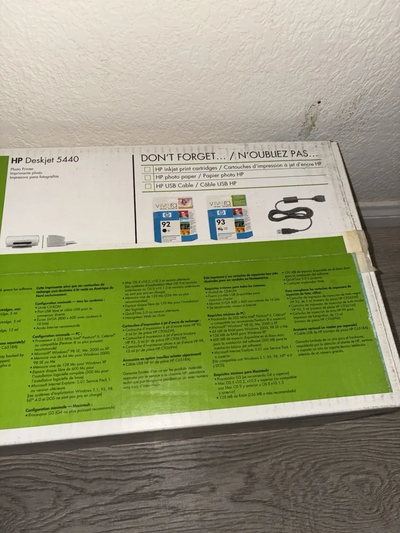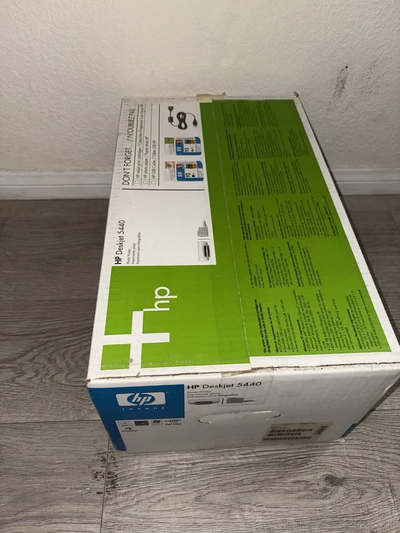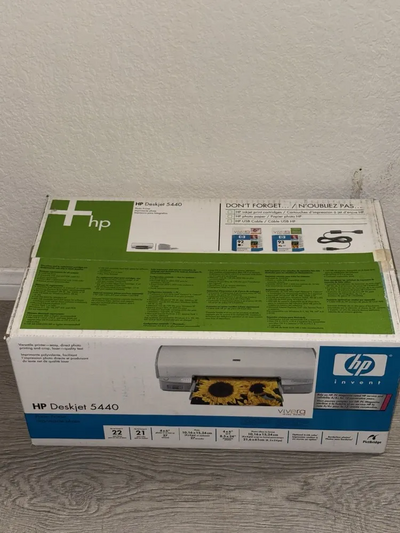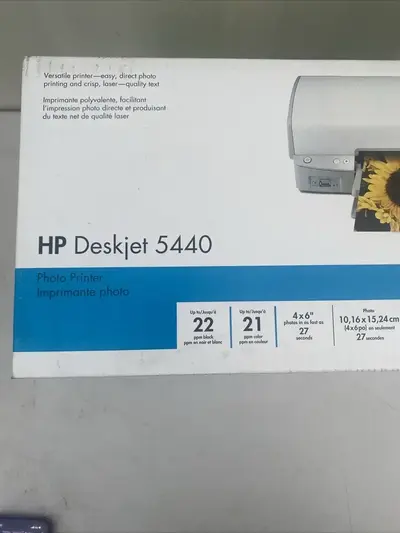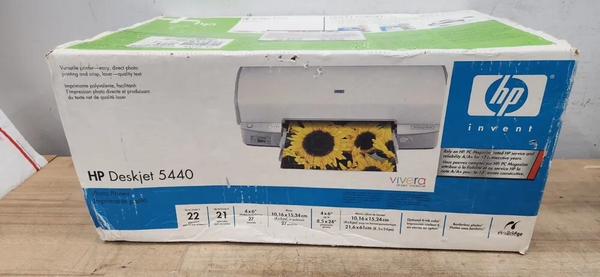
HP Deskjet 5440
| Brand | HP 2006 |
| Model | C9045A |
| Released Year | 2006 |
| Type | Printers |
| Series | Deskjet |
| Status | Discontinued |
Quick view
Overview
The HP Deskjet 5440 is an all-in-one inkjet printer designed for office use with multifunction capabilities including printing, scanning, and copying. It utilizes HP's Thermal Inkjet technology with a maximum print resolution of up to 4800 x 1200 optimized dpi for color prints on photo paper. The printer supports both USB connectivity for direct computer connection and provides compatibility with Windows and Mac operating systems. For scanning, it features a flatbed color scanner with an optical resolution of up to 1200 dpi. The print speed for black text is approximately 22 pages per minute, and for color, around 15 pages per minute. It supports various paper sizes, including letter, legal, envelopes, and photo paper, making it versatile for different office tasks.
This model uses individual HP ink cartridges to maximize efficiency and reduce waste. The device offers a 125-sheet input tray capacity and a 25-sheet output tray capacity, balancing compact size and productivity. The control panel includes easy-to-use buttons for quick access to common functions. Power consumption is internally optimized for energy efficiency in standby and active modes, meeting Energy Star standards.
Specifications
| UPC | 0829160999487 |
| Type | Digital Photo Printer |
| Technology | Inkjet |
| Output Type | Color |
| Connectivity | USB 2.0 |
| MPN | C9045A |
| Model |
|
| Weight | 5.8 kg |
| Depth | 8.66in |
| Height | 6.65in |
| Width | 18.07in |
| Platform | M·A·C, PC Products |
| Extend Printer Technology | Thermal Inkjet |
| Duplex Printout | Manual |
| Installed RAM | 0.032MB |
| Direct Printing Capabilities | Print Photos Without a PC |
| Color Print Speed Up to | 21pPM |
| Computer Operating System | Microsoft Windows XP Home, Microsoft Windows 2000, Microsoft Windows XP Professional, Microsoft Windows Millennium Edition, Microsoft Windows 98sec. Edition, Apple Mac OS X |
| Form Factor | Desktop |
| Media Type | Envelopes, Transparencies, Photo Paper, Index Cards, Labels, Borderless Media, Plain Paper, Cards |
| Max Resolution (Bw) | 1200x1200DPI |
| Monthly Duty Volume | 1000 Pages |
| Max Resolution (Color) | 4800x1200DPI |
| Max Media Size | 216x610mm |
| Black Print Speed |
|
| Media Capacity | 100 Sheets |
| Printer Type | Inkjet Multifunction Printer (Print, Copy, Scan) |
| Print Technology | HP Thermal Inkjet |
| Maximum Print Resolution | 4800 x 1200 optimized dpi (color) |
| Print Speed Black | Up to 22 pages per minute |
| Print Speed Color | Up to 15 pages per minute |
| Scanning Resolution | Up to 1200 dpi optical |
| Copying | Yes, color and black & white |
| Paper Sizes Supported | Letter, Legal, A4, Envelopes, Photo Paper |
| Paper Input Capacity | 125 sheets |
| Paper Output Capacity | 25 sheets |
| Cartridge Configuration | 4 individual cartridges (black, cyan, magenta, yellow) |
| Operating Systems Supported | Windows XP, Vista; Mac OS X 10.3 or later |
| Dimensions | 420 x 321 x 178 mm (W x D x H) |
| Power Requirements | 100-240V, 50/60 Hz |
| Energy Star | Certified |
| Discontinued | Yes |
| California Prop 65 Warning |
|
| Manufacturer Warranty |
|
| Country/Region of Manufacture | Thailand |
| Product Line | HP DeskJet |
| Input Type | Color |
| Memory | N/A |
| Custom Bundle | No |
| Item Length | 18.07" |
| Supported Paper Size | A2 (420 x 594 mm), A3 (297 x 420 mm), A4 (210 x 297 mm), A5 (148 x 210 mm), A6 (105 x 148 mm), A7 (74 x 105 mm), A8 (52 x 74 mm) |
| Maximum Resolution | 4800 x 1200 DPI |
| Item Height | 5.67" |
| Item Width | 18.9" |
Images
Key Advantages
The HP Deskjet 5440 provides multifunction capabilities (print, scan, copy) in a compact, cost-efficient unit suitable for small offices or home use. Its use of individual ink cartridges allows users to replace only the color that runs out, saving on consumable costs. The high print resolution ensures decent photo quality prints, catering well to both documents and images. The included flatbed scanner supports a variety of document types, enhancing office workflow convenience. Installation and compatibility with major operating systems are straightforward, ensuring wider usability. The device's moderate print speed makes it capable of handling typical office print jobs efficiently without excessive waiting.
Limitations
As an older model, the HP Deskjet 5440 lacks wireless connectivity options such as Wi-Fi or Ethernet, restricting it to direct USB connections only. The print speed, while sufficient for light office tasks, may not meet the demands of high-volume printing environments. It does not support duplex (double-sided) printing, which could increase paper usage. The original driver support may be limited on modern operating systems, potentially requiring compatibility modes or alternative drivers. The device footprint is larger than some modern compact printers, which could be a consideration for small workspaces. Consumable ink cartridges may have higher cost per page compared to newer ink technologies.
FAQ
What types of connectivity does the HP Deskjet 5440 offer?
The HP Deskjet 5440 supports USB connectivity only, with no wireless or Ethernet options available.
Is the HP Deskjet 5440 compatible with modern operating systems?
Official drivers were designed for Windows XP, Vista, and Mac OS X; however, it may work on newer systems using compatibility mode or third-party drivers.
Does the printer support duplex printing?
No, the HP Deskjet 5440 does not have automatic duplex printing capability.
What is the maximum print resolution for this model?
The printer offers a maximum print resolution of up to 4800 x 1200 optimized dpi for color printing.
Can the HP Deskjet 5440 scan documents?
Yes, it includes a flatbed scanner with an optical resolution up to 1200 dpi for scanning photos and documents.
What is the monthly duty cycle of the Deskjet 5440?
The recommended monthly print volume is up to 500 pages to maintain optimal performance.
Are the ink cartridges individual or combined?
The printer uses individual ink cartridges for black and color inks, allowing replacement as needed.
Disclaimer
The content on is provided for general informational purposes only. We do not guarantee the accuracy, completeness, or reliability of any information, specifications, or visuals presented on the site.
is not responsible for any content, images, or data uploaded or shared by users. Users are solely responsible for the content they submit.
We may include links to third-party websites for convenience. We do not endorse or take responsibility for the content or policies of any external sites.
Use of the site is at your own risk. Always verify critical information independently before making decisions based on content from this website.