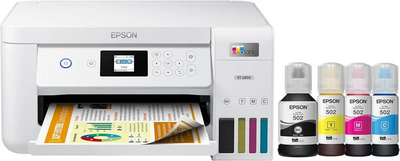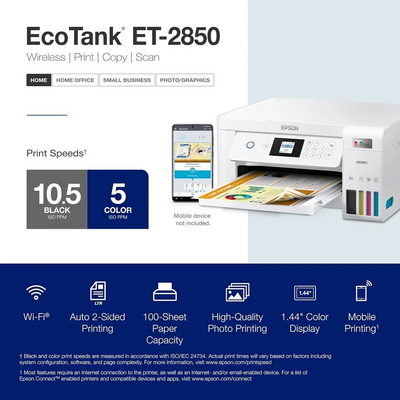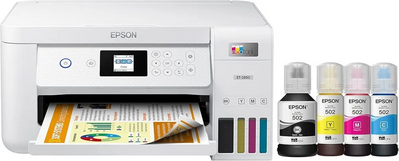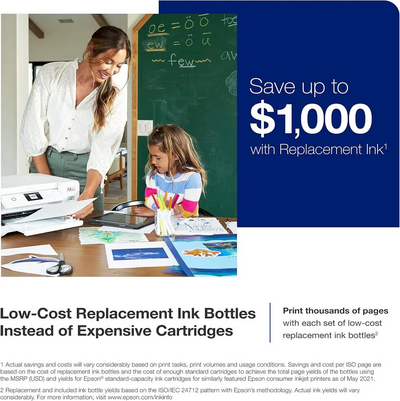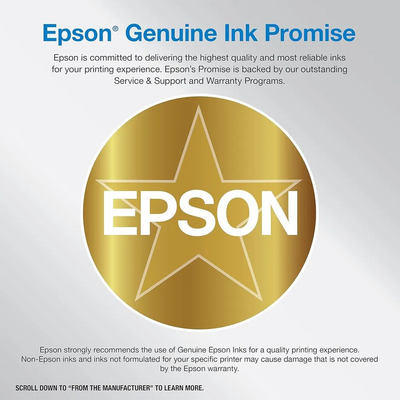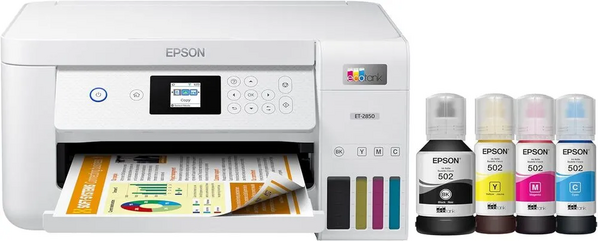
Epson ET-2850
| Brand | Epson 2023 |
| Model | ET-2850 |
| Released Year | 2023 |
| Type | Printers |
| Series | EcoTank |
| Item Weight |
|
| Maximum Media Size | A4 |
| Maximum Color Print Resolution |
|
| Product Dimensions |
|
| Status | Active |
Quick view
Overview
The Epson EcoTank ET-2850 is an all-in-one office electronics device designed for efficient printing, scanning, and copying. Equipped with Epson's innovative cartridge-free Supertank system, it utilizes large ink reservoirs that users can refill themselves, drastically reducing ink costs. The printer supports wireless connectivity options including Wi-Fi and Wi-Fi Direct, allowing for seamless printing from various devices and mobile platforms. It features a compact, lightweight design optimized for small office spaces or home offices. The unit supports borderless photo printing and has a maximum print resolution up to 5760 x 1440 optimized dpi for vivid color output. The device's control panel is simple with basic buttons and an LCD display for straightforward navigation and settings adjustments.
Internal hardware includes a reliable print head engineered for fine drop size precision and consistent output quality. Paper handling accommodates various sizes including letter, legal, and photo paper with an input tray capacity of approximately 100 sheets. Scanning functions utilize a flatbed scanner with optical resolution supporting various document digitization needs. The ET-2850 operates on a power-efficient mode, balancing performance and energy consumption effectively.
Specifications
| Print media |
|
| Scanner Type | Flatbed Color Image Scanner |
| Max Input Sheet Capacity |
|
| Display Type | LCD |
| Compatible Devices |
|
| Maximum Color Print Resolution |
|
| Sheet Size |
|
| Maximum Black and White Print Resolution |
|
| Warranty Type |
|
| Color Depth | 24 bpp |
| Dual-sided printing | Yes |
| Maximum copies per run |
|
| Max copy resolution color |
|
| Max copy resolution black-white |
|
| Duplex |
|
| Hardware Interface |
|
| Ink Color |
|
| Resolution |
|
| Additional Printer functions | All In One |
| Control Method |
|
| Output sheet capacity | 30 |
| Number of Drivers |
|
| Number of Trays | 1 |
| Processor Count | 1 |
| Total Ethernet Ports | 1 |
| Number of USB 2 Ports | 1 |
| Total USB Ports | 1 |
| UPC |
|
| Printer Ink Type |
|
| Product Dimensions |
|
| Item Weight |
|
| Item model number | ET-2850 |
| Date First Available |
|
| Manufacturer | Epson |
| Printer Type | Inkjet Color All-in-One |
| Print Technology | On-demand Inkjet with Cartridge-Free Supertank |
| Print Resolution | 5760 x 1440 optimized dpi (with variable-sized ink droplets) |
| Maximum Print Speed | Up to 10.5 ISO ppm (black), 5 ISO ppm (color) |
| Connectivity | Wi-Fi 802.11b/g/n, Wi-Fi Direct, USB 2.0 |
| Scanner Resolution | 600 x 1200 dpi (optical) |
| Copying | Yes, up to 99 copies |
| Input Tray Capacity | 100 sheets |
| Output Tray Capacity | 30 sheets |
| Compatible Paper Sizes | Letter, Legal, A4, 4x6 inch photo paper |
| Ink System | Cartridge-Free Refillable Ink Tanks (Cyan, Magenta, Yellow, Black) |
| Display | 1.44-inch Color LCD |
| Dimensions (W x D x H) | 375 x 347 x 179 mm |
| Weight | 3.9 kg |
| Power Consumption | Approx. 13W (printing), 4.6W (standby) |
| Operating Systems Supported | Windows, macOS, various mobile OS via Epson iPrint app |
| Included Components |
|
| Series Number | 2850 |
| Maximum Media Size | A4 |
| Max Copy Speed (Black & White) | 10.5 ppm |
Images
Key Advantages
The ET-2850 offers exceptional cost savings by replacing traditional cartridges with refillable ink tanks, significantly lowering the cost per page. Its wireless capabilities facilitate flexible, hassle-free printing from multiple devices without the need for cables. The compact design allows it to fit comfortably in small spaces, making it ideal for personal or small office use. High print resolution ensures professional-quality photos and documents. The all-in-one functionality streamlines office workflows by integrating printing, scanning, and copying into a single device. Additionally, Epson's DURABrite Ultra Ink provides smudge-resistant and water-resistant prints ensuring longevity of documents.
Limitations
The printer lacks an automatic document feeder (ADF), which limits efficiency when scanning or copying multi-page documents. The maximum print speed is slower compared to some laser printers, which may not suit high-volume office environments. It features a relatively small input tray capacity, requiring frequent paper refills for large print jobs. The control panel is minimalistic with no touchscreen, limiting advanced configuration options on the device itself. It does not support Ethernet connectivity, restricting wired network environments. While the print quality is good, it may struggle with very high-resolution professional photo printing compared to dedicated photo printers.
FAQ
Does the Epson ET-2850 support wireless printing?
Yes, the Epson ET-2850 supports wireless printing via Wi-Fi and Wi-Fi Direct, allowing printing from smartphones, tablets, and computers without cables.
Can I print borderless photos with the ET-2850?
Yes, the printer supports borderless photo printing up to 4x6 inches with vibrant color output.
What is the capacity of the ink tanks in the Epson EcoTank ET-2850?
The ET-2850 uses refillable ink tanks designed for high volume printing, with each color tank holding enough ink for thousands of pages.
Does the Epson ET-2850 have an automatic document feeder (ADF)?
No, the ET-2850 does not include an automatic document feeder; it uses a flatbed scanner only for scanning or copying documents.
Is this printer suitable for high-volume office printing?
While the ET-2850 is cost-effective and efficient for low to moderate volume printing, it may not be ideal for very high-volume office environments due to print speed and input capacity.
What type of inks does the ET-2850 use?
It uses Epson’s DURABrite Ultra pigment ink, which is water-resistant, smudge-resistant, and produces durable prints.
Can I connect the ET-2850 via Ethernet cable?
No, this model only supports Wi-Fi and USB connectivity, lacking an Ethernet port.
Disclaimer
The content on is provided for general informational purposes only. We do not guarantee the accuracy, completeness, or reliability of any information, specifications, or visuals presented on the site.
is not responsible for any content, images, or data uploaded or shared by users. Users are solely responsible for the content they submit.
We may include links to third-party websites for convenience. We do not endorse or take responsibility for the content or policies of any external sites.
Use of the site is at your own risk. Always verify critical information independently before making decisions based on content from this website.