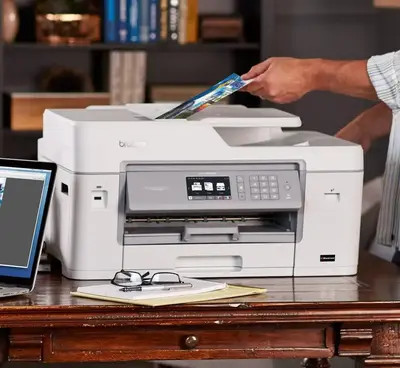Brother Printer MFCJ6535DW
| Brand | Brother Printer 2016 |
| Model | MFCJ6535DW |
| Released Year | 2016 |
| Type | Printers |
| Series | MFC |
| Item Weight | 43.9 pounds |
| Maximum Media Size | 11 x 17 inch |
| Product Dimensions | 18.8 x 22.6 x 12 inches |
| Status | Active |
Quick view
Overview
The Brother MFCJ6535DW is a multifunction color inkjet printer designed for office environments offering printing, copying, scanning, and faxing capabilities. It utilizes four individual ink cartridges (cyan, magenta, yellow, and black) with a maximum print resolution of 6000 x 1200 dpi, ensuring high-quality color output. The device supports automatic duplex printing to reduce paper use and improve efficiency. Connectivity options include USB 2.0, Ethernet, and 802.11b/g/n wireless LAN for flexible network integration. It features a 20-sheet automatic document feeder (ADF) and a 150-sheet standard paper tray. The printer's control panel is equipped with a 2.7-inch color touchscreen for easy navigation and setup.
Specifications
| Printer Type | Color Inkjet Multifunction |
| Print Speed (Black) | Up to 22 ppm |
| Print Speed (Color) | Up to 20 ppm |
| Print Resolution | Up to 6000 x 1200 dpi |
| Connectivity | USB 2.0, Ethernet, Wireless 802.11 b/g/n |
| Automatic Duplex | Yes |
| Display | 2.7-inch Color Touchscreen |
| Paper Input Capacity | 150 sheets (standard tray), 20-sheet ADF |
| Memory | 256 MB |
| Scan Resolution | Optical: 1200 x 2400 dpi, Interpolated: 19200 x 19200 dpi |
| Fax Capability | Yes, 33.6 kbps modem |
| Operating Systems Compatible | Windows, macOS |
| Dimensions | 410 x 398 x 195 mm |
| Weight | 9.7 kg |
| Power Consumption | Approx. 20W printing, 3.9W ready, 0.7W sleep |
| Maximum Media Size | 11 x 17 inch |
| Included Components | Brother MFCJ6535DW, LC3029BK,C,M,Y Inkvestment Super high yield starter cartridges, product safety quick set up and basic users guides, product registration sheet, installation CD-ROM for Windows and MAC OS, telephone line cord |
| Print media | Paper (plain) |
| Scanner Type | Sheetfed |
| Max Input Sheet Capacity | 250 |
| Compatible Devices | Smartphones |
| Sheet Size | 11 inch x 17 Inches, 3.5 inch x 5 Inches |
| Warranty Type | limited warranty |
| Dual-sided printing | Yes |
| Duplex | Automatic |
| Hardware Interface | USB 2.0 |
| Ink Color | Color |
| Control Method | Remote |
| Number of Trays | 2 |
| Specific Uses For Product | Office |
| UPC | 012502644651 |
| Global Trade Identification Number | 00012502644651 |
| Product Dimensions | 18.8 x 22.6 x 12 inches |
| Item Weight | 43.9 pounds |
| Item model number | MFCJ6535DW |
| Is Discontinued By Manufacturer | No |
| Date First Available | October 1, 2016 |
| Manufacturer | Brother Printer |
Images
Key Advantages
The MFCJ6535DW offers fast print speeds of up to 22 pages per minute in black and 20 pages per minute in color, optimizing office productivity. It supports a broad variety of media sizes and types, enhancing versatility for diverse printing needs. Wireless connectivity and mobile device compatibility enable printing from smartphones and tablets via AirPrint, Google Cloud Print, and Brother iPrint&Scan app. The automatic duplex printing feature saves paper and reduces operational costs. An LED status indicator and intuitive touchscreen control panel simplify operation and maintenance. Energy Star certification ensures the device operates efficiently while minimizing environmental impact.
Limitations
The Brother MFCJ6535DW uses individual ink cartridges which may increase the frequency and cost of replacements in high-volume usage. Its print speeds, while competitive, may be slower than some laser multifunction printers for black-and-white documents. The maximum paper input capacity of 150 sheets is limited compared to larger office printers, requiring more frequent refills for heavy use. The scanner resolution maxes out at 1200 x 2400 dpi, which may not satisfy high-precision scanning demands. The device does not support automatic duplex scanning, requiring manual intervention for double-sided documents. Firmware updates and driver support for legacy operating systems may be limited as the model ages.
FAQ
What print resolutions does the Brother MFCJ6535DW support?
The printer supports a maximum print resolution of up to 6000 x 1200 dpi for high-quality color prints.
Does the MFCJ6535DW support duplex printing?
Yes, it features automatic duplex (double-sided) printing to save paper.
What connectivity options are available on this model?
Connectivity includes USB 2.0, Ethernet LAN, and 802.11b/g/n wireless Wi-Fi for versatile networking.
Can I print from my smartphone or tablet?
Yes, the printer supports mobile printing via AirPrint, Google Cloud Print, and Brother iPrint&Scan app.
What is the paper input capacity of this printer?
It has a 150-sheet standard paper tray and a 20-sheet automatic document feeder for scanning and faxing.
Is the scanner capable of duplex scanning?
No, the scanner does not support automatic duplex scanning; manual intervention is needed for double-sided scanning.
Is the Brother MFCJ6535DW still supported and available?
The model is not officially discontinued but may have limited support as a relatively older model from 2015.
Disclaimer
The content on is provided for general informational purposes only. We do not guarantee the accuracy, completeness, or reliability of any information, specifications, or visuals presented on the site.
is not responsible for any content, images, or data uploaded or shared by users. Users are solely responsible for the content they submit.
We may include links to third-party websites for convenience. We do not endorse or take responsibility for the content or policies of any external sites.
Use of the site is at your own risk. Always verify critical information independently before making decisions based on content from this website.