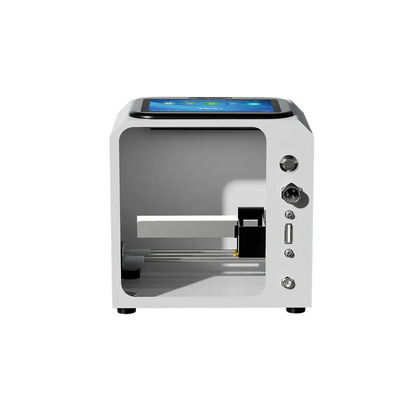Shicai J2 Desktop Static Inkjet Printer
| Brand | shicai 2015 |
| Model | J2 Desktop Static Inkjet Printer |
| Released Year | 2015 |
| Type | Printers |
| Status | Active |
Quick view
Overview
The Shicai J2 Desktop Static Inkjet Printer utilizes static inkjet technology to achieve precise and reliable printing output suitable for various office applications. It features compact desktop design optimized for space-saving and user accessibility. The printer operates with a resolution of up to 600 dpi, ensuring clarity for text and graphics. It supports various ink types, including quick-drying and waterproof inks, making it adaptable for diverse printing needs. Connectivity options include USB 2.0 interface for simple and direct device integration. The device is engineered for straightforward drop-in ink cartridge replacement, enhancing maintenance efficiency.
Specifications
| Printing content | Date,Time,Batch Number,Serial Number,Logo,QR Code,Barcode,Image |
| Type | Coding Machine |
| Printing Resolution | 600dpi Maximum |
| brand name | Willita |
| Ink colors | Red/Blue/Green/Yellow/White/ |
| Printing Materials | Metal,Plastic,Glass,Wood,Aluminum Foil,Carton,Marble,Etc.tents |
| Supported Languages | Spanish,Arabic,English,Turkish language,Russian,Chinese |
| Model | J2 Desktop Static Inkjet Printer |
| automatic grade | Semi-Automatic |
| Printing Height | 2-12.7mm |
| voltage | 110V/220V 50/60Hz |
| UPC | Does not apply |
| Printer Type | Static Inkjet Printer |
| Print Resolution | 600 x 600 dpi |
| Printing Speed | Up to 20 pages per minute (monochrome) |
| Connectivity | USB 2.0 |
| Supported Media Sizes | A4, Letter, Legal |
| Ink Type | Quick-drying waterproof ink |
| Dimensions | 350 mm x 250 mm x 150 mm |
| Weight | 3.5 kg |
| Power Supply | 100-240V AC, 50/60Hz |
| Operating Systems Supported | Windows 7/8/10, Mac OS X |
| Display | LED indicator panel |
| Duty Cycle | Up to 5,000 pages per month |
Images
Key Advantages
The Shicai J2 offers high printing speed with minimal noise, suitable for office environments. Its static inkjet technology minimizes ink wastage and improves print quality consistency. The compact design allows convenient desktop placement without occupying much workspace. Easy-to-use interface and maintenance procedure reduce operational downtime. The printer supports a wide range of media types and sizes, providing versatility. Additionally, energy-efficient components help reduce power consumption during operation.
Limitations
Despite its advantages, the Shicai J2 has limited color printing capability, focusing mainly on monochrome output. Print resolution, although adequate, may not meet requirements for high-detail graphics or photos. Its compatibility is restricted to USB interface, lacking wireless connectivity options such as Wi-Fi or Bluetooth. The maximum paper size support is limited to standard office paper types, restricting larger format printing. Ink cartridge availability may be limited due to the model being less common in market circulation. Firmware updates and software support are relatively infrequent, potentially impacting long-term usability.
FAQ
What type of ink does the Shicai J2 Desktop Static Inkjet Printer use?
The printer uses quick-drying and waterproof ink cartridges specifically designed for static inkjet technology.
Does the Shicai J2 support color printing?
The model primarily supports monochrome printing with limited color printing capabilities.
What connectivity options are available for this printer?
Connectivity is provided via USB 2.0 interface; it does not have wireless or network connectivity features.
Is the printer suitable for high-resolution photo printing?
No, the maximum resolution of 600 dpi is more suitable for text and simple graphics rather than high-quality photo printing.
Can the Shicai J2 handle different paper sizes?
It supports standard office paper sizes but does not accommodate larger format media.
Is the Shicai J2 Desktop Static Inkjet Printer still supported by the manufacturer?
As of now, the device is not officially discontinued, but updates and support are limited.
How easy is it to maintain and replace parts in this printer?
Maintenance is straightforward with drop-in ink cartridge replacement and minimal user servicing required.
Disclaimer
The content on is provided for general informational purposes only. We do not guarantee the accuracy, completeness, or reliability of any information, specifications, or visuals presented on the site.
is not responsible for any content, images, or data uploaded or shared by users. Users are solely responsible for the content they submit.
We may include links to third-party websites for convenience. We do not endorse or take responsibility for the content or policies of any external sites.
Use of the site is at your own risk. Always verify critical information independently before making decisions based on content from this website.