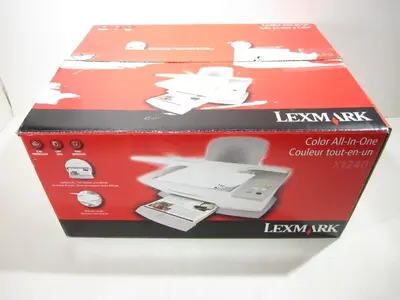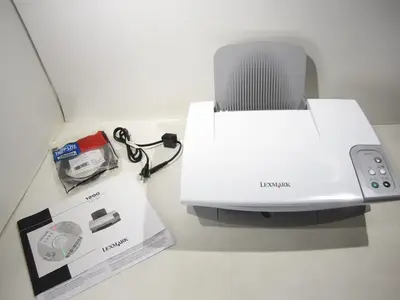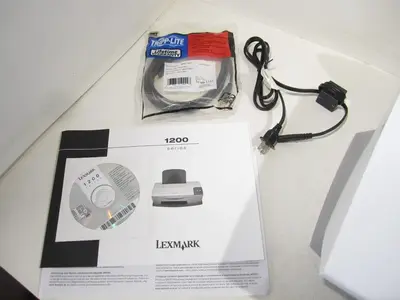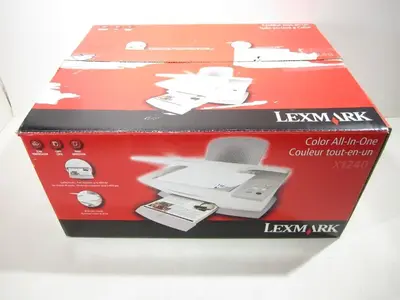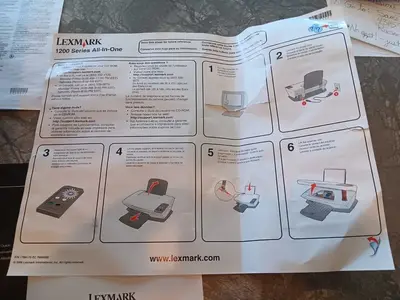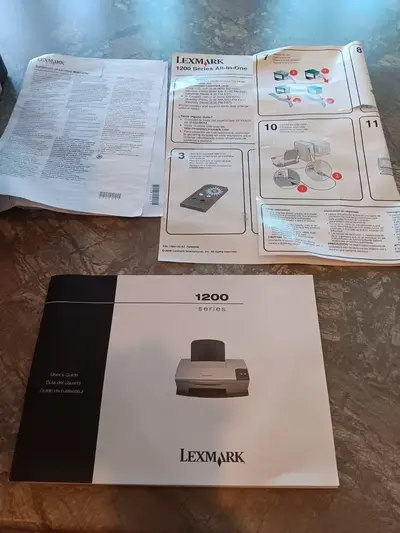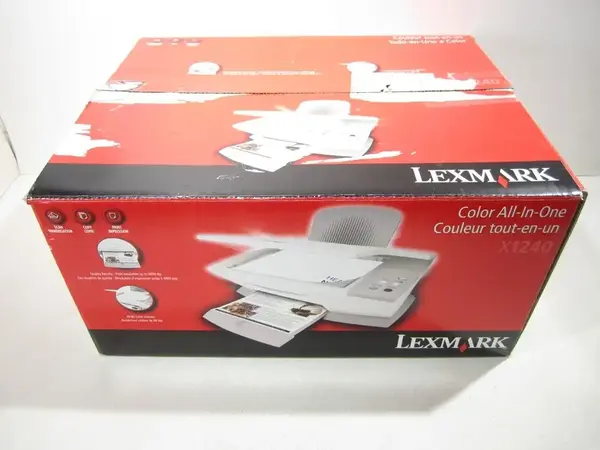
Lexmark X1240
| Brand | Lexmark 2008 |
| Model | 17M4400 |
| Released Year | 2008 |
| Type | Printers |
| Series | X |
| Status | Discontinued |
Quick view
Overview
The Lexmark X1240 is a multifunction inkjet printer designed for small to medium office environments. It combines printing, scanning, and copying functionalities in a single compact device. The print technology is based on inkjet with a resolution capability of up to 600 x 1200 dpi for high-quality prints. It supports USB 2.0 connectivity for easy integration with desktop computers. The scanner uses CIS (Contact Image Sensor) technology with an optical resolution of 1200 dpi, ensuring detailed scanned images. The device uses replaceable ink cartridges with separate color and black ink tanks to optimize running costs.
Specifications
| Device Type | Multifunction Inkjet Printer |
| Print Technology | Inkjet |
| Maximum Print Resolution | 600 x 1200 dpi |
| Print Speed (Black) | Up to 20 ppm |
| Print Speed (Color) | Up to 15 ppm |
| Connectivity | USB 1.0/1.1, USB 2.0 |
| Scanner Type | Contact Image Sensor (CIS) |
| Scanner Optical Resolution | 1200 dpi |
| Copy Function | Yes |
| Copy Speed | Up to 16 cpm |
| Display | 2-line LCD |
| Supported Operating Systems | Windows (XP, Vista), Mac OS X (10.3+) |
| Ink Cartridge Type | Lexmark X1240 series cartridges (Black and Tri-color) |
| Paper Handling | Input tray up to 100 sheets, Output tray up to 50 sheets |
| Media Sizes Supported | Up to A4/Letter |
| Dimensions (WxDxH) | 16.7 x 13.2 x 6.9 inches |
| Weight | 9.6lb. |
| Additional Features | Borderless photo printing, MarkVision monitoring software |
| UPC | 0734646014441 |
| Type | All-In-One Printer |
| Technology | Inkjet |
| Output Type | Color |
| MPN | 17M4400 |
| Product Line | Lexmark X |
| Model | X1240 |
| Height | 6.6in |
| Width | 17.5in |
| Platform | PC Products |
| Zoom Range, Reduction | 25%, |
| Extend Printer Technology | Inkjet |
| Color Print Speed Up to | 9pPM |
| Black Copying Speed Up to | 15pPM |
| Scanner Shape | Flatbed Scanner |
| Computer Operating System | Microsoft Windows 2000, Microsoft Windows XP, Microsoft Windows Millennium Edition, Microsoft Windows 98sec. Edition |
| Color Copy Speed Up to | 6pPM |
| Fax Features Supported | PC Fax |
| Form Factor | Desktop |
| Media Type | Envelopes, Hagaki Card, Banners, Transparencies, Photo Paper, Index Cards, Labels, Plain Paper, Iron-On Transfers, Coated Paper |
| Scanner Resolution | 600x1200DPI |
| Max Resolution (Bw) | 2400x1200DPI |
| Monthly Duty Volume | 2000 Pages |
| Max Resolution (Color) | 4800x1200DPI |
| Max Media Size | Legal (216x356 Mm, 8.5x14in) |
| Black Print Speed | 17ppm |
Images
Key Advantages
The Lexmark X1240 offers solid multifunction capabilities with print, scan, and copy functions integrated into one unit, saving desk space. It supports borderless photo printing, enhancing image output quality for visual documents. The printer features simple USB connectivity, making it compatible with most PCs without needing complex setup. It includes Lexmark’s MarkVision software for print network management. Cartridges are easy to replace and widely available, reducing downtime. The compact design fits well in small office environments.
Limitations
One limitation is the relatively low print speed, especially for color prints, which may not suit high-volume offices. The device lacks wireless or network connectivity options, limiting more flexible user access. It has no automatic document feeder for scanning or copying, requiring manual placement of each page. The ink cartridges have a moderate yield, causing frequent replacements in busy environments. The display interface is basic, limiting direct control options on the printer. Lastly, it is not compatible with some newer operating systems without driver updates.
FAQ
What functions does the Lexmark X1240 support?
The Lexmark X1240 supports printing, scanning, and copying functionalities.
What is the print resolution of the Lexmark X1240?
It supports a maximum print resolution of up to 600 x 1200 dpi.
Does the Lexmark X1240 support wireless connectivity?
No, the Lexmark X1240 only supports USB 2.0 connectivity, with no wireless options.
Are replacement ink cartridges readily available for the X1240?
Yes, the printer uses standard Lexmark cartridges which are widely available.
Can the Lexmark X1240 scan documents automatically?
No, it does not have an automatic document feeder; each page must be scanned manually.
Is the Lexmark X1240 compatible with modern operating systems?
It supports Windows and some Mac OS versions; however, driver updates may be required for newer systems.
Is the Lexmark X1240 still in production?
No, the Lexmark X1240 has been discontinued.
Disclaimer
The content on is provided for general informational purposes only. We do not guarantee the accuracy, completeness, or reliability of any information, specifications, or visuals presented on the site.
is not responsible for any content, images, or data uploaded or shared by users. Users are solely responsible for the content they submit.
We may include links to third-party websites for convenience. We do not endorse or take responsibility for the content or policies of any external sites.
Use of the site is at your own risk. Always verify critical information independently before making decisions based on content from this website.