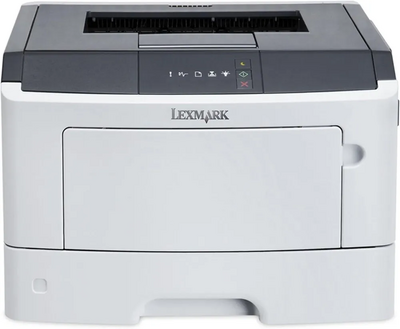Lexmark Does not apply
| Brand | Lexmark |
| Model | Does not apply |
| Released Year | - |
| Type | Printers |
| Series | T |
| Printing Technology | Laser |
| Status | Active |
Quick view
Overview
Lexmark office printers are reliable devices designed for various enterprise printing needs. They typically support multiple printing languages such as PCL and PostScript for broad compatibility. Many Lexmark printers feature network connectivity options like Ethernet and Wi-Fi, enabling seamless integration into office environments. Print speed, measured in pages per minute (PPM), and resolution, usually up to 1200 dpi, vary by model but provide clear text and image output. Lexmark devices often include duplex printing capabilities to enhance efficiency and reduce paper usage. Advanced models support scanning and copying functions, enabling multifunction office solutions.
Specifications
| Color |
|
| Size | 21.5"x19.3"x18.8" |
| EAN |
|
| ISBN |
|
| Package Dimensions LxWxH |
|
| Weight | Approximately 15 to 30 kg depending on configuration |
| Type | ID Card Printer, Workgroup Printer |
| MPN | 30G0400 |
| Model | T656DNE |
| UPC | 0734646268899 |
| Printing Technology | Laser |
| Print Resolution | Up to 1200 x 1200 dpi |
| Print Speed | Varies by model, typically 20-40 pages per minute |
| Connectivity | Ethernet (RJ-45), USB 2.0 |
| Paper Handling | Supports standard and custom sizes, automatic duplex printing |
| Input Tray Capacity | 150 to 550 sheets depending on model |
| Memory | Standard 256 MB RAM or higher |
| Supported Printing Languages | PCL 5e/6, PostScript 3, PDF Direct |
| Display | LCD or touch screen interfaces on certain models |
| Multifunction Capability | Scanning and copying available on select models |
| Energy Efficiency | ENERGY STAR certified models available |
| Operating Systems Supported | Windows, macOS, Linux (driver availability varies) |
| Dimensions (W x D x H) | Varies by model, ranges approximately 15 x 16 x 12 inches |
| Technology | Laser |
| Output Type | Black & White |
| Black Print Speed | 55 ppm |
| Product Line | Lexmark T |
| Platform | M·A·C, PC Products |
| Duplex Printout | Standard Printer |
| Extend Printer Technology | Laser |
| Panel | Touch Screen |
| Max Resolution (Bw) | 1200x1200DPI |
| Media Capacity | 650 Sheets |
Images
Key Advantages
Lexmark printers are known for their robust build quality and longevity. They offer excellent print quality with sharp text and vibrant images. Many models include user-friendly interfaces and LCD touchscreens for easy operation. Network capabilities ensure flexible connectivity for multiple users in office settings. Energy-saving features help reduce operational costs and environmental impact. Additionally, comprehensive support for various paper sizes and types adds versatility to their application.
Limitations
Some Lexmark printer models may have limited compatibility with newer operating systems without updated drivers. Print speeds can be slower compared to competitors in similar price ranges. The initial cost of higher-end Lexmark devices might be higher than other brands. Consumable supplies like toner cartridges can also be relatively expensive. Certain multifunction features may have limited resolution or scanning speed. Firmware updates and support can be inconsistent for older or discontinued models.
FAQ
Are Lexmark office printers compatible with modern operating systems?
Many Lexmark office printers support updated drivers for modern operating systems like Windows 10/11 and recent macOS versions. However, some older models may require driver updates or might have limited support.
Do Lexmark printers support duplex printing?
Yes, many Lexmark office printers include automatic duplex printing capabilities, allowing for double-sided printing to save paper and improve efficiency.
What connectivity options are available on Lexmark office printers?
Lexmark printers typically offer multiple connectivity options including USB, Ethernet, Wi-Fi, and sometimes Bluetooth to accommodate various office networking requirements.
Where can I find manuals and driver downloads for Lexmark printers?
Official manuals and drivers for Lexmark printers can be found on the Lexmark support website or through authorized service providers. Many PDFs and technical resources are also available on specialized document repositories.
Are original toner cartridges necessary for Lexmark printers?
While original Lexmark toner cartridges ensure optimal performance and print quality, compatible third-party cartridges may be used, though quality and reliability can vary.
Can Lexmark office printers handle multifunction tasks?
Yes, many Lexmark office printer models offer multifunction features including scanning, copying, and sometimes faxing to support a broader range of office document needs.
What is the typical print resolution for Lexmark office printers?
Lexmark office printers generally offer print resolutions up to 1200 x 1200 dots per inch (dpi), providing sharp and professional-quality printouts.
Disclaimer
The content on is provided for general informational purposes only. We do not guarantee the accuracy, completeness, or reliability of any information, specifications, or visuals presented on the site.
is not responsible for any content, images, or data uploaded or shared by users. Users are solely responsible for the content they submit.
We may include links to third-party websites for convenience. We do not endorse or take responsibility for the content or policies of any external sites.
Use of the site is at your own risk. Always verify critical information independently before making decisions based on content from this website.