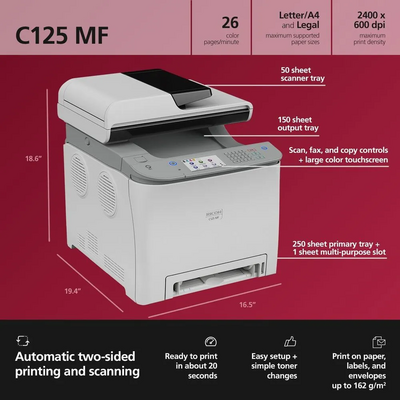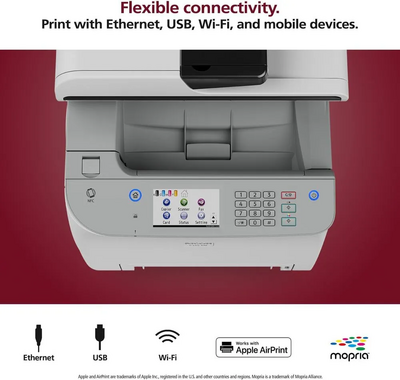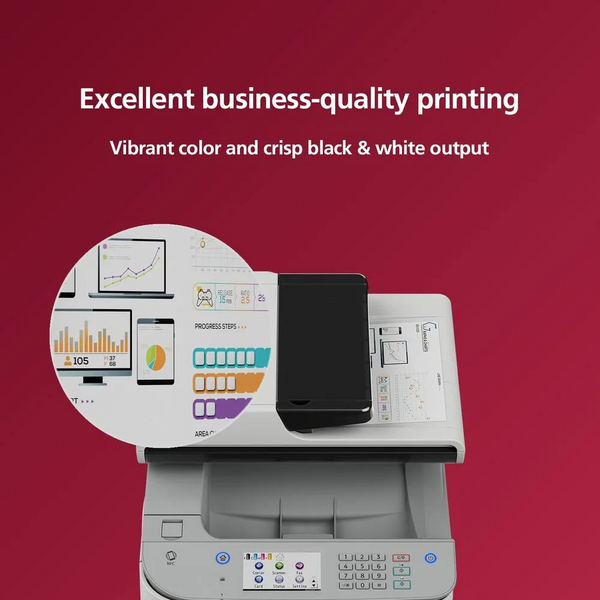
Ricoh C125 MF
| Brand | Ricoh 2023 |
| Model | 434059 |
| Released Year | 2023 |
| Type | Printers |
| Series | C125 |
| Printing Technology | Laser |
| Controller Type | Android |
| Item Weight | 66 pounds |
| Maximum Media Size | 8.5 x 14 inch |
| Maximum Color Print Resolution | 1200 x 1200 dpi Dots Per Inch |
| Product Dimensions | 19.4"D x 16.5"W x 18.6"H |
| Status | Discontinued |
Quick view
Overview
The Ricoh C125 MF is a multifunction office printer designed for small to medium-sized businesses. It integrates printing, scanning, and copying functionalities into a single compact device. The printer operates with a print resolution of up to 1200 x 1200 dpi, delivering crisp and precise text and graphics. It supports multiple paper sizes and types with an input capacity of up to 250 sheets, scalable with optional trays. Connectivity options include USB and Ethernet interfaces to ensure versatile integration in office networks. Energy-efficient technology reduces power consumption without compromising performance, following the latest eco-standards.
Specifications
| Product Dimensions | 19.4"D x 16.5"W x 18.6"H |
| Controller Type | Android |
| Maximum Media Size | 8.5 x 14 inch |
| Power Consumption | 428 Watts |
| Included Components | Modular Cable, Power Cable, Starter Cartridge |
| Print media | Envelopes, Labels, Paper (plain) |
| Scanner Type | Flatbed, Sheetfed |
| Max Input Sheet Capacity | 250 |
| Max Copy Speed (Black & White) | 20 seconds |
| Display Type | LCD |
| Compatible Devices | Android, iOS, iPhone |
| Maximum Color Print Resolution | 1200 x 1200 dpi Dots Per Inch |
| Sheet Size | 8.5 x 5.5, 8.5 x 11, 8.5 x 14 |
| Maximum Black and White Print Resolution | 2400 x 1200 dpi Dots Per Inch |
| Warranty Type | 1 Year Advance Exhange |
| Color Depth | 24 |
| Dual-sided printing | Yes |
| Maximum copies per run | 99 |
| Max copy resolution color | 1200 x 1200 dpi |
| Max copy resolution black-white | 2400 x 1200 dpi dots_per_inch |
| Duplex | Automatic |
| Hardware Interface | Ethernet, USB 2.0 |
| Ink Color | Cyan, Magenta, Yellow, Black |
| Resolution | 2400 x 1200 |
| Additional Printer functions | Copy, Fax, Scan |
| Control Method | Touch |
| Number of Drivers | 3 |
| Number of Trays | 3 |
| Total Ethernet Ports | 1 |
| Number of USB 2 Ports | 1 |
| Total USB Ports | 2 |
| Specific Uses For Product | Home, Office |
| UPC | 026649340598 |
| Item Weight | 66 pounds |
| Item model number | 434059 |
| Date First Available | November 8, 2023 |
| Manufacturer | Ricoh |
| Device Type | Multifunction Printer |
| Functions | Print, Copy, Scan |
| Printing Technology | Laser |
| Print Speed (Black/Color) | Up to 20 ppm |
| Print Resolution | 1200 x 1200 dpi |
| Scan Resolution | 600 x 600 dpi |
| Copy Speed | Up to 20 cpm |
| Warm-Up Time | Less than 20 seconds |
| First Print Out Time | Approximately 8 seconds |
| Monthly Duty Cycle | Up to 30,000 pages |
| Memory | 256 MB RAM |
| Processor | 533 MHz |
| Paper Input Capacity | 250 sheets standard |
| Paper Output Capacity | Up to 150 sheets |
| Supported Paper Sizes | A4, A5, B5, Letter, Legal |
| Connectivity | USB 2.0, Ethernet 10/100Base-TX |
| Operating Systems Supported | Windows, Mac OS, Linux |
| Energy Consumption | Operating approx. 400W, Sleep mode approx. 10W |
| Dimensions (W x D x H) | 420 x 410 x 369 mm |
| Weight | Approx. 18 kg |
| Power Supply | 220-240V, 50/60Hz |
| Optional Accessories | Duplex unit, Additional paper trays |
| Release Year | 2010 |
| Discontinued | Yes |
Images
Key Advantages
The Ricoh C125 MF excels in providing multifunction capabilities within a compact footprint, saving office space. It boasts high-resolution print output ideal for professional documents and vibrant images. Its user-friendly control panel with intuitive menu navigation enhances ease of operation. Fast print and copy speeds improve workflow efficiency, boosting overall productivity. The device supports multiple operating systems, ensuring broad compatibility. Moreover, it features energy-saving modes that contribute to reduced operational costs.
Limitations
While versatile, the Ricoh C125 MF has a moderate maximum monthly duty cycle suitable primarily for small workgroups rather than heavy production environments. It lacks advanced wireless connectivity options such as Wi-Fi Direct or mobile app integration. The color scanning resolution, though adequate for most office needs, is not optimized for high-end graphic applications. The device does not support duplex scanning or printing by default, requiring optional accessories for these features. Consumable components like toner cartridges might have shorter life spans compared to newer models. Firmware updates and software support have become limited since production ended.
FAQ
What printing technologies does the Ricoh C125 MF use?
The Ricoh C125 MF uses laser printing technology to deliver high-quality, fast-printing outputs.
Does the Ricoh C125 MF support duplex printing?
The Ricoh C125 MF does not support automatic duplex printing by default; this feature can be enabled with an optional duplex unit.
What types of connectivity are available on the Ricoh C125 MF?
The device supports USB 2.0 and Ethernet connections for network and direct printing but lacks built-in Wi-Fi.
What is the maximum paper capacity of the Ricoh C125 MF?
The standard paper tray holds up to 250 sheets, with optional additional trays to increase capacity.
Is the Ricoh C125 MF suitable for high-volume printing environments?
This model is designed for low to medium volume printing; high-volume demands may exceed its recommended monthly duty cycle.
Can the Ricoh C125 MF scan documents, and at what resolution?
Yes, it includes a scanner with a maximum optical resolution of 600 x 600 dpi suitable for most office scanning needs.
Are original Ricoh consumables recommended for the C125 MF?
Using original Ricoh toner cartridges and parts is recommended to ensure optimal print quality and device longevity.
Disclaimer
The content on is provided for general informational purposes only. We do not guarantee the accuracy, completeness, or reliability of any information, specifications, or visuals presented on the site.
is not responsible for any content, images, or data uploaded or shared by users. Users are solely responsible for the content they submit.
We may include links to third-party websites for convenience. We do not endorse or take responsibility for the content or policies of any external sites.
Use of the site is at your own risk. Always verify critical information independently before making decisions based on content from this website.