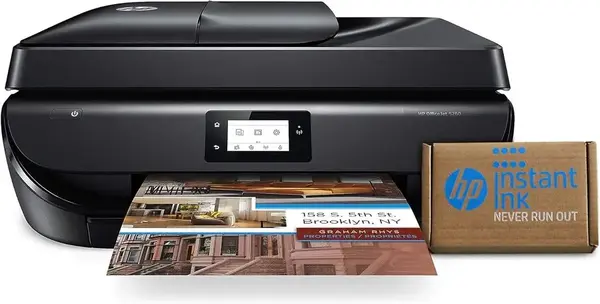
HP Z4B13A#B1H
| Brand | HP 2019 |
| Model | Z4B13A#B1H |
| Released Year | 2019 |
| Type | Printers |
| Series | OfficeJet |
| Controller Type | Amazon Alexa, Vera |
| Item Weight | 16.46 pounds |
| Maximum Media Size | 8.5 x 14 inch |
| Maximum Color Print Resolution | 4800 x 1200 dpi |
| Product Dimensions | 15 x 1 x 10 inches |
| Status | Active |
Quick view
Overview
The HP OfficeJet Z4B13A#B1H is an all-in-one inkjet printer designed for efficient office use with print, scan, copy, and fax capabilities. It features an integrated touchscreen interface for easy navigation and control of print jobs. This model supports wireless connectivity including Wi-Fi and Ethernet, providing flexible network integration. The printer uses HP's proprietary ink cartridges optimized for high-quality color and black-and-white output. It supports various paper sizes and media types, catering to diverse office printing needs. The device incorporates energy-saving technology compliant with ENERGY STAR standards to reduce power consumption.
Specifications
| Device Type | All-in-One Inkjet Printer |
| Print Technology | HP Thermal Inkjet |
| Functions | Print, Scan, Copy, Fax |
| Connectivity | Wi-Fi 802.11b/g/n, Ethernet, USB 2.0 |
| Display | 2.65 inch (6.73 cm) Color Touchscreen |
| Print Resolution | Up to 4800 x 1200 optimized dpi (color), 1200 x 1200 rendered dpi (black) |
| Print Speed | Up to 20 ppm black, 10 ppm color (ISO) |
| Automatic Duplex | Yes |
| Scan Resolution | Up to 1200 x 1200 dpi (optical) |
| Paper Handling | Input capacity up to 225 sheets, Output capacity up to 60 sheets |
| Supported Media Sizes | Letter, Legal, Executive, 4 x 6 in, 5 x 7 in, envelopes |
| Mobile Printing | HP ePrint, Apple AirPrint, Google Cloud Print |
| Operating Systems | Windows, macOS, Linux compatibility |
| Dimensions (W x D x H) | 17.8 x 14.7 x 7.7 inches (452.5 x 373.6 x 196 mm) |
| Weight | Approx. 14.58 lbs (6.62 kg) |
| Power Requirements | 100 to 240 VAC, 50/60 Hz |
| Energy Efficiency | ENERGY STAR qualified |
| Controller Type | Amazon Alexa, Vera |
| Maximum Media Size | 8.5 x 14 inch |
| Included Components | Cartridge; HP 63 Setup Tri-color Instant Ink Ready Cartridge; Ink Caution Flyer; Power, Cord; Setup Poster; Reference Guide; Instant Ink Flyer, Z4B13A HP OfficeJet 5260 All-in-One Printer; HP 63 Setup Black Instant Ink Ready |
| Print media | Envelopes, Glossy photo paper, High-resolution paper, Labels, Paper (plain) |
| Scanner Type | Photo, Sheetfed |
| Max Input Sheet Capacity | 100 |
| Max Copy Speed (Black & White) | 1E+1 ppm |
| Compatible Devices | Laptops, PC, Smartphones |
| Maximum Color Print Resolution | 4800 x 1200 dpi |
| Sheet Size | 8.5 x 11, 5 x 7, 4 x 6, Letter, Legal, No. 10 Envelopes |
| Maximum Black and White Print Resolution | 1200 dpi |
| Warranty Type | Limited Warranty |
| Color Depth | 24 bpp |
| Dual-sided printing | Yes |
| Maximum copies per run | 50 |
| Max copy resolution color | 600 x 300 dpi |
| Max copy resolution black-white | 600 dpi |
| Duplex | Automatic |
| Hardware Interface | USB 2.0 |
| Ink Color | Black, Cyan, Magenta, Yellow |
| Additional Printer functions | Copy, Fax, Scan |
| Control Method | Voice |
| Number of Trays | 1 |
| Processor Count | 1 |
| Number of USB 2 Ports | 1 |
| Total USB Ports | 1 |
| UPC | 193424837281 |
| Printer Ink Type | Color |
| Global Trade Identification Number | 00193424837281 |
| Product Dimensions | 15 x 1 x 10 inches |
| Item Weight | 16.46 pounds |
| Item model number | Z4B13A#B1H |
| Date First Available | July 20, 2019 |
| Manufacturer | HP |
Images
Key Advantages
The HP OfficeJet Z4B13A#B1H offers fast printing speeds suitable for medium-volume office tasks. Its all-in-one functionality streamlines document management by consolidating multiple office devices into one unit. The vibrant color printing and sharp text quality ensure professional document output. Wireless connectivity options improve usability and convenience with mobile printing capabilities. The device's touchscreen interface simplifies setup and operation for users of varying technical proficiency. Additionally, the printer has a compact design that fits well in typical office environments without occupying excessive space.
Limitations
While versatile, the HP OfficeJet Z4B13A#B1H may have higher ink consumption compared to laser printers, impacting operating costs over time. The print speed, although adequate, may not meet the demands of very high-volume printing environments. The device's reliance on proprietary ink cartridges can limit flexibility and increase replacement expenses. Its photo printing capabilities, while good, are not optimized for professional photo labs. The scanner resolution, although sufficient for standard documents, may not satisfy advanced image archiving needs. Firmware updates may be required to maintain compatibility with evolving operating systems.
FAQ
What types of connectivity does the HP OfficeJet Z4B13A#B1H support?
The printer supports wireless connectivity including Wi-Fi, Ethernet networking, and USB connection for direct device interfacing.
What are the main printing functions of this model?
It provides printing, scanning, copying, and faxing capabilities, making it an all-in-one office device.
Is the HP OfficeJet Z4B13A#B1H compatible with mobile printing?
Yes, it supports mobile printing through HP ePrint and other wireless printing standards.
What is the maximum print resolution of this printer?
The maximum print resolution achievable is up to 4800 x 1200 optimized dpi for color printing.
Does this model come with duplex printing?
The printer offers automatic duplex printing, allowing double-sided printing to save paper.
What kind of ink cartridges does the printer use?
It uses HP 63 series ink cartridges in both black and tri-color variants specifically designed for the OfficeJet series.
Is the device still supported and receiving updates?
As of now, the HP OfficeJet Z4B13A#B1H is not discontinued and continues to receive driver and firmware updates from HP.
Disclaimer
The content on is provided for general informational purposes only. We do not guarantee the accuracy, completeness, or reliability of any information, specifications, or visuals presented on the site.
is not responsible for any content, images, or data uploaded or shared by users. Users are solely responsible for the content they submit.
We may include links to third-party websites for convenience. We do not endorse or take responsibility for the content or policies of any external sites.
Use of the site is at your own risk. Always verify critical information independently before making decisions based on content from this website.





