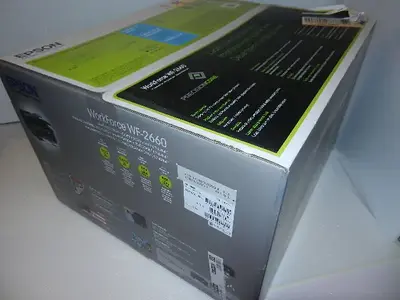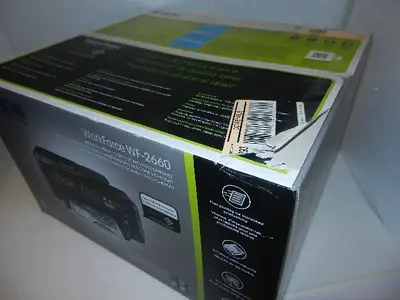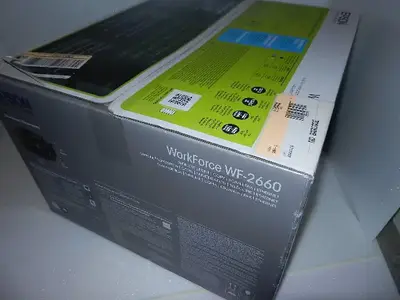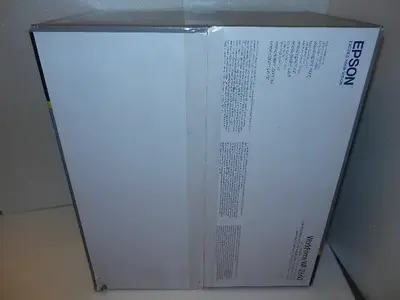Epson Workforce WF-2660
| Brand | Epson 2017 |
| Model | workforce WF-2660 |
| Released Year | 2017 |
| Type | Printers |
| Series | Workforce |
| Status | Active |
Quick view
Overview
The Epson Workforce WF-2660 is a compact all-in-one inkjet printer designed for small office and home office environments. It integrates printing, scanning, copying, and faxing functionalities within a single device.
Equipped with Epson's PrecisionCore technology, the device delivers fast print speeds up to 10.5 pages per minute (ppm) in black and 5 ppm in color, ensuring low-latency output for office workflows.
The WF-2660 supports duplex automatic document feeding as well as borderless printing up to A4 size, enhancing productivity and convenience.
Connectivity options include wireless 802.11b/g/n, Wi-Fi Direct, and USB 2.0 interfaces, allowing flexible connection choices tailored to office setups.
The device incorporates a 2.7-inch color touchscreen for intuitive control and easy access to settings and features without a computer.
It accepts standard individual ink cartridges and supports Epson's DURABrite Ultra Ink for water-resistant and smudge-proof prints, suitable for professional document production.
Specifications
| Device Type | All-in-One Inkjet Printer |
| Print Technology | Epson PrecisionCore Inkjet |
| Functions | Print, Copy, Scan, Fax |
| Print Speed Black (ISO) | Up to 10.5 ppm |
| Print Speed Color (ISO) | Up to 5 ppm |
| Print Resolution | Up to 5760 x 1440 dpi with Variable-Sized Droplet Technology |
| Scanner Type | Flatbed with Automatic Document Feeder |
| Scanner Optical Resolution | 1200 x 2400 dpi |
| ADF Capacity | 30 sheets |
| Duplex Printing | Automatic |
| Duplex Scanning | No automatic duplex scan (manual duplex required) |
| Connectivity | Wireless |
| Display | 2.7-inch Color Touchscreen |
| Memory | 128 MB RAM |
| Paper Input Capacity | 100 sheets |
| Paper Output Capacity | 30 sheets |
| Supported Paper Sizes | A4, A5, A6, Letter, Legal, Envelopes |
| Ink Type | DURABrite Ultra Ink (individual cartridges - Black, Cyan, Magenta, Yellow) |
| Operating Systems Supported | Windows, macOS, Linux (driver support available) |
| Dimensions (W x D x H) | 461 x 379 x 237 mm |
| Weight | 6.3 kg |
| Power Consumption | Approx. 12 W (printing), 1.4 W (sleep mode) |
| Type | All-In-One Printer |
| Input Type | Color |
| Technology | Inkjet |
| Manufacturer Warranty | none |
| Model | workforce WF-2660 |
| Features | Copier, Fax, Scanner |
| MPN | C11CD33201 |
| Product Line | Epson WorkForce |
| California Prop 65 Warning | Warning: This product may contain chemicals known to the state of California to cause cancer, birth defects, or other reproductive harm. |
| UPC | 010343913622 |
Images
Key Advantages
The WF-2660 offers multi-functionality with print, scan, copy, and fax in one compact device, saving office space.
Wireless connectivity including Wi-Fi Direct enables easy mobile device printing without routers or cables.
PrecisionCore print head technology delivers sharp text and vibrant colors with consistent quality.
Automatic duplex printing and scanning improve efficiency by reducing manual paper handling.
The 2.7-inch intuitive touchscreen simplifies operation and access to printer functions.
Individual ink cartridges reduce waste and allow replacement of only the color that runs out, lowering operating costs.
Limitations
Print speeds are moderate compared to laser printers, which may impact high-volume office environments.
Inkjet technology may have higher per-page costs and require more frequent ink replacement than laser counterparts.
The input tray holds a limited number of sheets, limiting batch printing capacity.
Fax functionality is best suited for light faxing needs and might lack advanced fax options of dedicated fax machines.
Display size is relatively small, which limits extensive menu navigation and settings adjustment complexity.
The WF-2660 does not support automatic two-sided scanning on the document feeder, requiring manual page flipping.
FAQ
What are the main functions of the Epson Workforce WF-2660?
The Epson Workforce WF-2660 is an all-in-one device that provides printing, scanning, copying, and faxing capabilities.
Does the WF-2660 support wireless printing?
Yes, the WF-2660 supports wireless printing via Wi-Fi 802.11b/g/n and Wi-Fi Direct technology.
What is the print speed of the Epson WF-2660?
The device offers print speeds up to 10.5 pages per minute for black and 5 pages per minute for color prints.
Can the WF-2660 print on both sides automatically?
Yes, it supports automatic duplex printing to save paper and improve efficiency.
What type of ink cartridges does the WF-2660 use?
It uses individual DURABrite Ultra Ink cartridges, allowing for separate replacement of black, cyan, magenta, and yellow inks.
Is there a display to operate the WF-2660 without a computer?
Yes, the printer features a 2.7-inch color touchscreen for easy on-device control.
Does the Epson WF-2660 include fax functionality?
Yes, it includes fax capabilities, suitable for light to moderate fax transmission needs.
Disclaimer
The content on is provided for general informational purposes only. We do not guarantee the accuracy, completeness, or reliability of any information, specifications, or visuals presented on the site.
is not responsible for any content, images, or data uploaded or shared by users. Users are solely responsible for the content they submit.
We may include links to third-party websites for convenience. We do not endorse or take responsibility for the content or policies of any external sites.
Use of the site is at your own risk. Always verify critical information independently before making decisions based on content from this website.