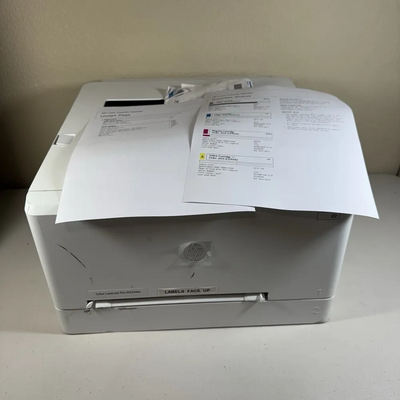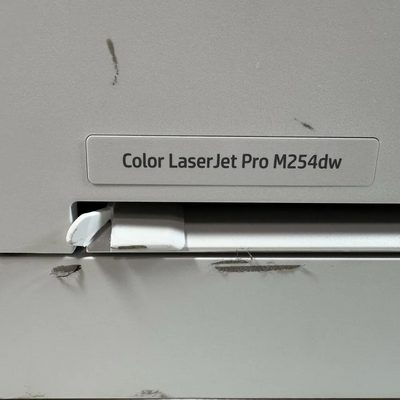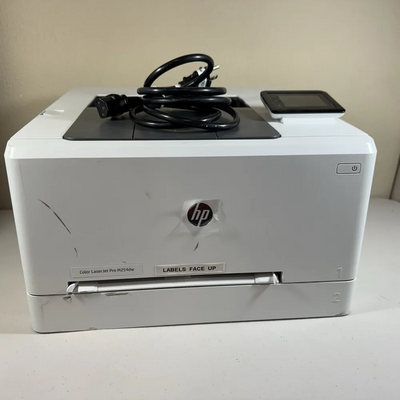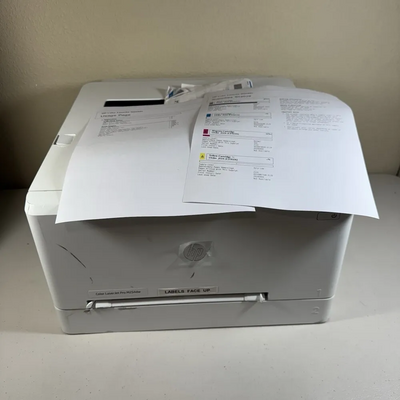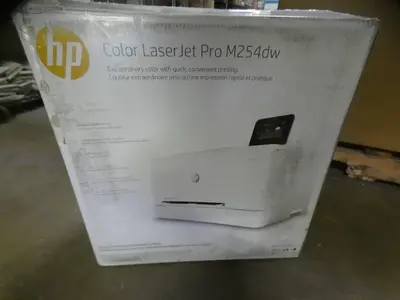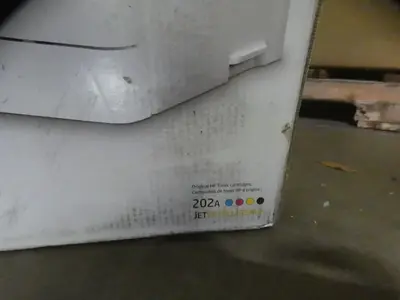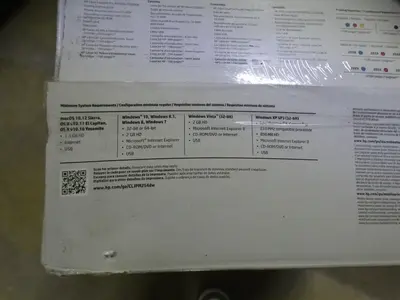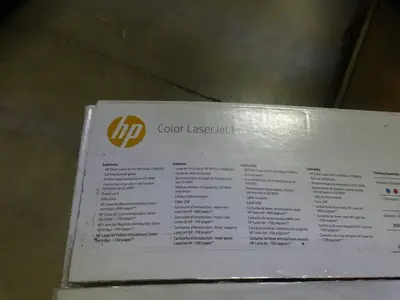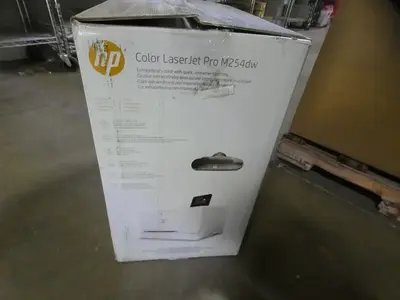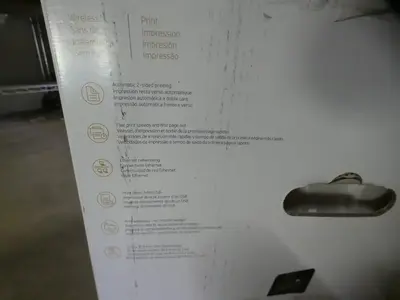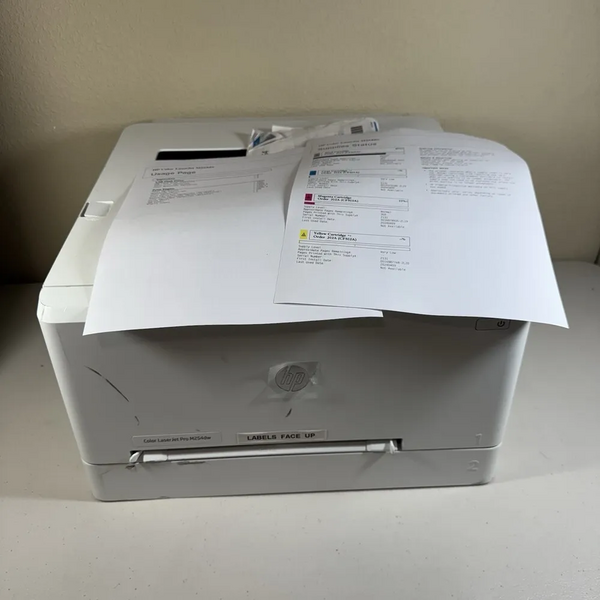
HP T6B60A
| Brand | HP 2019 |
| Model | M254DW, T6B60A#B19 |
| Released Year | 2019 |
| Type | Printers |
| Series | Laserjet pro |
| Status | Active |
Quick view
Overview
The HP LaserJet Pro M254DW is a color laser printer designed for small office and home office use. It incorporates a fast print engine capable of printing up to 22 pages per minute in both black-and-white and color. The printer supports automatic duplex printing, improving paper efficiency and reducing waste. It uses HP's thermal laser technology combined with jet intelligence for quality output. Connectivity options include Wi-Fi, Ethernet, and USB interfaces, enabling versatile setup possibilities. The device supports a range of media sizes and types, enhancing its adaptability for diverse printing tasks.
Specifications
| MPN | M254DW, T6B60A#B19 |
| Ean | 0190780192795 |
| GTIN | 0190780192795 |
| UPC | 0190780192764, 0190780192795 |
| Model | T6B60A |
| Memory | 256 MB |
| Technology | Laser |
| Connectivity | Wireless, USB, Ethernet (RJ-45) |
| Output Type | Color |
| Features | Manufacturer's Warranty |
| Supported Paper Size | 8 1/2x14in |
| Type | Wireless Laser Printer |
| Maximum Resolution | 600 x 600 DPI |
| Black Print Speed | 38 ppm |
| Product Line | HP LaserJet Pro |
| Custom Bundle | No |
| Print Technology | Laser |
| Print Speed (Black) | Up to 22 pages per minute |
| Print Speed (Color) | Up to 22 pages per minute |
| Print Resolution | Up to 600 x 600 dpi (effective 1200 dpi) |
| Automatic Duplex Printing | Yes |
| Paper Handling Input Capacity | 250-sheet input tray |
| Output Capacity | 100 sheets |
| Monthly Duty Cycle | Up to 25,000 pages |
| Processor Speed | 800 MHz |
| Supported Media Sizes | A4, A5, A6, B5 (JIS), Envelopes (DL, C5, B5) |
| Supported Operating Systems | Windows 7, 8, 10; Mac OS X v10.11 or later |
| Dimensions (W x D x H) | 16.7 x 14.4 x 8.5 inches |
| Weight | 16.3 lbs |
| Toner Cartridges | HP 201A Black, Cyan, Magenta, Yellow |
| Energy Star Certified | Yes |
| Display | 2.7-inch color touchscreen |
| Printer Type | Standard Printer |
| Supported Scanning Sizes | A4 (210 x 297 mm) |
| Input Type | Color |
| Grayscale Depth | 32-bit/64-bit |
| Item Height | 9.3in. |
| Item Length | 19.52in. |
| Item Width | 15.4in. |
Images
Key Advantages
The HP LaserJet Pro M254DW excels with high print speed and sharp color output suitable for professional documents. Its wireless and Ethernet connectivity provide flexible network integration in office environments. The automatic two-sided printing feature reduces manual intervention and saves paper. User-friendly control panel with touchscreen enhances ease of operation. Compact design suits limited desk space while maintaining robust performance. Overall, it delivers reliable performance with energy-efficient operation reducing overall running costs.
Limitations
This model has a moderate monthly duty cycle and may not suit very high-volume print demands. Initial toner cartridges have a lower page yield, leading to more frequent replacements in busy settings. It lacks fax functionality, which could be a drawback for users needing all-in-one features. The touchscreen interface, while useful, is smaller compared to some competitors. Some users report limited compatibility with certain third-party consumables. The printer does not support indexing for scanned documents, limiting scanning flexibility.
FAQ
Does the HP LaserJet Pro M254DW support wireless printing?
Yes, the HP LaserJet Pro M254DW includes Wi-Fi connectivity, allowing wireless printing from compatible devices.
What is the monthly duty cycle for this printer?
The recommended monthly duty cycle is up to 25,000 pages, suitable for medium volume office use.
Can this printer print double-sided automatically?
Yes, the M254DW supports automatic duplex printing, enabling two-sided printing without manual paper flipping.
What types of media can this printer handle?
It supports printing on various media including plain paper, envelopes, labels, and card stocks up to certain thickness limits.
Is the M254DW compatible with Mac operating systems?
Yes, HP provides drivers for Mac OS, ensuring smooth operation with Apple computers.
Does this printer have scanning and copying functions?
No, the M254DW is a single-function printer designed only for printing tasks.
What interface options are available for connecting to this printer?
It offers multiple interfaces including USB 2.0, Ethernet LAN, and wireless Wi-Fi connectivity.
Disclaimer
The content on is provided for general informational purposes only. We do not guarantee the accuracy, completeness, or reliability of any information, specifications, or visuals presented on the site.
is not responsible for any content, images, or data uploaded or shared by users. Users are solely responsible for the content they submit.
We may include links to third-party websites for convenience. We do not endorse or take responsibility for the content or policies of any external sites.
Use of the site is at your own risk. Always verify critical information independently before making decisions based on content from this website.