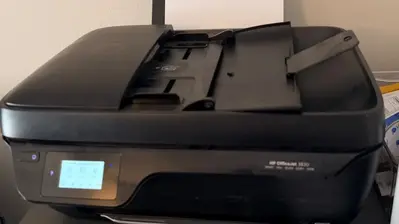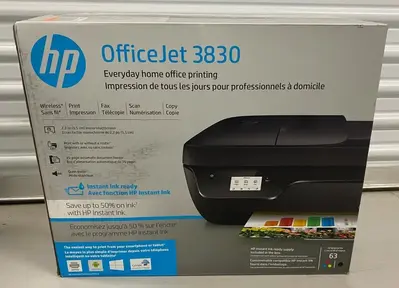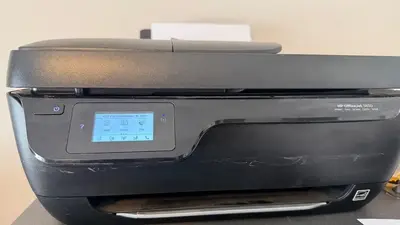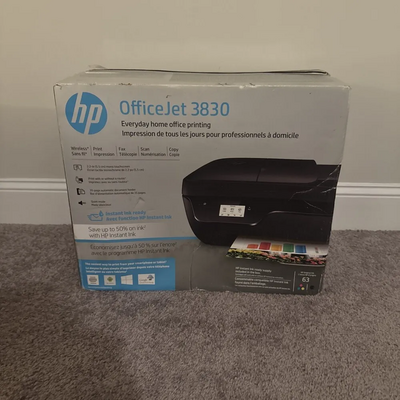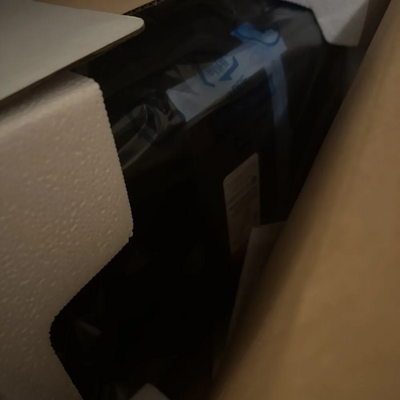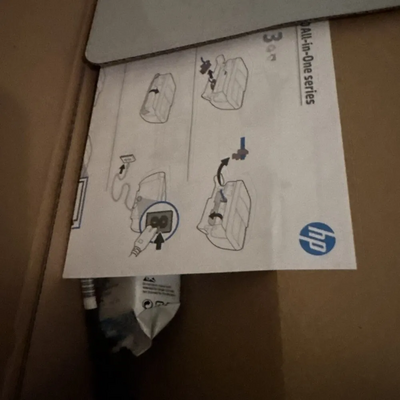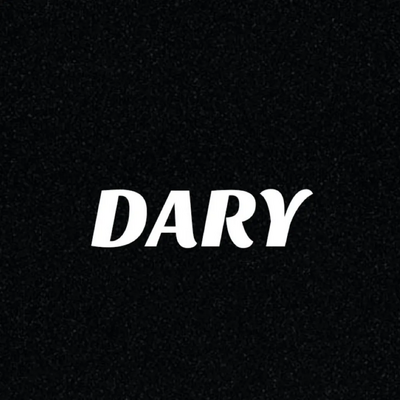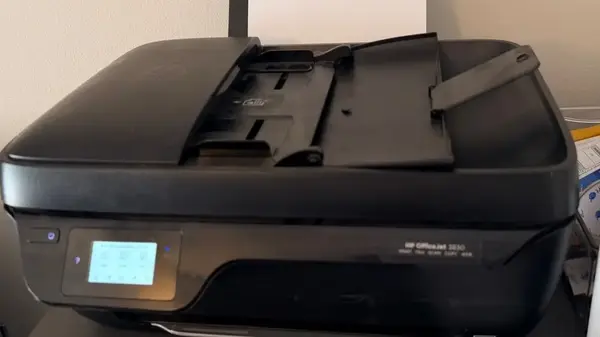
HP OfficeJet 3830
| Brand | HP 2015 |
| Model | K7V40A#B1H |
| Released Year | 2015 |
| Type | Printers |
| Series | Officejet |
| Connectivity Technology | 1 Hi-Speed Usb 2.0 |
| Printing Technology | Thermal Inkjet |
| Printer Output | Color |
| Controller Type | Amazon Alexa, Vera |
| Item Weight | 12.37 pounds |
| Maximum Media Size | 8.5 x 14 inch |
| Product Dimensions | 14.33"D x 17.72"W x 8.54"H |
| Status | Discontinued |
Quick view
Overview
The HP OfficeJet 3830 is a compact all-in-one printer designed for home and small office use, offering printing, scanning, copying, and faxing capabilities. This model uses HP's thermal inkjet technology to deliver color prints with a maximum resolution of up to 1200 x 1200 rendered dpi. It supports wireless connectivity including Wi-Fi Direct for convenient mobile and remote printing. The printer features an automatic document feeder (ADF) with a capacity of 35 pages, enhancing multitasking and batch processing. It accepts various media sizes including letter, legal, envelopes, and photo papers, with input tray capacity of up to 60 sheets. Its compatibility with HP Instant Ink subscription service helps reduce ink costs and ensures efficient ink supply management.
The device is powered by a 500 MHz processor and 128 MB of RAM, enabling decent speed performance for everyday printing tasks. USB 2.0 connectivity is available alongside network options. The printer supports printing from tablets and smartphones via HP ePrint and Apple AirPrint services. It features a color touchscreen control panel for easy navigation and operation. This model is designed to be energy-efficient, meeting ENERGY STAR® certification.
Specifications
| MPN | K7V40A#B1H |
| UPC | 889296063285 |
| Model | OfficeJet 3830 |
| Supported Scanning Sizes | A4 (210 x 297 mm) |
| Memory | 512 MB |
| Technology | Inkjet |
| Image Sensor | Contact Image Sensor (CIS) |
| Connectivity | Wireless |
| Color Depth | 24 Bit |
| Output Type | Color |
| Features | Scanner, Copier, Duplex |
| Input Type | Color |
| Supported Paper Size | B5 (176 x 250 mm), A4 (210 x 297 mm), A6 (105 x 148 mm) |
| Type | All-In-One Printer |
| Maximum Resolution | 4800 x 1200 DPI, 1200 x 1200 DPI |
| Black Print Speed | 8.5ppm |
| Product Line | HP Officejet |
| Item Height | 8.54in. |
| Item Width | 17.72in. |
| Extend Printer Technology | Color Laser |
| Printer Type | All-in-One (Print, Scan, Copy, Fax) |
| Printing Technology | Thermal Inkjet |
| Print Resolution | Up to 4800 x 1200 optimized dpi (color) |
| Print Speed | Up to 8 ppm (black), 5.5 ppm (color) |
| Automatic Document Feeder | Yes, 35-sheet capacity |
| Input Tray Capacity | Up to 60 sheets |
| Supported Paper Sizes | Letter, Legal, Executive, 4x6 in, 5x7 in, envelopes |
| Display | 1.44-inch color touchscreen |
| Processor Speed | 500 MHz |
| Mobile Printing Capability | Supports HP ePrint, Apple AirPrint, Wireless Direct |
| Monthly Duty Cycle | Up to 1000 pages |
| Dimensions | 17.05 x 14.21 x 7.72 inches (W x D x H) |
| Weight | 15.25 Pounds |
| Energy Certification | ENERGY STAR® qualified |
| Ink Cartridge | HP 63 Black/Color Original Ink Cartridges |
| Operating Systems Supported | Windows and Mac OS |
| Discontinued | Yes |
| Manufacturer Warranty | Yes |
| Product Dimensions | 14.33"D x 17.72"W x 8.54"H |
| Controller Type | Amazon Alexa, Vera |
| Maximum Media Size | 8.5 x 14 inch |
| Included Components | HP 63 Setup Black Ink Cartridge (~165 pages) HP 63 Setup Tri-color Ink Cartridge (tri-color composite yield ~100 pages), HP OfficeJet 3830 All-in-One Printer, Power cord, Regulatory flyer, Setup poster |
| Print media | Card stock, Envelopes, Glossy photo paper, High-resolution paper, Labels, Paper (plain) |
| Scanner Type | Flatbed |
| Max Input Sheet Capacity | 250 |
| Max Copy Speed (Black & White) | 2E+1 ppm |
| Display Type | LCD |
| Compatible Devices | Smartphones |
| Sheet Size | 3 x 5 to 8.5 x 14, Letter, Legal, Envelope |
| Maximum Black and White Print Resolution | 600 dpi |
| Warranty Type | limited warranty |
| Wattage | 10 watts |
| Max copy resolution color | 4800 x 1200 dpi |
| Max copy resolution black-white | 600 dpi |
| Duplex | Manual |
| Hardware Interface | Usb2.0 |
| Ink Color | Color |
| Resolution | 600 x 600 |
| Additional Printer functions | Copy, Fax, Scan |
| Control Method | Voice |
| Output sheet capacity | 250 |
| Number of Trays | 1 |
| Processor Count | 1 |
| Number of USB 2 Ports | 1 |
| Total USB Ports | 1 |
| Printer Ink Type | Hp Colored Ink |
| Global Trade Identification Number | 00889296063285 |
| Memory Storage Capacity | 64 |
| Manufacturer | HP |
| Item Weight | 12.37 pounds |
| Item model number | K7V40A#B1H |
| Is Discontinued By Manufacturer | No |
| Number of Items | 1 |
| Size | Reg |
| Manufacturer Part Number | K7V40A#B1H |
| Date First Available | August 14, 2015 |
| Grayscale Depth | 24 Bit |
| Scanning Resolution | 1200x1200 DPI |
| Country/Region of Manufacture | China |
| Item Length | 20 |
| Max Copy Resolution Color | 4800 X 1200 Dpi |
| Max Print Resolution Black White | 600 Dpi |
| Item Package Quantity | 1 |
| Media Size Maximum | 8.5 X 14 Inch |
| Number Of Trays | 1 |
| Total Usb 2 0 Ports | 1 |
| Max Printspeed Black White | 20 |
| Part Number | K7V40A#B1H |
| Style | Printer |
| Total Usb Ports | 1 |
| Printer Output | Color |
| Mfg Series Number | Officejet |
| Standard Output Sheet Capacity | 250 |
| Display Size | 2.2 |
| Form Factor | Print, Copy, Scan, Fax |
| Connectivity Technology | 1 Hi-Speed Usb 2.0 |
| Max Copy Speed Black White | 20 |
| Max Printspeed Color | 16 |
| Max Copy Resolution Black White | 600 Dpi |
| Paper Size | 3 X 5 To 8.5 X 14, Letter, Legal, Envelope |
| Color | Black |
| Customer Package Type | Frustration-Free Packaging |
| EAN | 0889296063285 |
| ISBN | 0889296063285 |
| Package Dimensions LxWxH | 19.5x16.0x11.0 Inches |
| Warranty - Labor | 1 year |
| Warranty - Parts | 1 year |
Images
Key Advantages
The HP OfficeJet 3830 offers multifunctional capabilities including print, scan, copy, and fax in one compact design, saving space in your office. Its wireless connectivity, including Wi-Fi Direct, allows users to print from multiple devices without the need for a router. The automatic document feeder simplifies scanning and faxing multi-page documents efficiently. High-quality color print outputs with 4800 x 1200 optimized dpi deliver crisp images and text. Compatibility with HP Instant Ink service reduces running costs and ensures hassle-free ink replacement. The color touchscreen makes device control intuitive and user-friendly for all user levels.
Additionally, it supports a broad range of media types and sizes, offering flexibility for various printing needs. Its ENERGY STAR® certification demonstrates commitment to energy efficiency and environmental standards.
Limitations
The HP OfficeJet 3830 has a relatively slow print speed compared to more modern office printers, with up to 8 pages per minute for black and 5.5 pages per minute for color prints. The input paper tray's 60-sheet capacity can be limiting for higher volume printing tasks. It lacks Ethernet port connectivity, restricting wired network options to USB connections only. The maximum monthly duty cycle is around 1000 pages, which may not suit heavy office usage demands. The device's print resolution, while adequate for office documents and photos, may not meet professional photo printing quality requirements. Ink cartridge yields are moderate and could result in frequent replacements during intensive use.
Moreover, the LCD screen is small compared to newer models, which might reduce ease of navigation in complex operations.
FAQ
What printing technologies does the HP OfficeJet 3830 use?
The HP OfficeJet 3830 uses thermal inkjet technology for printing.
Does the HP OfficeJet 3830 support wireless printing?
Yes, it supports wireless printing including Wi-Fi Direct, HP ePrint, and Apple AirPrint.
What is the maximum print resolution of this printer?
The maximum print resolution is up to 4800 x 1200 optimized dpi on color copies.
Can the HP OfficeJet 3830 scan and fax documents?
Yes, it is a multifunction device capable of scanning, copying, and faxing in addition to printing.
Is the HP OfficeJet 3830 still available for purchase?
No, this model has been discontinued by HP.
What type of connectivity ports are available?
It features USB 2.0 and wireless connectivity but does not include an Ethernet port.
Does it support automatic document feeder?
Yes, it includes a 35-sheet automatic document feeder for multitasking convenience.
Disclaimer
The content on is provided for general informational purposes only. We do not guarantee the accuracy, completeness, or reliability of any information, specifications, or visuals presented on the site.
is not responsible for any content, images, or data uploaded or shared by users. Users are solely responsible for the content they submit.
We may include links to third-party websites for convenience. We do not endorse or take responsibility for the content or policies of any external sites.
Use of the site is at your own risk. Always verify critical information independently before making decisions based on content from this website.