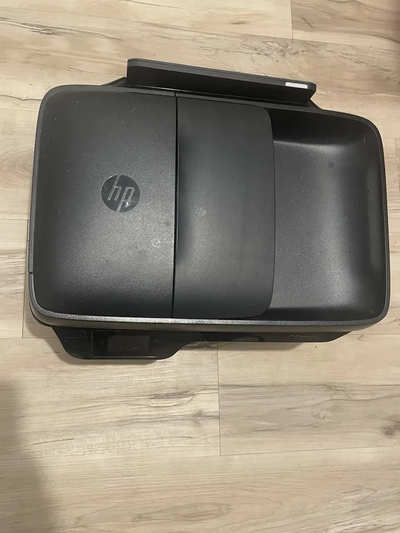HP Officejet 3830
| Brand | HP 2015 |
| Model | Officejet 3830 |
| Released Year | 2015 |
| Type | Printers |
| Series | Officejet |
| Status | Discontinued |
Quick view
Overview
The HP Officejet 3830 is an all-in-one inkjet printer designed for home and small office use, integrating printing, scanning, copying, and faxing capabilities within a compact form factor. It utilizes thermal inkjet technology with a maximum print resolution of up to 4800 x 1200 optimized dpi for color prints, delivering sharp and vibrant documents and photos. The device supports wireless connectivity including Wi-Fi Direct and Apple AirPrint, allowing seamless printing from smartphones, tablets, and laptops without the need for a dedicated network. It is compatible with various operating systems, such as Windows and macOS, with installation facilitated via USB or wireless setup. The Officejet 3830 features a 2.2-inch color touchscreen display for easy navigation and settings control, and supports automatic two-sided printing to help save paper. It uses HP 63 ink cartridges, balancing cost and quality for everyday printing needs.
Specifications
| Type | All-In-One Printer |
| Technology | Inkjet |
| Output Type | Color |
| Item Height | 6 Inches |
| Model | HP OfficeJet 3830 |
| Connectivity | Wireless |
| Features | Copier, Duplex, Fax, Networkable, Scanner |
| Item Length | 18 Inches |
| Item Width | 18 Inches |
| Product Line | HP Officejet |
| Printer Type | All-in-One Inkjet Printer |
| Print Technology | TIJ 2.0 (Thermal Inkjet) |
| Functions | Print, Scan, Copy, Fax |
| Maximum Print Resolution | 4800 x 1200 optimized dpi (color) |
| Print Speed | Up to 8 ppm (black), up to 5.5 ppm (color) |
| Display | 2.2-inch color touchscreen |
| Automatic Duplex Printing | Yes |
| Input Paper Capacity | Up to 60 sheets |
| Output Paper Capacity | Up to 25 sheets |
| Supported Paper Sizes | Letter, Legal, 4x6 in, 5x7 in, envelopes |
| Operating Systems | Windows 7 or later, macOS 10.12 or later |
| Scanner Type | Flatbed, CIS |
| Scanner Resolution | Up to 1200 x 1200 dpi |
| Ink Cartridges | HP 63 Black and Tri-color |
| Fax Speed | Approx. 3 sec per page |
| Dimensions | 17.23 x 14.1 x 7.19 inches |
| Weight | 13.8 pounds |
| Power Consumption | Maximum 10 watts (printing), 1.5 watts (sleep mode) |
| Energy Star Certified | Yes |
| UPC | 0090952226191 |
| MPN | K7V40A#B1H-CR |
| GTIN | 0090952226191 |
Images
Key Advantages
The HP Officejet 3830 offers an affordable solution with multifunction capabilities in a small footprint, ideal for limited workspace environments. Wireless connectivity options enable flexible device placement and mobile printing convenience. High print resolution ensures clear, professional-quality documents and photos. The user-friendly touchscreen interface enhances ease of operation and quick access to functions. Automatic duplex printing reduces paper usage and operational costs. Additionally, the printer supports scanning and faxing, consolidating multiple office tasks within a single device.
Limitations
While versatile, the Officejet 3830 has a comparatively slower print speed, particularly for color documents and photos. Its input paper capacity is limited, requiring more frequent paper refills for larger print jobs. The use of proprietary HP 63 cartridges can raise ongoing ink replacement costs. The device lacks advanced security features found in higher-end business printers, which could be a concern in sensitive environments. Print quality may decline with high-volume or high-resolution photo printing compared to dedicated photo printers. Furthermore, the compact design limits expansion options such as larger paper trays or additional accessories.
FAQ
Is the HP Officejet 3830 compatible with wireless printing?
Yes, the HP Officejet 3830 supports wireless connectivity including Wi-Fi and Wi-Fi Direct, allowing printing from mobile devices and computers without cables.
What types of cartridges does the Officejet 3830 use?
This printer uses HP 63 ink cartridges, which include standard and high yield options for black and tri-color ink.
Can the Officejet 3830 print double-sided documents automatically?
Yes, it supports automatic duplex printing, enabling double-sided printing to help save paper.
Does the device have a screen for navigation?
The Officejet 3830 is equipped with a 2.2-inch color touchscreen display for easy access to settings and functions.
Is fax functionality included in the Officejet 3830?
Yes, the printer includes fax capabilities alongside printing, scanning, and copying.
What is the maximum print resolution of the HP Officejet 3830?
The maximum print resolution is up to 4800 x 1200 optimized dpi for color prints.
Is this printer still being produced and sold new by HP?
No, the HP Officejet 3830 has been discontinued, but it is still available through some retailers as refurbished or leftover stock.
Disclaimer
The content on is provided for general informational purposes only. We do not guarantee the accuracy, completeness, or reliability of any information, specifications, or visuals presented on the site.
is not responsible for any content, images, or data uploaded or shared by users. Users are solely responsible for the content they submit.
We may include links to third-party websites for convenience. We do not endorse or take responsibility for the content or policies of any external sites.
Use of the site is at your own risk. Always verify critical information independently before making decisions based on content from this website.