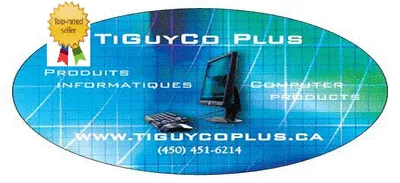Canon TS3420
| Brand | Canon 2021 |
| Model | TS3420 |
| Released Year | 2021 |
| Type | Printers |
| Series | Pixma |
| Status | Active |
Quick view
Overview
The Canon Pixma TS3420 is an all-in-one inkjet printer designed for efficient home and small office use. It features wireless connectivity, including Wi-Fi and Bluetooth, enabling seamless printing from smart devices and laptops. This model supports print, scan, and copy functionalities, enhancing productivity within a compact footprint. It uses Canon’s FINE cartridge system to produce sharp text and vibrant color prints with a maximum print resolution of 4800 x 1200 dpi. The device supports borderless photo printing and works with various paper sizes, including A4 and photo paper. Setup and operation are simplified through the use of the Canon PRINT app and an intuitive control panel with LED indicators.
Specifications
| UPC | 0013803336610 |
| Type | Printer |
| Technology | Inkjet |
| Maximum Resolution | 1,200 dpi |
| Model | TS3420 |
| Connectivity | Wi-Fi 802.11 b/g/n, Bluetooth 4.0 LE |
| MPN | 4463C023 |
| Product Line | Canon Pixma |
| Printer Type | Inkjet, All-in-one (Print, Scan, Copy) |
| Print Resolution | 4800 x 1200 dpi |
| Print Speed (Black, ISO) | Approximately 7.7 ipm |
| Print Speed (Color, ISO) | Approximately 4.0 ipm |
| Mobile Printing | Apple AirPrint, Mopria, Canon PRINT app, Google Cloud Print |
| Paper Handling | Rear tray up to 60 sheets, supports A4, Letter, Photo sizes |
| Scanner Type | Flatbed CIS |
| Scan Resolution | Up to 600 x 1200 dpi |
| Copy Function | Yes, up to 99 copies |
| Display | LED indicators with buttons |
| Cartridge Type | Canon FINE Individual Ink Cartridges (PG-545 & CL-546 series) |
| Power Consumption | Approx. 1.67W (Standby), 13W (Printing) |
| Dimensions (W x D x H) | 425 x 306 x 145 mm |
| Weight | Approx. 3.9 kg |
| Supported OS | Windows, macOS, iOS, Android |
Images
Key Advantages
The Pixma TS3420 offers high-quality print resolution for detailed documents and photos. Its wireless connectivity supports flexible printing options from multiple devices without cables. The compact design fits easily into limited spaces while providing multifunction functionality. The usage of individual ink cartridges helps reduce ink waste and allows replacement of only the color that runs out. It supports easy setup and operation with mobile device compatibility and voice-assisted printing via Alexa or Google Assistant. Additionally, the printer is energy efficient and quiet during operation, making it suitable for home environments.
Limitations
The Canon Pixma TS3420 does not include an automatic document feeder, limiting efficiency when scanning or copying multiple pages. Print speeds are moderate, which may affect users requiring high-volume printing throughput. There is no Ethernet port, making wired network connections unavailable. The black-and-white print speed is slower compared to some laser printers. The display interface is minimal, relying heavily on mobile or PC applications for advanced features. Also, this model lacks fax capability, which might be a drawback in certain office environments.
FAQ
Does the Canon Pixma TS3420 support wireless printing?
Yes, the TS3420 supports Wi-Fi and Bluetooth connectivity, allowing wireless printing from compatible devices.
Can I print photos with the TS3420?
Yes, it supports borderless photo printing with high-quality output optimized for photos.
Is there an automatic document feeder on the TS3420?
No, the TS3420 does not include an automatic document feeder.
What types of ink cartridges does the TS3420 use?
The printer uses Canon FINE individual ink cartridges for black and color.
Can I scan documents using the Pixma TS3420?
Yes, it has a flatbed scanner allowing you to scan documents and photos.
Does the TS3420 have fax functionality?
No, the TS3420 does not support faxing capabilities.
Is the printer compatible with mobile printing apps?
Yes, it works with the Canon PRINT app and supports voice-activated printing via Alexa and Google Assistant.
Disclaimer
The content on is provided for general informational purposes only. We do not guarantee the accuracy, completeness, or reliability of any information, specifications, or visuals presented on the site.
is not responsible for any content, images, or data uploaded or shared by users. Users are solely responsible for the content they submit.
We may include links to third-party websites for convenience. We do not endorse or take responsibility for the content or policies of any external sites.
Use of the site is at your own risk. Always verify critical information independently before making decisions based on content from this website.