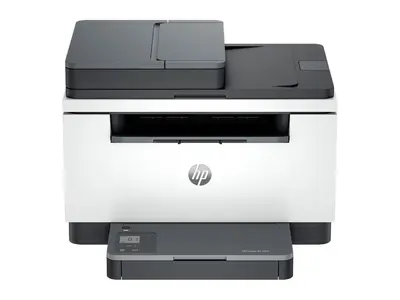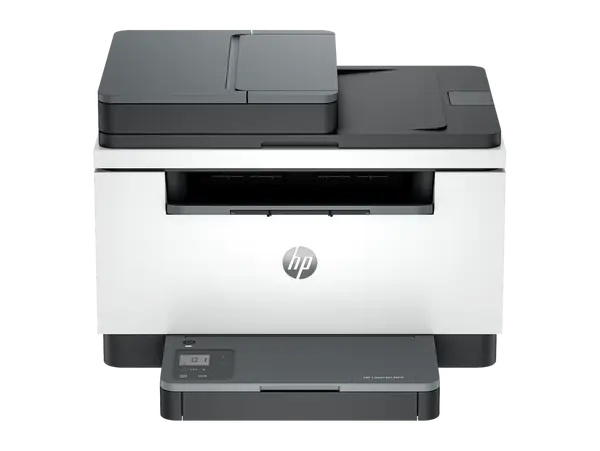
HP Laserjet mfp m235sdw printer
| Brand | HP 2018 |
| Model | Laserjet mfp m235sdw printer |
| Released Year | 2018 |
| Type | Printers |
| Series | Printers and Multifunction |
| Printing Technology | Laser |
| Status | Active |
Quick view
Overview
The HP LaserJet MFP M235sdw is a compact multifunction monochrome laser printer designed for small office and home office use. It features laser printing technology that ensures sharp and clear print quality with a print resolution of up to 600 x 600 dpi, suitable for text and simple graphics. The device supports multiple functions including printing, scanning, and copying, integrated into one unit to save space and boost efficiency. Connectivity options include USB 2.0, Ethernet, and built-in Wi-Fi, allowing flexible networking and wireless printing from various devices. It has a monthly duty cycle designed to handle moderate volume printing workloads, providing reliable performance for typical office demands. The printer uses HP's JetIntelligence technology which improves toner efficiency and supports high page yield cartridges which help reduce the cost per page.
Specifications
| Device Type | Monochrome Laser Multifunction Printer |
| Functions | Print, Scan, Copy |
| Printing Technology | Laser |
| Print Resolution | 600 x 600 dpi |
| Print Speed | Up to 20 pages per minute (ppm) |
| Connectivity | USB 2.0, Ethernet, Wi-Fi 802.11b/g/n |
| Mobile Printing | Supported (HP Smart App, AirPrint, Google Cloud Print) |
| Display | 2-line LCD screen |
| Duplex Printing | Automatic (Double-sided) |
| Scan Type | Flatbed scanner |
| Scan Resolution | Up to 1200 dpi (optical) |
| Copy Speed | Up to 17 cpm |
| Input Tray Capacity | 150 sheets |
| Output Tray Capacity | Output buffer for 100 sheets |
| Monthly Duty Cycle | Up to 15,000 pages |
| Toner Technology | HP JetIntelligence |
| Dimensions (WxDxH) | 415 x 316 x 250 mm |
| Weight | 7.6 kg |
| Power Consumption | Typical usage 350 watts |
| Operating Systems Supported | Windows, macOS, Linux |
| Additional Features | Toner save mode, energy efficient, compact design |
| Type | Laser Multifunction Printers |
| Product Line | Printers and Multifunction |
| Technology | Laser |
| Output Type | Black & White |
| Input Type | Print, copy, scan |
| Model | HP LaserJet MFP M235sdw Printer |
| Supported Paper Size | A4; A5; A6; B5 (JIS) |
| Black Print Speed | 30 ppm |
| MPN | 8J9K7F#A62 |
| Custom Bundle | No |
| Item Height | 11.59 |
| Item Length | 16.46 |
| Item Width | 12.13 |
| UPC | 197961892994 |
Images
Key Advantages
The HP LaserJet MFP M235sdw offers fast print speeds of up to 20 ppm, which is efficient for most office tasks. Its multifunction capability combines print, scan, and copy functions into one machine, reducing the need for multiple devices. The built-in Wi-Fi and mobile printing support allow users to print directly from smartphones, tablets, and laptops seamlessly. It supports automatic two-sided printing (duplex) which helps save paper and reduce operating costs. The printer's compact design is ideal for small workspaces without compromising functionality. Additionally, the inclusion of high-yield toner cartridges increases the number of pages printed per cartridge, lowering replacement frequency and overall expenses.
Limitations
While the HP LaserJet MFP M235sdw supports basic office demands, it does not offer color printing capabilities, limiting it to monochrome output only. The monthly duty cycle is moderate, making it less suitable for very high volume printing environments. It lacks some advanced scanning features such as automatic document feeder (ADF), which reduces efficiency for multi-page scanning tasks. The LCD control panel is basic and not touchscreen, which may slow navigation for certain functions. Paper capacity is relatively small with a 150-sheet input tray, necessitating frequent replenishment in busy offices. It also does not support fax functionality, which some multifunction printers provide.
FAQ
What printing technology does the HP LaserJet MFP M235sdw use?
It uses monochrome laser printing technology.
Can the HP LaserJet MFP M235sdw print in color?
No, this model is a monochrome printer and only prints in black and white.
Does the printer support wireless connectivity?
Yes, it has built-in Wi-Fi for wireless printing from compatible devices.
What multifunction features are included?
It supports printing, scanning, and copying functionalities.
Is automatic duplex printing available?
Yes, the printer supports automatic two-sided printing.
Does the HP M235sdw have a touchscreen interface?
No, it features a basic non-touchscreen LCD control panel.
What is the monthly duty cycle of this printer?
The monthly duty cycle is designed for moderate office use, typically up to 15,000 pages.
Disclaimer
The content on is provided for general informational purposes only. We do not guarantee the accuracy, completeness, or reliability of any information, specifications, or visuals presented on the site.
is not responsible for any content, images, or data uploaded or shared by users. Users are solely responsible for the content they submit.
We may include links to third-party websites for convenience. We do not endorse or take responsibility for the content or policies of any external sites.
Use of the site is at your own risk. Always verify critical information independently before making decisions based on content from this website.