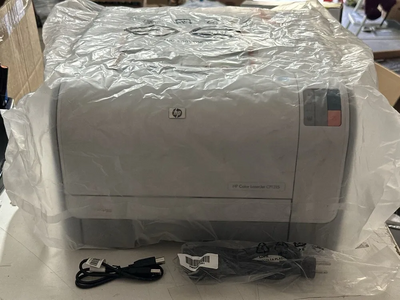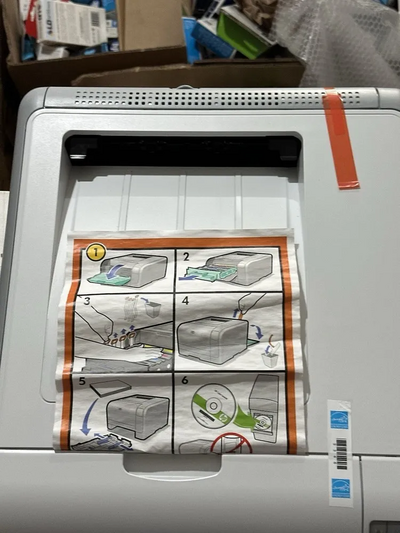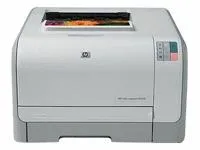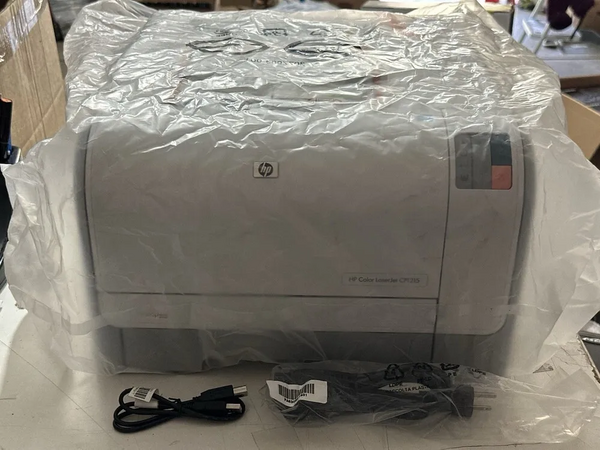
HP LaserJet CP1215
| Brand | HP 2008 |
| Model | CC376A |
| Released Year | 2008 |
| Type | Printers |
| Series | Laserjet |
| Status | Discontinued |
Quick view
Overview
The HP LaserJet CP1215 is a color laser printer designed for small office and home office environments, providing reliable color printing solutions. It uses HP's color laser technology with a resolution of up to 600 x 600 dpi, delivering clear and vibrant prints. The device supports printing speeds of up to 12 pages per minute for black and white and up to 8 pages per minute for color prints. It includes a 64 MB RAM and a host-based print processor, which manages data efficiently for typical office workloads. Connectivity options include a USB 2.0 port for easy connection to single computers. The CP1215 supports various media sizes and types, enhancing its versatility for different printing tasks.
The printer is compatible with Windows and Mac operating systems and supports printing over PCL 6 drivers. It uses four individual color cartridges for cyan, magenta, yellow, and black, contributing to more economical replacement and consistent color output. The device's compact design and quiet operation make it suitable for office environments where space and noise are concerns.
Specifications
| MPN | CC376A |
| UPC | 0883585140114 |
| Model | LaserJet CP1215 |
| Technology | Laser |
| Connectivity | USB 2.0 |
| Output Type | Color |
| Type | Workgroup Printer, Digital Photo Printer, Personal Printer |
| Black Print Speed | 12 ppm |
| Product Line | HP LaserJet |
| Weight | 20.7 lbs (9.4 kg) |
| Depth | 17.8in |
| Height | 10in |
| Width | 15.7in |
| Max. Memory | 16MB |
| Platform | PC Products |
| Extend Printer Technology | Color Laser |
| Duplex Printout | Manual |
| Installed RAM | 16MB |
| Data Link Protocol | Edge, Hi-Speed USB |
| Color | Gray |
| Color Print Speed Up to | 8pPM |
| Computer Operating System | Microsoft Windows XP Home, Microsoft Windows 2000, Microsoft Windows XP, Microsoft Windows XP Professional, Microsoft Windows Server 2003, Microsoft Windows Vista |
| Form Factor | Desktop, Stationary |
| Media Type | Glossy Paper, Color Paper, Transparencies, Labels, Prepunched Paper, Plain Paper, Brochures, Envelopes, Rough Paper, Bond Paper, Preprinted Paper, Photo Paper, Cards, Recycled Paper |
| Max Resolution (Bw) | 600x600DPI |
| Max Resolution (Color) | 600x600DPI |
| Max Media Size | Legal (216x356 Mm, 8.5x14in) |
| Media Capacity | 150 Pages |
| First Page Out Time | 24 Seconds |
| Printer Type | Color Laser Printer |
| Print Technology | Laser |
| Print Speed (Black) | Up to 12 ppm |
| Print Speed (Color) | Up to 8 ppm |
| Print Resolution | 600 x 600 dpi |
| Processor | Host-based |
| Memory (Standard) | 64 MB RAM |
| Operating Systems Supported | Windows, Mac OS |
| Cartridge Configuration | 4 individual cartridges (cyan, magenta, yellow, black) |
| Paper Handling Input Capacity | 150 sheets |
| Paper Handling Output Capacity | 100 sheets |
| Media Sizes Supported | Letter, Legal, Executive, A4, A5, B5, envelopes |
| Media Types Supported | Plain paper, envelopes, labels, transparencies, cards |
| Duplex Printing | Manual |
| Dimensions (W x D x H) | 16.25 x 15.14 x 7.72 inches (413 x 385 x 196 mm) |
Images
Key Advantages
The HP LaserJet CP1215 offers high-quality color printing with sharp text and vibrant colors ideal for business documents. Its relatively fast print speed for a color laser printer enhances productivity in small offices. The individual cartridge system allows users to replace only the color that runs out, reducing overall printing costs. Its compact form factor saves desk space and aids in maintaining an organized workspace. The printer's compatibility with common operating systems and straightforward USB connectivity ensures broad usability. Additionally, the device provides good media flexibility, supporting various paper sizes and types for diverse printing needs.
Limitations
The HP LaserJet CP1215 has a modest print resolution of 600 x 600 dpi, which may not meet needs requiring photo-quality prints or ultra-high detail. It lacks network connectivity options such as Ethernet or Wi-Fi, limiting sharing capabilities in multi-user office environments. The printer comes with a relatively small input tray capacity, necessitating frequent paper refills for higher volume printing. RAM and processing power are limited, which might affect performance with complex or graphic-heavy print jobs. It uses host-based drivers, sometimes causing longer processing times compared to dedicated printer languages. The absence of duplex (double-sided) printing requires manual refeeding for double-sided documents, which can reduce efficiency.
FAQ
What is the print speed of the HP LaserJet CP1215?
The printer can print up to 12 pages per minute in black and white and up to 8 pages per minute in color.
Does the HP LaserJet CP1215 support duplex printing?
No, the CP1215 does not have an automatic duplex printing feature; double-sided printing must be done manually.
What connectivity options are available?
The HP LaserJet CP1215 connects via USB 2.0 and does not support Ethernet or wireless connections.
What types of cartridges does the printer use?
It uses four individual cartridges: cyan, magenta, yellow, and black.
Is the printer compatible with modern operating systems?
Yes, it supports Windows and Mac OS versions available around its release time, although driver availability may be limited for newer OS versions.
What is the maximum print resolution supported?
The printer supports up to 600 x 600 dpi resolution.
Is this model still available for purchase new?
No, the HP LaserJet CP1215 has been discontinued.
Disclaimer
The content on is provided for general informational purposes only. We do not guarantee the accuracy, completeness, or reliability of any information, specifications, or visuals presented on the site.
is not responsible for any content, images, or data uploaded or shared by users. Users are solely responsible for the content they submit.
We may include links to third-party websites for convenience. We do not endorse or take responsibility for the content or policies of any external sites.
Use of the site is at your own risk. Always verify critical information independently before making decisions based on content from this website.