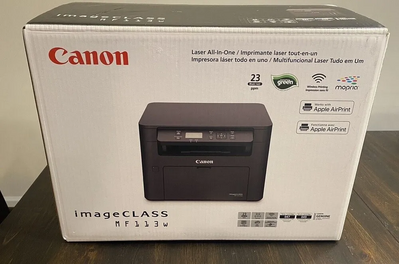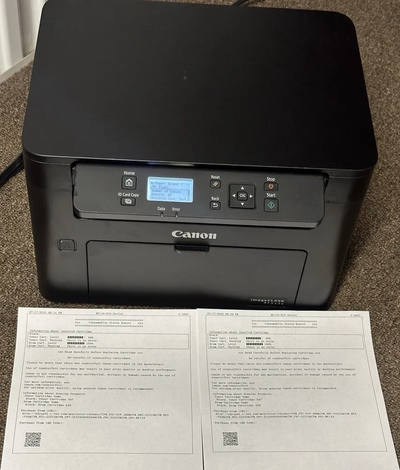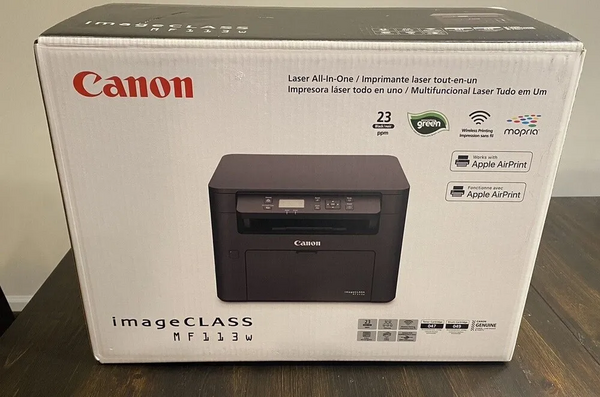
Canon MF113w
| Brand | Canon 2015 |
| Model | 2219C006AA |
| Released Year | 2015 |
| Type | Printers |
| Series | Imageclass |
| Status | Active |
Quick view
Overview
The Canon ImageCLASS MF113w is a monochrome laser multifunction printer designed for small offices and home use. It integrates print, scan, and copy capabilities within a compact footprint. The device utilizes Canon's S-Toner technology, which ensures sharp text and reduces toner waste. It supports wireless connectivity via Wi-Fi, allowing flexible placement and mobile printing. The printer operates at a print speed of up to 19 pages per minute with a resolution of 600 x 600 dpi. Its automatic toner save mode helps in reducing operating costs while maintaining output quality.
The MF113w features an intuitive 5-line LCD display for easy navigation and settings control. Paper handling includes a 150-sheet input tray and 100-sheet output tray, supporting various paper sizes and types. Scanning is done via a flatbed glass with a resolution of up to 600 x 600 dpi. The device is compatible with Canon PRINT Business app and supports AirPrint, Google Cloud Print, and Mopria for mobile device connectivity.
Specifications
| MPN | 2219C006AA |
| UPC | 0013803292169 |
| Model | MF113w |
| Memory | 256 MB |
| Technology | Laser |
| Connectivity | Hi-Speed USB 2.0, Wi-Fi 802.11 b/g/n |
| Output Type | Black & White |
| Features | Scanner, Copier, Networkable, Fax |
| Type | All-In-One Printer |
| Maximum Resolution | 400 x 600 DPI |
| Black Print Speed | 23 ppm |
| Product Line | Canon ImageClass |
| Device Type | Monochrome Laser Multifunction Printer |
| Functions | Print, Scan, Copy |
| Print Technology | Laser Beam Printing (LBP) |
| Print Speed | Up to 19 ppm (pages per minute) |
| Print Resolution | 600 x 600 dpi |
| Scan Type | Flatbed scanner |
| Scan Resolution | Optical 600 x 600 dpi |
| Mobile Printing | Canon PRINT Business, AirPrint, Google Cloud Print, Mopria |
| Display | 5-line LCD |
| Input Capacity | 150 sheets |
| Output Capacity | 100 sheets |
| Paper Sizes Supported | Letter, Legal, A4, Envelope, Custom sizes |
| Toner System | Canon S-Toner technology |
| Dimensions (W x D x H) | 399 x 316 x 245 mm |
| Weight | Approx. 7.8 kg |
| Power Consumption | Approx. 440 W (printing), 5.5 W (standby) |
| Operating Systems Compatibility | Windows 7/8/10, macOS 10.9 and higher |
| Duplex Printing | Manual only |
Images
Key Advantages
Canon MF113w offers wireless connectivity, facilitating flexible office setups without cables. The monochrome laser technology provides fast printing at 19 ppm, ideal for text documents. Its compact design is space-saving, suitable for small workspaces. S-Toner system enhances print quality and reduces toner consumption. Multi-functionality (print, scan, copy) increases productivity in a single device. Additionally, automatic toner save mode extends consumable life and lowers operational cost.
Limitations
The printer is limited to monochrome output, unsuitable for color printing needs. It has no automatic document feeder, which slows down multi-page scanning or copying. The print resolution maxes at 600 x 600 dpi, which may not meet requirements for high-detail graphics. The absence of duplex printing means manual paper flipping is required for double-sided prints. Its paper input capacity of 150 sheets is modest for higher volume tasks. Lack of an Ethernet port restricts wired network connectivity options.
FAQ
Does Canon MF113w support wireless printing?
Yes, the Canon MF113w supports Wi-Fi connectivity, allowing users to print wirelessly from compatible devices.
What is the print speed of the MF113w?
The MF113w prints at speeds up to 19 pages per minute in monochrome mode.
Can I scan documents with the MF113w?
Yes, it includes a flatbed scanner with a maximum optical resolution of 600 x 600 dpi.
Does the MF113w have duplex printing capabilities?
No, this model does not support automatic duplex printing.
What types of connectivity does the MF113w support?
The printer supports USB and Wi-Fi connectivity, but it does not include an Ethernet port.
Is there a touchscreen on the MF113w?
No, it features a 5-line LCD display but does not have a full touchscreen interface.
What operating systems are compatible with Canon MF113w?
The printer supports various Windows versions, macOS, and mobile printing via Canon PRINT app, AirPrint, Google Cloud Print, and Mopria.
Disclaimer
The content on is provided for general informational purposes only. We do not guarantee the accuracy, completeness, or reliability of any information, specifications, or visuals presented on the site.
is not responsible for any content, images, or data uploaded or shared by users. Users are solely responsible for the content they submit.
We may include links to third-party websites for convenience. We do not endorse or take responsibility for the content or policies of any external sites.
Use of the site is at your own risk. Always verify critical information independently before making decisions based on content from this website.