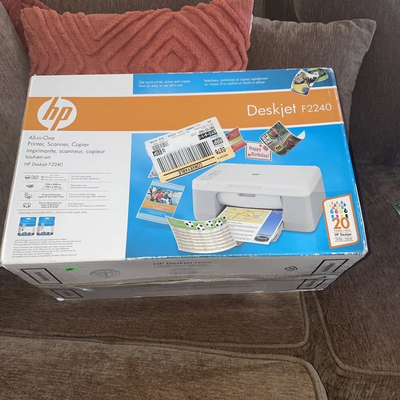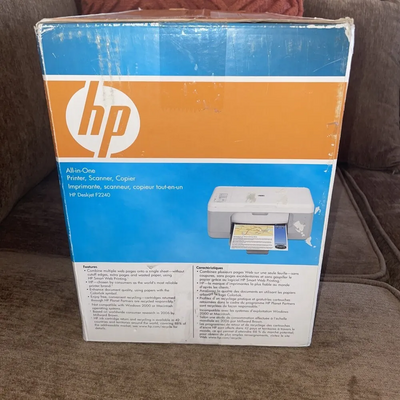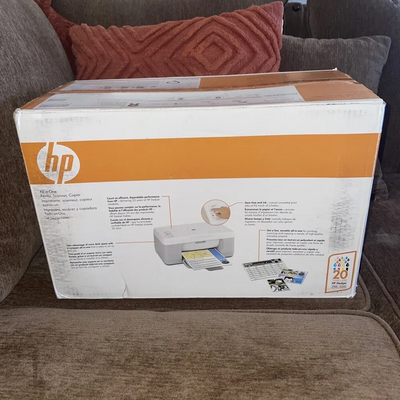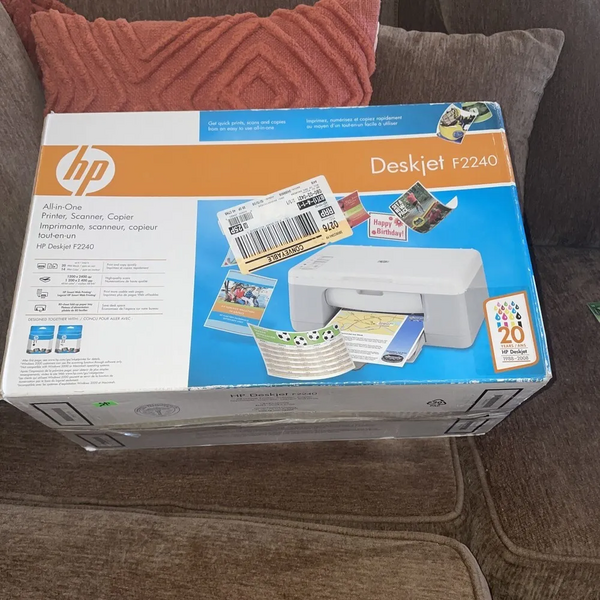
HP Deskjet F2240
| Brand | HP 2009 |
| Model | CB685A |
| Released Year | 2009 |
| Type | Printers |
| Status | Discontinued |
Quick view
Overview
The HP Deskjet F2240 is an all-in-one inkjet printer designed for multifunction office use, combining printing, scanning, and copying capabilities in a compact unit.
It supports color printing with a maximum resolution of up to 4800 x 1200 optimized dpi for color prints, ensuring detailed and vibrant output.
Print speed is approximately 8 pages per minute (ppm) for black and white and 5.5 ppm for color, suitable for moderate office workloads.
The device connects to computers primarily through USB 2.0 interface, providing stable and fast data transmission.
It has a flatbed scanner with an optical resolution of 1200 x 2400 dpi, enabling high-quality document and image scanning.
The printer uses HP's thermal inkjet technology with individual ink cartridges for cyan, magenta, yellow, and black inks.
Specifications
| MPN | CB685A |
| UPC | 0883585707829 |
| Model | Deskjet F2240 |
| Technology | Inkjet |
| Connectivity | USB 1.0/1.1 |
| Output Type | Color |
| Type | All-In-One Printer |
| Extend Printer Technology | Thermal Inkjet |
| Color Print Speed Up to | 14pPM |
| Max Resolution (Bw) | 2400x1200DPI |
| Black Print Speed | 20ppm |
| Printer type | Inkjet all-in-one |
| Functions | Print, scan, copy |
| Print technology | Thermal inkjet |
| Print resolution | Up to 4800 x 1200 optimized dpi (color) |
| Print speed | Up to 8 ppm (black), 5.5 ppm (color) |
| Scanner type | Flatbed |
| Scanner resolution (optical) | 1200 x 2400 dpi |
| Interface | USB 2.0 |
| Compatible operating systems | Windows, macOS |
| Paper input capacity | 125 sheets |
| Control panel | LED status lights, buttons for copy/scan |
| Ink system | Four individual cartridges (cyan, magenta, yellow, black) |
| Dimensions | 425 x 275 x 159 mm |
| Weight | Approximately 3.6 kg |
| Discontinued | Yes |
Images
Key Advantages
The all-in-one functionality consolidates printing, scanning, and copying, saving office space and increasing versatility.
High print resolution supports detailed graphics and photo-quality prints for everyday office needs.
Relatively compact and lightweight design is convenient for small workspaces.
Compatibility with multiple operating systems ensures broad usability.
Easy replacement of individual ink cartridges reduces waste and lowers running costs.
User-friendly control panel with indicator lights simplifies operation.
Limitations
Print speeds are moderate; may not meet demands of high-volume printing environments.
Lacks wireless connectivity options, requiring direct USB connection to computer.
Does not support automatic document feeder (ADF), limiting scan/copy efficiency.
Memory capacity is limited, which may affect handling of complex print jobs.
No duplex (double-sided) printing functionality available.
Relatively lower paper input capacity compared to newer models.
FAQ
What types of ink cartridges does the HP Deskjet F2240 use?
The HP Deskjet F2240 uses four individual ink cartridges: cyan, magenta, yellow, and black, specifically designed for this model to deliver vibrant color printing.
Does the HP Deskjet F2240 support wireless printing?
No, the HP Deskjet F2240 does not support wireless connectivity; it connects to a computer via USB 2.0 cable.
Can the HP Deskjet F2240 scan double-sided documents automatically?
No, this model lacks an automatic document feeder (ADF), so scanning double-sided documents requires manually flipping pages.
What is the maximum print resolution of the HP Deskjet F2240?
The maximum print resolution for color prints is up to 4800 x 1200 optimized dpi using HP's PhotoREt 3 technology.
Is the HP Deskjet F2240 compatible with Windows 10?
Yes, HP provides drivers compatible with Windows 10 for the Deskjet F2240 to ensure proper operation.
What is the typical paper input capacity for this printer?
The paper input tray holds up to 125 sheets of plain paper.
Does the HP Deskjet F2240 support duplex printing?
No, this printer model does not have built-in duplex printing capabilities.
Disclaimer
The content on is provided for general informational purposes only. We do not guarantee the accuracy, completeness, or reliability of any information, specifications, or visuals presented on the site.
is not responsible for any content, images, or data uploaded or shared by users. Users are solely responsible for the content they submit.
We may include links to third-party websites for convenience. We do not endorse or take responsibility for the content or policies of any external sites.
Use of the site is at your own risk. Always verify critical information independently before making decisions based on content from this website.