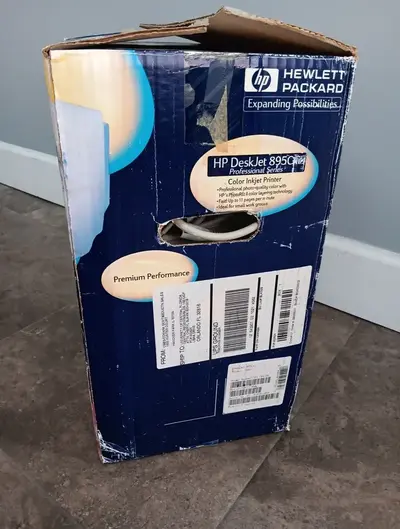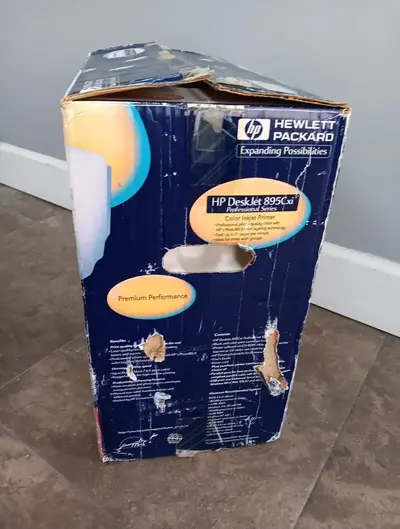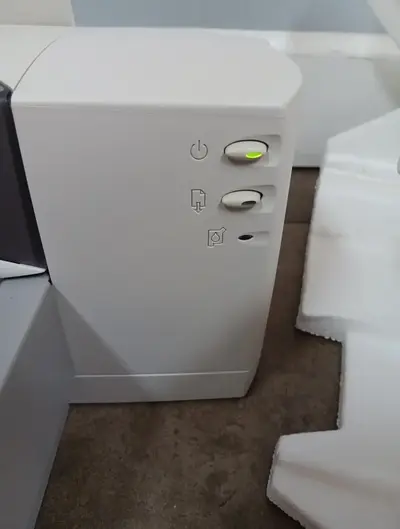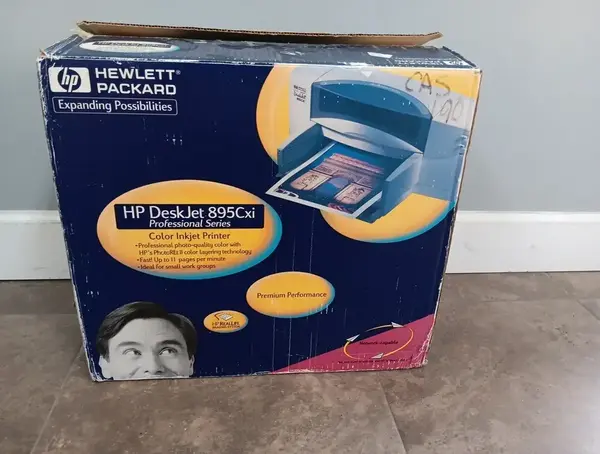
HP Deskjet 895Cxi
| Brand | HP 2002 |
| Model | Deskjet 895Cxi |
| Released Year | 2002 |
| Type | Printers |
| Series | Deskjet |
| Status | Discontinued |
Quick view
Overview
The HP Deskjet 895Cxi is an all-in-one inkjet printer designed primarily for office electronics applications, integrating printing, scanning, and copying functionalities. It utilizes HP's PhotoREt 3600 technology to deliver high-quality color prints with a maximum resolution of 4800 x 1200 optimized dpi. The printer supports various paper sizes and types, accommodating versatile office needs, and includes an automatic duplex printing feature for enhanced efficiency. Connectivity options include parallel port and Hi-Speed USB 2.0 interfaces, facilitating compatibility with a wide range of computers. The built-in flatbed scanner provides a resolution of up to 1200 x 2400 dpi, allowing users to digitize documents and images with good detail. Additionally, the device features a user-friendly LCD screen for intuitive operation and status monitoring.
Hardware-wise, the Deskjet 895Cxi supports fast print speeds for its class, producing up to 20 pages per minute (ppm) in black text mode and approximately 15 ppm in color drafts. It employs separate ink cartridges that improve cost efficiency and color accuracy. The printer's driver software supports both Windows and Mac operating systems, ensuring broad compatibility. Its integrated fax capability further extends its office utility. These combined technical aspects demonstrate a versatile, mid-range printer targeting small to medium office environments that require multifunction functionality.
Specifications
| Print Technology | HP PhotoREt 3600 Inkjet |
| Maximum Print Resolution | 4800 x 1200 optimized dpi (color), 1200 x 1200 dpi (black) |
| Print Speed | Up to 20 ppm black, 15 ppm color (draft mode) |
| Scanner Type | Flatbed |
| Scanner Resolution | 1200 x 2400 dpi optical |
| Connectivity | Parallel (IEEE 1284), USB 2.0 |
| Functions | Print, Copy, Scan, Fax |
| Duplex Printing | Automatic |
| Display | LCD control panel |
| Compatible Operating Systems | Windows 98 to Windows XP, Mac OS 8.6 to 9.2.x (limited modern support) |
| Paper Handling | Multiple sizes supported, 125-sheet input tray |
| Ink Cartridges | Separate black and tri-color cartridges |
| Dimensions (W x D x H) | 18.5 x 21.3 x 9.5 inches |
| Weight | Approximately 17.5 lbs |
| Release Year | 2002 |
| Input Type | Color |
| Maximum Resolution | 1200 x 1200 DPI |
| Memory | 32 MB |
| Model | Deskjet 895CXi |
| Features | Networkable |
| Product Line | HP DeskJet |
| Supported Paper Size | A4 (210 x 297 mm), A5 (148 x 210 mm) |
| UPC | 0088698599327 |
| Type | Standard Printer |
| Technology | Inkjet |
| Output Type | Color |
| MPN | C6410A |
| Black Print Speed | 11 ppm |
| Extend Printer Technology | Thermal Inkjet |
Images
Key Advantages
The HP Deskjet 895Cxi offers a multifunction all-in-one device that reduces the need for separate equipment, saving office space and costs. Its PhotoREt 3600 print technology produces crisp and vibrant color prints suitable for professional and home use. Incorporation of automatic duplex printing helps users save paper and supports environmentally conscious printing practices. The inclusion of high-resolution scanning capabilities makes it a practical tool for digitizing documents without requiring additional scanners. With multiple connectivity options such as USB 2.0 and parallel ports, it ensures broad compatibility with older and newer computer setups. The user-friendly LCD interface simplifies operation and reduces user errors, improving overall productivity in office workflows.
Limitations
Despite its strengths, the HP Deskjet 895Cxi's print speeds are modest compared to later inkjet and laser printers, potentially limiting suitability for high-volume print environments. The ink cartridges, while separate, can be expensive to replace and have a moderate page yield, increasing operational costs for frequent printing. The device lacks modern wireless connectivity options such as Wi-Fi or Ethernet, which may pose integration challenges with contemporary office networks. Its physical size is relatively bulky for a desktop printer, requiring significant space. The scanner resolution, while adequate, does not meet today's high-definition standards for image clarity. Lastly, the unit’s firmware and driver support have been discontinued, limiting compatibility with current operating systems without third-party workarounds.
FAQ
What printing technology does the HP Deskjet 895Cxi use?
The HP Deskjet 895Cxi uses HP's PhotoREt 3600 inkjet printing technology to produce high-quality color and black-and-white prints.
Does the Deskjet 895Cxi support duplex printing?
Yes, the Deskjet 895Cxi includes automatic duplex (double-sided) printing capability to help save paper.
What types of connectivity are available on the HP Deskjet 895Cxi?
It supports connectivity via parallel port and Hi-Speed USB 2.0 interfaces but does not have wireless options like Wi-Fi.
Can the scanner on the Deskjet 895Cxi scan high-resolution images?
The flatbed scanner offers a resolution up to 1200 x 2400 dpi, which is good for standard office document scanning but not optimal for professional-grade photo scanning.
Is the HP Deskjet 895Cxi compatible with modern operating systems?
Official support and drivers have been discontinued, so compatibility with current Windows and macOS versions may require legacy drivers or workarounds.
What are the print speeds of the Deskjet 895Cxi?
It can print approximately 20 pages per minute in black text mode and up to 15 pages per minute in color draft mode.
Does the printer use separate ink cartridges?
Yes, the HP Deskjet 895Cxi uses separate ink cartridges for black and color inks, which can offer better color management and replacement flexibility.
Disclaimer
The content on is provided for general informational purposes only. We do not guarantee the accuracy, completeness, or reliability of any information, specifications, or visuals presented on the site.
is not responsible for any content, images, or data uploaded or shared by users. Users are solely responsible for the content they submit.
We may include links to third-party websites for convenience. We do not endorse or take responsibility for the content or policies of any external sites.
Use of the site is at your own risk. Always verify critical information independently before making decisions based on content from this website.