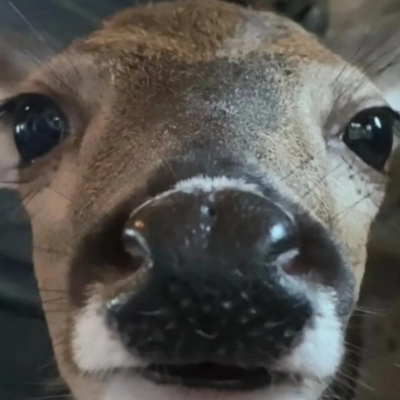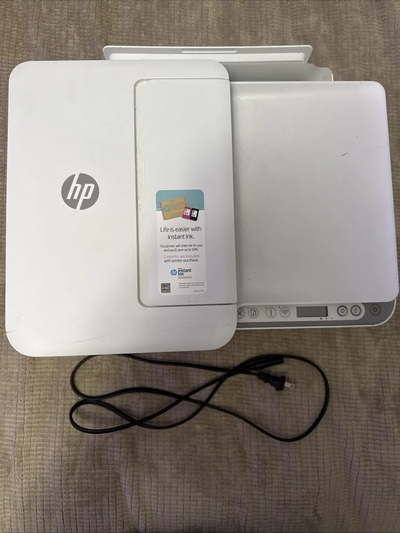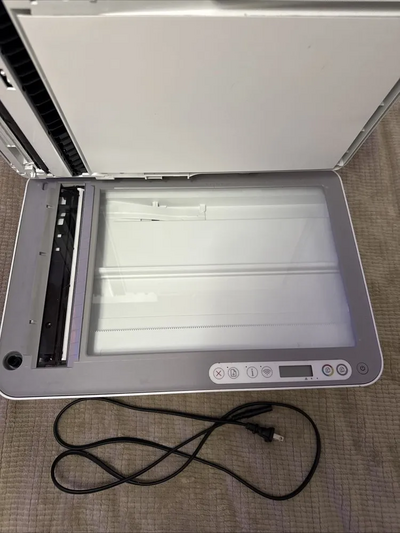HP Deskjet 3631
| Brand | HP 2017 |
| Model | Deskjet 3631 |
| Released Year | 2017 |
| Type | Printers |
| Series | Deskjet |
| Status | Active |
Quick view
Overview
The HP DeskJet 3631 is an all-in-one inkjet printer designed for home and small office use. It combines printing, scanning, and copying functionalities in a compact and affordable device. The printer supports color and black-and-white printing with a maximum print resolution of 4800 x 1200 optimized dpi, delivering crisp and vibrant output. It connects to devices via USB and supports wireless connectivity through Wi-Fi 802.11 b/g/n, enabling convenient mobile printing options like HP ePrint. The device uses HP 302 ink cartridges optimized for balanced quality and cost-efficiency. With a modest print speed of up to 8 pages per minute in black and 5.5 pages per minute in color, the DeskJet 3631 is tailored for light to moderate printing tasks. Its compact design and user-friendly interface make it accessible for non-technical users looking for essential multifunctional capabilities.
Specifications
| Input Type | Color |
| Grayscale Depth | 8 Bit |
| Output Type | Color |
| Supported Paper Size | A4 (210 x 297 mm) |
| Type | All-In-One Printer |
| Technology | Inkjet |
| Maximum Resolution | 1200 x 1200 DPI |
| Image Sensor | Contact Image Sensor (CIS) |
| Model | HP Deskjet 3631 |
| Connectivity | USB 2.0, Wi-Fi 802.11 b/g/n |
| Country/Region of Manufacture | China |
| Product Line | HP DeskJet |
| Printer Type | Inkjet, All-in-One (Print, Scan, Copy) |
| Print Speed (Black) | Up to 8 pages per minute |
| Print Speed (Color) | Up to 5.5 pages per minute |
| Maximum Print Resolution | 4800 x 1200 optimized dpi (color) |
| Mobile Printing | HP ePrint, Apple AirPrint compatible |
| Display | LED indicators |
| Input Paper Capacity | 60 sheets |
| Output Paper Capacity | 25 sheets |
| Supported Paper Sizes | Letter, Legal, 4 x 6 in, 5 x 7 in, envelopes |
| Scanner Type | Flatbed |
| Scan Resolution | 1200 dpi |
| Copy Speed | Similar to print speed |
| Cartridge Type | HP 302 Black and Tri-color ink cartridges |
| Operating System Compatibility | Windows, macOS |
| Dimensions (W x D x H) | 425 x 264 x 145 mm |
| Weight | 3.26 kg |
| Energy Star Certified | Yes |
Images
Key Advantages
The HP DeskJet 3631 offers several advantages for home and small office users. It provides combined printing, scanning, and copying functions in a single compact unit. Wireless connectivity with Wi-Fi simplifies setup and allows printing from multiple devices including smartphones. Its support for HP ePrint facilitates remote printing from anywhere. The printer delivers high-quality output at an optimized resolution of 4800 x 1200 dpi, suitable for documents and photos. It is energy efficient, meeting ENERGY STAR standards, which can save on power consumption. The affordable price point and availability of reasonably priced ink cartridges make it a cost-effective solution.
Limitations
Despite its benefits, the HP DeskJet 3631 has certain limitations. Its print speed is relatively slow, making it less suitable for high-volume printing demands. The paper input capacity is limited to 60 sheets, requiring frequent refilling for business use. It lacks an automatic document feeder (ADF), thus scanning or copying multi-page documents can be tedious. The device does not support duplex (double-sided) printing natively, increasing paper use for double-sided documents. Ink cartridges sometimes run out quickly with heavy use, potentially increasing operational costs. Additionally, the build quality is basic, which may affect long-term durability under heavy workload conditions.
FAQ
What types of connectivity does the HP DeskJet 3631 support?
The HP DeskJet 3631 supports USB and Wi-Fi 802.11 b/g/n connectivity, allowing wired and wireless connection options including mobile printing via HP ePrint.
Can the HP DeskJet 3631 scan and copy documents?
Yes, it is an all-in-one printer that supports scanning and copying functions, along with printing.
What is the maximum print resolution of the DeskJet 3631?
The maximum print resolution is up to 4800 x 1200 optimized dpi for color prints.
Does the printer support automatic duplex printing?
No, the HP DeskJet 3631 does not support automatic duplex (double-sided) printing.
What is the paper input capacity of the printer?
The printer can hold up to 60 sheets in the input tray.
Which ink cartridges are used by the HP DeskJet 3631?
It uses HP 302 ink cartridges for both black and color printing.
Is the HP DeskJet 3631 still available for purchase?
While it may be available from some retailers or as refurbished models, HP has not officially discontinued this model but newer models have since been released.
Disclaimer
The content on is provided for general informational purposes only. We do not guarantee the accuracy, completeness, or reliability of any information, specifications, or visuals presented on the site.
is not responsible for any content, images, or data uploaded or shared by users. Users are solely responsible for the content they submit.
We may include links to third-party websites for convenience. We do not endorse or take responsibility for the content or policies of any external sites.
Use of the site is at your own risk. Always verify critical information independently before making decisions based on content from this website.