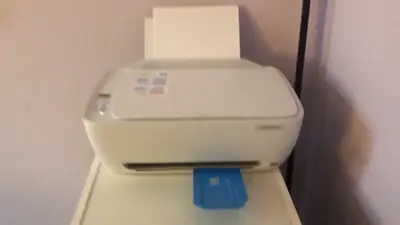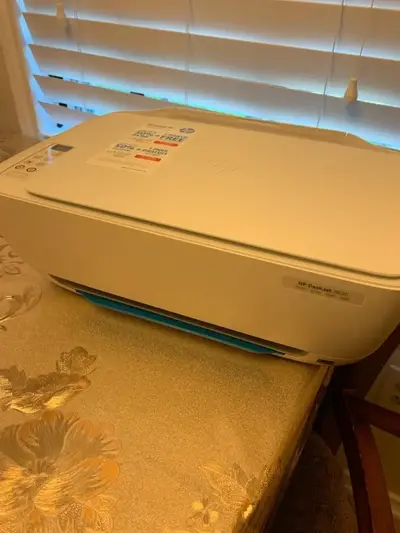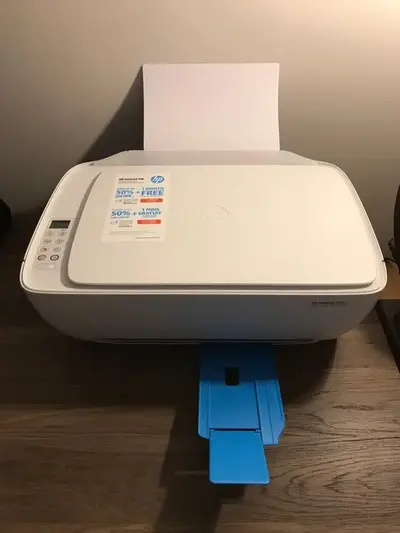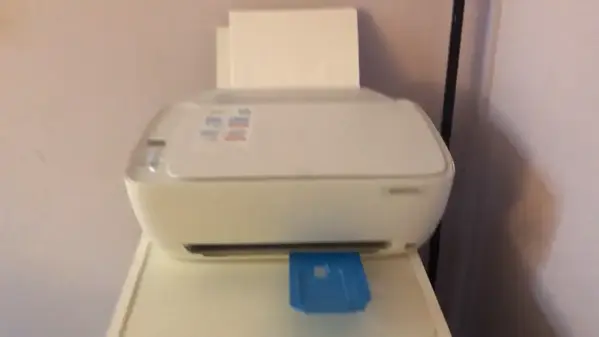
HP DeskJet 3630
| Brand | HP 2016 |
| Model | DeskJet 3630 |
| Released Year | 2016 |
| Type | Printers |
| Series | Deskjet |
| Status | Active |
Quick view
Overview
The HP DeskJet 3630 is an all-in-one inkjet printer designed for office and home use, offering printing, scanning, and copying capabilities. It leverages HP's thermal inkjet technology, using four individual ink cartridges for color and black printing. The device supports wireless connectivity via Wi-Fi, allowing users to print from PCs, smartphones, and tablets without cables. Print speeds reach up to 8 ppm for black and white documents and up to 5.5 ppm for color prints. It supports maximum print resolution up to 4800 x 1200 optimized dpi for color prints. The printer uses a maximum monthly duty cycle of about 300 pages, making it suitable for light to moderate printing demands.
Specifications
| Printer Type | Inkjet All-in-One |
| Print Technology | Thermal Inkjet |
| Functions | Print, Scan, Copy |
| Max Print Resolution | 4800 x 1200 optimized dpi (color) |
| Print Speed Black | Up to 8 pages per minute |
| Print Speed Color | Up to 5.5 pages per minute |
| Paper Input Capacity | 60 sheets |
| Paper Output Capacity | 25 sheets |
| Supported Paper Sizes | Letter, Legal, 4x6 in, 5x7 in, envelopes |
| Scan Resolution | 1200 x 1200 dpi optical |
| Copy Speed | Up to 4 copies per minute |
| Connectivity | Wireless |
| Mobile Printing | HP ePrint, Apple AirPrint, Google Cloud Print |
| Display | No touchscreen, minimal LCD |
| Duty Cycle | Up to 300 pages per month |
| Power Consumption | HP Auto-On/Auto-Off technology |
| Dimensions | 425 x 304 x 149 mm |
| Weight | 3.4 kg |
| Operating System Support | Windows 7, 8, 10; macOS Yosemite or later |
| UPC | 0889296079422 |
| Type | All-In-One Printer |
| Technology | Inkjet |
| Output Type | Black & White & Color |
| Maximum Resolution | 4800 x 1200 DPI |
| Model | DeskJet 3630 |
| MPN | F5S57A#B1H |
| Features | Duplex |
| Black Print Speed | 8.5ppm |
| Supported Paper Size | A3+ (329 x 423 mm) |
| Product Line | HP DeskJet |
Images
Key Advantages
The HP DeskJet 3630 has a compact and lightweight design, saving desk space and enabling easy portability. Its wireless connectivity supports mobile printing through HP ePrint, Apple AirPrint, and Google Cloud Print. The printer supports borderless printing up to 8.5 x 11 inches, ideal for photos and marketing materials. Energy-efficient with HP Auto-On/Auto-Off technology reduces power consumption. The all-in-one feature consolidates scanning, copying, and printing functions to a single device. Compatible with a wide range of operating systems including Windows and macOS enhances user convenience.
Limitations
The print speed is relatively slow compared to laser printers, which may not suit high-volume needs. The input paper tray capacity is limited to 60 sheets, requiring frequent refills in busy environments. It does not support automatic duplex printing, so users must manually reinsert paper to print double-sided. Scanner resolution is modest at 1200 x 1200 dpi optical, which might be insufficient for professional-grade scanning. Replacement ink cartridges can be costly over time, increasing operational expenses. The LCD display is minimalistic, lacking touch screen capabilities and extensive menu navigation options.
FAQ
What types of connectivity does the HP DeskJet 3630 support?
The HP DeskJet 3630 supports Wi-Fi wireless connectivity, USB 2.0, and mobile printing protocols such as HP ePrint, Apple AirPrint, and Google Cloud Print.
Does the DeskJet 3630 support automatic duplex printing?
No, the HP DeskJet 3630 does not support automatic duplex printing. Users need to manually flip the pages to print on both sides.
What is the maximum print resolution of the HP DeskJet 3630?
The maximum print resolution is up to 4800 x 1200 optimized dpi when printing in color.
Is the HP DeskJet 3630 suitable for high-volume printing?
No, the printer is designed for light to moderate use with a maximum monthly duty cycle of around 300 pages.
Can the HP DeskJet 3630 scan and copy documents?
Yes, it is an all-in-one device that can scan and copy documents in addition to printing.
What operating systems are compatible with the DeskJet 3630?
It supports Windows operating systems and macOS, ensuring compatibility with most desktop environments.
What is the paper capacity of the input tray?
The input paper tray can hold up to 60 sheets of plain paper.
Disclaimer
The content on is provided for general informational purposes only. We do not guarantee the accuracy, completeness, or reliability of any information, specifications, or visuals presented on the site.
is not responsible for any content, images, or data uploaded or shared by users. Users are solely responsible for the content they submit.
We may include links to third-party websites for convenience. We do not endorse or take responsibility for the content or policies of any external sites.
Use of the site is at your own risk. Always verify critical information independently before making decisions based on content from this website.