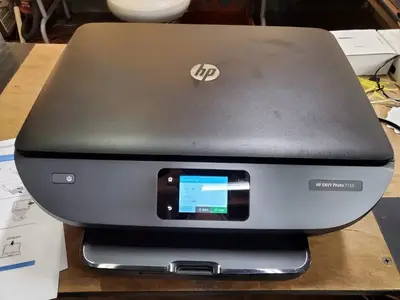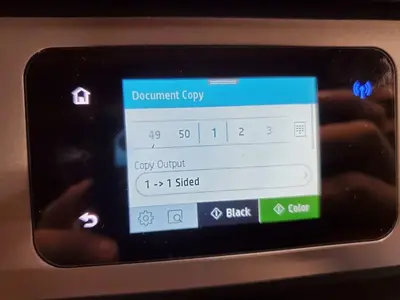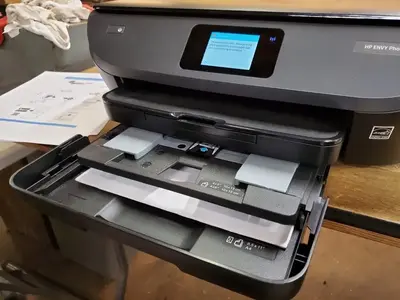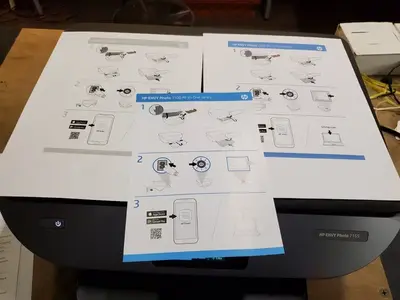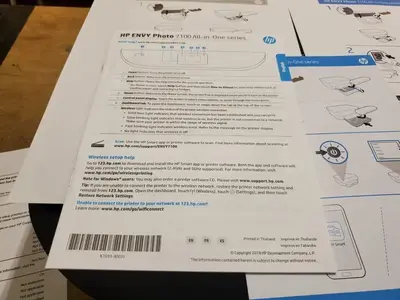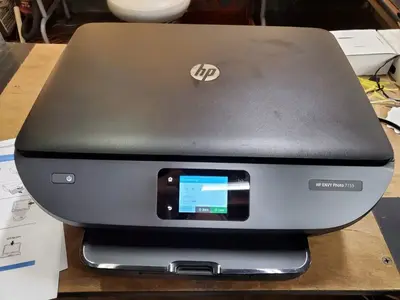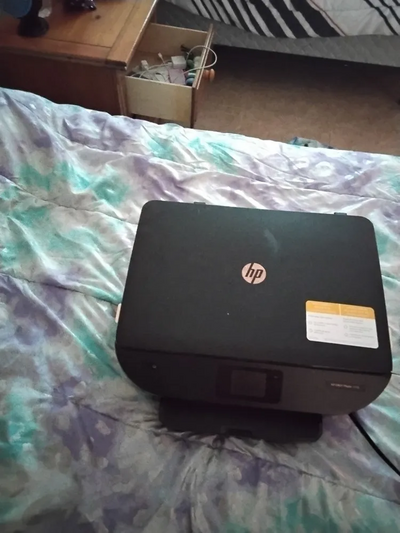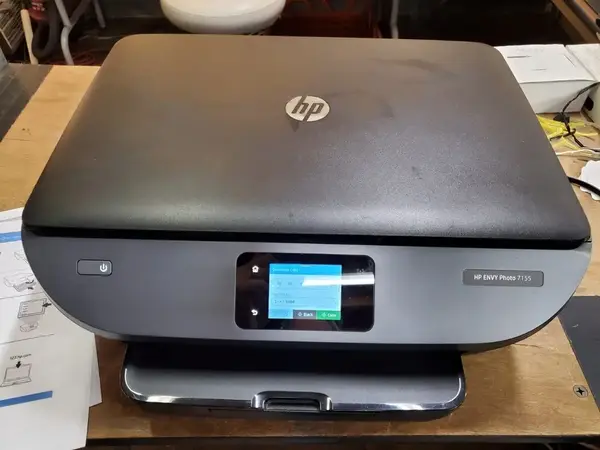
HP 7155
| Brand | HP 2005 |
| Model | 7155 |
| Released Year | 2005 |
| Type | Printers |
| Series | Envy |
| Printing technology | Thermal Inkjet |
| Status | Discontinued |
Quick view
Overview
The HP Envy 7155 is an all-in-one inkjet printer designed primarily for office and home use. It supports print, scan, and copy functions with integrated wireless connectivity allowing seamless printing from multiple devices. The printer utilizes HP's thermal inkjet technology, providing high-resolution output up to 4800 x 1200 optimized dpi for photos and standard text printing. It includes automatic duplex printing capability to enhance efficiency while reducing paper use. The device supports a maximum monthly duty cycle suitable for moderate printing demands up to approximately 1000 pages. The Envy 7155 connects via USB 2.0, Ethernet, and Wi-Fi, making it versatile for varied network setups.
Specifications
| MPN | 7155 |
| Ean | 0192018020443 |
| GTIN | 0192018020443 |
| UPC |
|
| Model | 7155 |
| Technology |
|
| Connectivity | USB 2.0, Wi-Fi, Ethernet |
| Output Type | Color |
| Type | All-In-One Printer |
| Black Print Speed | 9 ppm |
| Product Line | HP Envy |
| Weight | 13.7 lbs |
| Device type | All-in-One Inkjet Printer |
| Printing technology | Thermal Inkjet |
| Functions | Print, Scan, Copy |
| Print resolution | Up to 4800 x 1200 optimized dpi (color) |
| Print speed | Up to 8 ppm black, 5.5 ppm color |
| Duplex printing | Automatic duplex printing |
| Supported OS | Windows XP/Vista/7/8/10, Mac OS X 10.6 and later |
| Paper handling input capacity | 125 sheets |
| Paper handling output capacity | Up to 60 sheets |
| Scanner type | Flatbed color scanner |
| Scanner resolution | 1200 dpi optical |
| Display | 2.7-inch color LCD panel |
| Memory | 64 MB RAM |
| Monthly duty cycle | Up to 1000 pages |
| Power consumption | Average 19 watts printing, <1 watt standby |
| Dimensions | 17.5 x 14.9 x 6.9 inches |
| Ink cartridges | HP 60 / HP 60XL |
| Release year | 2005 |
| Input Type | Color |
| Features | Copier, Scanner |
Images
Key Advantages
The HP Envy 7155 offers versatile functionality combining printing, copying, and scanning. Its wireless capabilities enable mobile printing through HP ePrint and AirPrint support. High print resolution ensures sharp photo and document quality, ideal for home office needs. The automatic duplex printing saves time and paper costs, enhancing productivity. Compact design fits well in small office spaces while maintaining ease of use with an intuitive control panel. Compatibility with various operating systems makes it versatile and user-friendly across devices.
Limitations
The HP Envy 7155 printer's print speed is relatively slow compared to newer models, which may impact high-volume printing tasks. Ink cartridges used are of moderate capacity, leading to potentially higher running costs with frequent printing. It lacks advanced touchscreen controls found in modern devices, relying instead on limited physical buttons. The device's maximum paper input capacity is small, requiring frequent refills during busy work sessions. Wireless setup can be occasionally challenging with certain network configurations. Additionally, it does not support high-volume heavy-duty printing suitable for large offices.
FAQ
Is the HP Envy 7155 compatible with Windows 10?
Yes, the HP Envy 7155 supports Windows 10 with available drivers from the HP website.
Does the HP Envy 7155 support duplex printing?
Yes, the printer supports automatic duplex printing for double-sided documents.
What type of ink cartridges does the HP Envy 7155 use?
It uses the HP 60 or HP 60XL ink cartridges, available in standard and high yield.
Can I print wirelessly from my smartphone with this model?
Yes, the HP Envy 7155 supports wireless printing including HP ePrint and Apple AirPrint.
What is the maximum print resolution of this printer?
The printer supports up to 4800 x 1200 optimized dpi for photo quality.
Is the HP Envy 7155 suitable for heavy office printing?
No, it is designed for light to moderate printing volumes and may not meet heavy office demands.
Does this model support scanning and copying?
Yes, it is an all-in-one printer offering print, scan, and copy functionality.
Disclaimer
The content on is provided for general informational purposes only. We do not guarantee the accuracy, completeness, or reliability of any information, specifications, or visuals presented on the site.
is not responsible for any content, images, or data uploaded or shared by users. Users are solely responsible for the content they submit.
We may include links to third-party websites for convenience. We do not endorse or take responsibility for the content or policies of any external sites.
Use of the site is at your own risk. Always verify critical information independently before making decisions based on content from this website.