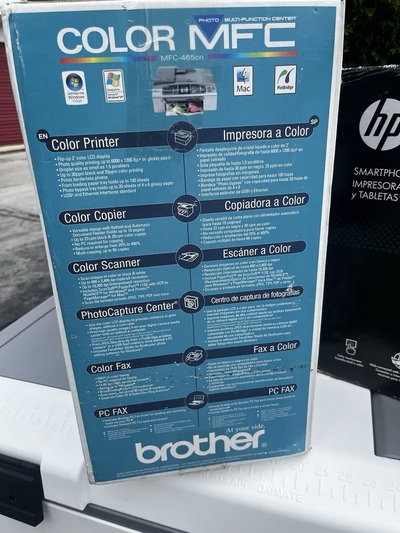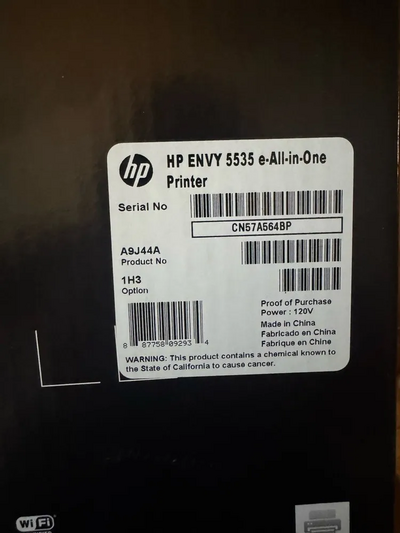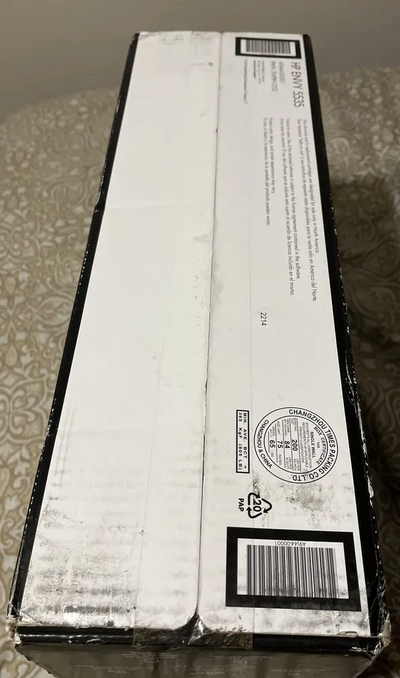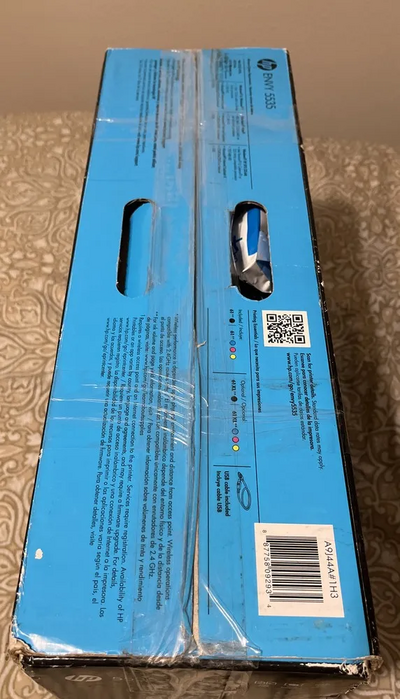HP 5535
| Brand | HP 2011 |
| Model | 5535 |
| Released Year | 2011 |
| Type | Printers |
| Series | Envy |
| Status | Discontinued |
Quick view
Overview
The HP Envy 5535 is an all-in-one inkjet printer designed for home and small office use, released in 2011. It features print, scan, and copy functionalities integrated into a compact device supporting wireless and USB connectivity. The printer uses HP's thermal inkjet technology with individual cartridges for cyan, magenta, yellow, and black inks, allowing efficient color management and replacement. The maximum print resolution reaches up to 4800 x 1200 optimized dpi for color prints, providing sharp and vibrant documents and photos. It supports various paper sizes, including letter, legal, and photo sizes, with a built-in 125-sheet input tray. The Envy 5535 also supports borderless photo printing and has an automatic document feeder for scanning and copying multi-page documents.
The device communicates over USB 2.0 and supports Wi-Fi 802.11 b/g/n standards, enabling wireless printing from computers and mobile devices. It is compatible with Windows and Mac OS, as well as mobile printing solutions like Apple AirPrint and HP ePrint. The printer comes with an integrated color flatbed scanner with up to 1200 dpi optical resolution, suitable for digitizing documents and images. It supports various file formats including PDF and JPEG for scanning output. Energy efficiency features include compliance with ENERGY STAR standards, contributing to lower power consumption.
Specifications
| Printer Type | All-in-One Inkjet Printer |
| Manufacturer Warranty | none |
| MPN | 5535 |
| UPC | 0799916088393, 0887758092934 |
| Input Type | Color |
| Memory | 128 MB |
| Output Type | Color |
| Type | All-In-One Printer |
| Technology | Inkjet |
| Maximum Resolution | 4800 x 1200 DPI |
| Item Height | 4.72in. |
| Image Sensor | CIS |
| Model | 5535 |
| Connectivity | USB 2.0, Wi-Fi 802.11 b/g/n |
| Features | Scanner, Copier, Duplex |
| Black Print Speed | 21 ppm |
| Item Width | 17.53in. |
| Product Line | HP Envy |
| GTIN | 0799916088393, 0887758092934 |
| Print Technology | Thermal Inkjet |
| Functions | Print, Scan, Copy |
| Print Resolution | Up to 4800 x 1200 optimized dpi (color) |
| Print Speed | Up to 8.5 pages per minute (black), 6 pages per minute (color) |
| Paper Handling | 125-sheet input tray, 25-sheet output tray |
| Supported Paper Sizes | Letter, Legal, A4, 4x6 in, 5x7 in, 8x10 in |
| Borderless Printing | Yes, up to 8.5 x 11 inches |
| Scanner Type | Flatbed color scanner |
| Scanner Optical Resolution | Up to 1200 dpi |
| Mobile Printing | Apple AirPrint, HP ePrint |
| Operating Systems | Windows XP or later, Mac OS X v10.5 or later |
| Ink System | 4 individual ink cartridges (Black, Cyan, Magenta, Yellow) |
| Automatic Document Feeder | Yes, supports up to 35 sheets |
| Duplex Printing | Manual |
| Energy Star Certified | Yes |
| Dimensions | 17.18 x 14.57 x 6.88 inches (W x D x H) |
| Weight | Approx. 12.9 lbs (5.85 kg) |
Images
Key Advantages
HP Envy 5535 offers versatile wireless connectivity for convenient printing from multiple devices without cables. Its all-in-one functionality combines printing, scanning, and copying in one compact unit, saving space. The high print resolution supports detailed color photo printing with sharp text output. Individual ink cartridges reduce running costs by allowing replacement of only the depleted color. Borderless printing capabilities enhance photo print aesthetics. It integrates well with mobile printing solutions like Apple AirPrint and HP ePrint, enhancing usability with smartphones and tablets.
Limitations
The HP Envy 5535 has a relatively slow print speed compared to laser printers, which might be a limitation for high-volume users. Its paper input capacity of 125 sheets restricts extended printing tasks before refill. The absence of an automatic duplexer requires manual flipping for double-sided printing. Ink cartridges can be costly and prone to quick depletion when printing color-rich documents. Scan resolution is acceptable but might not meet professional needs for high-detail image scanning. Some users may find setup and wireless configuration somewhat challenging without technical support.
FAQ
Does the HP Envy 5535 support wireless printing?
Yes, the HP Envy 5535 supports wireless printing via Wi-Fi 802.11 b/g/n standards.
Can the HP Envy 5535 print borderless photos?
Yes, it supports borderless photo printing for various photo sizes.
Is automatic duplex printing available on this model?
No, the HP Envy 5535 does not have automatic duplex printing; manual page flipping is necessary.
What types of connectivity does the HP Envy 5535 offer?
It offers USB 2.0 and wireless Wi-Fi connectivity.
What operating systems are compatible with the HP Envy 5535?
It is compatible with Windows and Mac OS platforms.
Does the printer support mobile printing solutions?
Yes, it supports Apple AirPrint and HP ePrint for printing from mobile devices.
Are the ink cartridges separate or combined for color printing?
The printer uses separate individual cartridges for black, cyan, magenta, and yellow.
Disclaimer
The content on is provided for general informational purposes only. We do not guarantee the accuracy, completeness, or reliability of any information, specifications, or visuals presented on the site.
is not responsible for any content, images, or data uploaded or shared by users. Users are solely responsible for the content they submit.
We may include links to third-party websites for convenience. We do not endorse or take responsibility for the content or policies of any external sites.
Use of the site is at your own risk. Always verify critical information independently before making decisions based on content from this website.