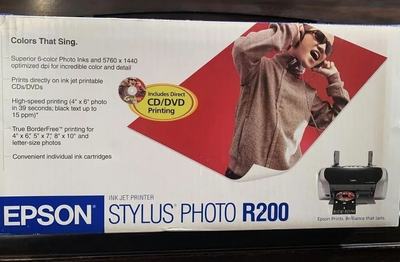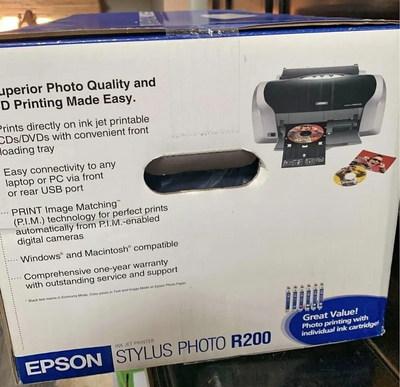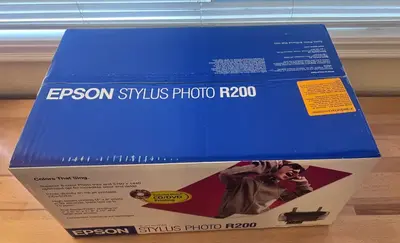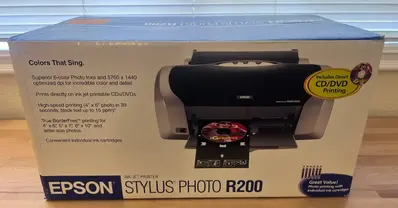Epson Stylus R200
| Brand | Epson 2001 |
| Model | C11C546011 |
| Released Year | 2001 |
| Type | Printers |
| Series | Stylus |
| Printing Technology | MicroPiezo inkjet technology |
| Status | Discontinued |
Quick view
Overview
The Epson Stylus R200 is an inkjet printer primarily designed for home and small office use. It utilizes MicroPiezo technology for precise droplet control, delivering print resolutions up to 5760 x 1440 dpi with PhotoEnhance technology for superior image quality. The printer supports multiple media types, including plain paper, photo paper, and envelopes, with sizes ranging from A4 to 10 x 15 cm photo sizes. Connectivity is achieved through a USB 1.1 interface, allowing easy integration with most computers of its era. The device is compatible with various operating systems including Windows and Mac OS. The printer features a 48-pin engine and uses six individual ink cartridges for enhanced color fidelity and efficient ink usage.
Designed as a compact and user-friendly device, the Stylus R200 incorporates a simple front-loading paper feeder and an easy-to-use control panel with LED indicators. Its print speed for standard documents is moderate, suited for small print volumes rather than heavy office work. The system includes Epson’s proprietary drivers and software to optimize printing tasks, including borderless photo printing capabilities.
Specifications
| MPN | C11C546011 |
| UPC | 0010343849532 |
| Model | Stylus R200 |
| Technology | Inkjet |
| Connectivity | USB 1.0/1.1 |
| Output Type | Color |
| Type | Digital Photo Printer |
| Weight | 11.4lb. |
| Depth | 18.5in |
| Height | 11.9in |
| Width | 19in |
| Platform | M·A·C, PC Products |
| Extend Printer Technology | Micro Piezo |
| Installed RAM | 128MB |
| Color | Gray |
| Direct Printing Capabilities | Print Photos Without a PC |
| Color Print Speed Up to | 15pPM |
| Computer Operating System | Microsoft Windows XP Home, Microsoft Windows 2000, Apple Mac OS 9, Microsoft Windows Millennium Edition, Microsoft Windows 98sec. Edition, Apple Mac OS 8, Apple Mac OS X |
| Form Factor | Desktop |
| Media Type | Premium Photo Paper, Glossy Paper, Photo Paper Pro, Color Paper, Banners, Heavy-Weight Paper, Transparencies, Self-Adhesive Sheets, Labels, Semi-Gloss Photo Paper, Plain Paper, CD/Dvd Labels, Matte Paper, Envelopes, Inkjet Paper, Glossy Photo Paper, Bond Paper, Heavy-Weight Matte Paper, Photo Paper, Photo Stickers, Borderless Media, Greeting Cards, Iron-On Transfers |
| Printers Special Features | Borderless Printing |
| Max Resolution (Bw) | 5760x1440DPI |
| Max Resolution (Color) | 5760x1440DPI |
| Max Media Size | Panoramic A2 (210x594mm) |
| Black Print Speed | 15ppm |
| Media Capacity | 120 Sheets |
| Release Date | February, 2004 |
| Product Line | Epson Stylus |
| Printer Type | Inkjet |
| Printing Technology | MicroPiezo inkjet technology |
| Max Print Resolution | 5760 x 1440 dpi |
| Print Speed (Black Text) | Approx. 18 pages per minute |
| Print Speed (Color) | Approx. 11 pages per minute |
| Color Printing | Yes, with 6 individual ink cartridges |
| Media Sizes Supported | A4, Letter, Legal, 10 x 15 cm photo, envelopes |
| Media Types Supported | Plain paper, photo paper, envelopes |
| Duplex Printing | No |
| Driver Support | Windows 98/ME/2000/XP, Mac OS 8.6 or later |
| Dimensions | 435 x 170 x 320 mm |
| Discontinued | Yes |
Images
Key Advantages
The Epson Stylus R200 offers excellent photo print quality due to MicroPiezo inkjet technology and high resolution capability. Its use of six individual ink cartridges ensures vibrant color output and economical ink replacement. The printer’s support for diverse media types provides flexibility for users with varied printing needs. Compact design allows it to fit comfortably into home or small office environments without occupying much space. USB connectivity was standard and reliable at its release time, ensuring broad compatibility. PhotoEnhance technology further improves print output by adjusting image tones and sharpness automatically.
Limitations
As a product from the early 2000s, the Epson Stylus R200 lacks modern connectivity options like Wi-Fi or Ethernet. Its print speed is relatively slow compared to later models, making it less suitable for high-volume printing tasks. The USB 1.1 interface limits data transfer rates, impacting efficiency. It does not support duplex (double-sided) printing, which may increase paper usage. The printer’s driver support may be limited on newer operating systems, resulting in compatibility issues. Ink cartridges, being older models, might be difficult to find and potentially more expensive compared to newer printer systems.
FAQ
What type of technology does the Epson Stylus R200 use?
The Epson Stylus R200 uses MicroPiezo inkjet technology for precise droplet control, which helps produce high-quality prints.
Which ink cartridges are compatible with the Stylus R200?
The printer uses six individual ink cartridges specifically designed for the Stylus series, allowing economical replacement of individual colors.
Does the Epson Stylus R200 support wireless printing?
No, the Epson Stylus R200 does not have wireless connectivity; it connects via USB 1.1 interface.
What is the maximum print resolution of the Stylus R200?
It supports a maximum print resolution of 5760 x 1440 dpi enhanced by Epson's PhotoEnhance technology.
Is the Epson Stylus R200 suitable for high-volume office printing?
No, the printer's moderate print speed and paper capacity make it better suited for home or small office use rather than high-volume printing.
Does the printer support duplex printing?
No, the Epson Stylus R200 does not offer automatic duplex (double-sided) printing functionality.
Is this printer still supported by Epson?
The Epson Stylus R200 has been discontinued and is no longer supported with driver updates or official services.
Disclaimer
The content on is provided for general informational purposes only. We do not guarantee the accuracy, completeness, or reliability of any information, specifications, or visuals presented on the site.
is not responsible for any content, images, or data uploaded or shared by users. Users are solely responsible for the content they submit.
We may include links to third-party websites for convenience. We do not endorse or take responsibility for the content or policies of any external sites.
Use of the site is at your own risk. Always verify critical information independently before making decisions based on content from this website.