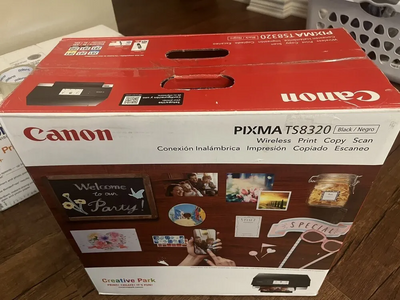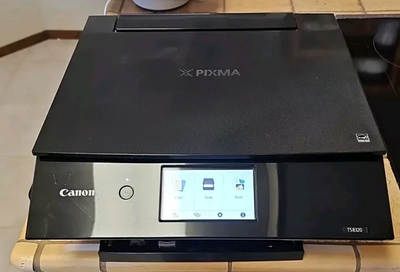Canon TS8320
| Brand | Canon 2018 |
| Model | 3775C002 |
| Released Year | 2018 |
| Type | Printers |
| Series | Pixma |
| Status | Active |
Quick view
Overview
The Canon PIXMA TS8320 is a versatile all-in-one inkjet printer designed for both office and home environments. It features a six-color individual ink system, including a photo blue ink for enhanced image clarity and detail. The device supports multiple connectivity options such as Wi-Fi, Bluetooth, and USB, enabling wireless printing from various devices including smartphones, tablets, and computers. It provides high-resolution printing up to 4800 x 1200 dpi, ensuring excellent photo and document quality. The printer includes a 4.3-inch LCD touchscreen with an intuitive interface for easy navigation and operation. Additionally, the TS8320 supports duplex printing and various media sizes, adding to its flexibility for diverse printing needs.
Other technical aspects include optical resolution up to 1200 x 2400 dpi for scanning, compatibility with Canon's Print app, and support for various cloud printing standards such as AirPrint and Mopria. The printer uses hybrid ink technology, merging dye and pigment inks for longevity and vibrant color output. Its compact design with six-color cartridges allows for easy ink replacements and cost efficiency in printing operations.
Specifications
| MPN | 3775C002 |
| UPC | 0013803318685 |
| Model | TS8320 |
| Technology | Inkjet |
| Connectivity | Wi-Fi, Bluetooth, USB 2.0 |
| Output Type | Color |
| Features | Scanner, Copier |
| Supported Paper Size | B5 (176 x 250 mm), B6 (125 x 176 mm), #10 Envelope (105 x 241 mm), A4 (210 x 297 mm), Legal (216 x 356 mm), A6 (105 x 148 mm) |
| Type | All-In-One Printer |
| Maximum Resolution | 4800 x 1200 DPI |
| Black Print Speed | 15 ppm |
| Product Line | Canon Pixma |
| Manufacturer Color | Black |
| Printer Type | All-in-One Inkjet Printer |
| Print Resolution | 4800 x 1200 dpi |
| Scan Resolution | Optical 1200 x 2400 dpi |
| Ink System | 6 Individual Ink Cartridges (Black, Photo Black, Cyan, Photo Cyan, Magenta, Yellow) |
| Paper Handling | 100-sheet input tray, supports A4, A5, B5, envelopes, photo paper |
| Duplex Printing | Automatic duplex |
| Display | 4.3-inch TFT color touchscreen |
| Supported OS | Windows, macOS, iOS, Android |
| Dimensions | 374 x 316 x 145 mm |
| Weight | 6.3 kg |
| Additional Features | CD/DVD printing, borderless photo printing, cloud printing support (AirPrint, Mopria, Google Cloud Print) |
Images
Key Advantages
This printer boasts excellent print quality thanks to its six individual ink system, delivering crisp photos and documents. Its connectivity options are robust, covering wireless, Bluetooth, and USB, facilitating versatile device compatibility. The touchscreen interface is user-friendly, allowing quick access to settings and functions. It supports a broad range of paper sizes and types, including photo paper and envelopes, making it highly adaptable. The duplex printing capability reduces paper use and is convenient for office tasks. The compact design fits comfortably in office or home setups without occupying excessive space.
Moreover, the printer supports cloud printing services, enhancing convenience for remote and mobile printing. The hybrid ink system contributes to longer-lasting prints with vivid colors. This all-in-one model combines printing, scanning, and copying functionalities effectively.
Limitations
While versatile, the Canon PIXMA TS8320 has a relatively modest print speed compared to some laser printers, which may affect high-volume office use. The use of six individual ink cartridges can be costly over time, especially if some colors are consumed more quickly than others. The printer does not include a built-in automatic document feeder (ADF), which limits efficiency for scanning or copying multi-page documents. Paper capacity is limited to approximately 100 sheets in the input tray, requiring frequent refills in busy environments. It lacks Ethernet connectivity, relying mainly on wireless and USB connections, which might not suit all office networks. Additionally, the printer’s photo printing, while high-quality, may still not meet professional photography studio standards.
Lastly, there is no support for mobile device NFC tap-to-print directly, which some competitors provide for ease of use.
FAQ
What ink cartridges does the Canon PIXMA TS8320 use?
The Canon PIXMA TS8320 uses six individual dye-based ink cartridges including black, photo black, cyan, photo cyan, magenta, and yellow.
Does the TS8320 support wireless printing?
Yes, the Canon PIXMA TS8320 supports wireless printing via Wi-Fi and Bluetooth connectivity.
Can this printer print double-sided automatically?
Yes, the TS8320 includes automatic duplex printing capability.
Is the printer compatible with smartphones and tablets?
Yes, it supports printing from smartphones and tablets through Canon PRINT app, Apple AirPrint, and Mopria.
What is the maximum print resolution of the TS8320?
The TS8320 offers a maximum print resolution of up to 4800 x 1200 dots per inch.
Does the Canon PIXMA TS8320 have a touchscreen interface?
Yes, it features a 4.3-inch LCD touchscreen for easy operation.
Is there an automatic document feeder on this model?
No, the Canon PIXMA TS8320 does not have an automatic document feeder.
Disclaimer
The content on is provided for general informational purposes only. We do not guarantee the accuracy, completeness, or reliability of any information, specifications, or visuals presented on the site.
is not responsible for any content, images, or data uploaded or shared by users. Users are solely responsible for the content they submit.
We may include links to third-party websites for convenience. We do not endorse or take responsibility for the content or policies of any external sites.
Use of the site is at your own risk. Always verify critical information independently before making decisions based on content from this website.