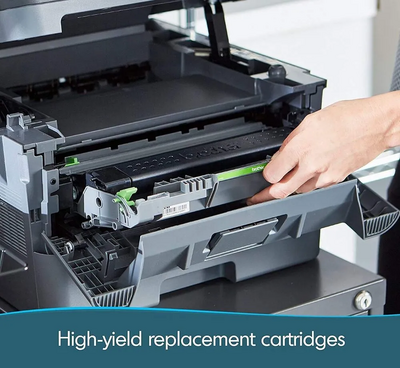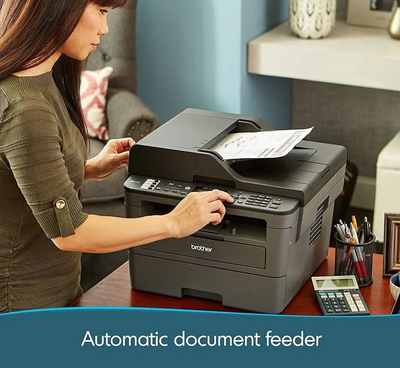Brother MFC-L27 10DW
| Brand | Brother 2021 |
| Model | MFC-L27 10DW |
| Released Year | 2021 |
| Type | Printers |
| Series | MFC-L27 10DW Series |
| Item Weight | 26 pounds |
| Maximum Media Size | A4 |
| Product Dimensions | 15.7 x 16.1 x 10.7 inches |
| Status | Active |
Quick view
Overview
The Brother MFC-L27 10DW is a compact monochrome laser multifunction printer designed primarily for home office and small business use. It integrates print, copy, scan, and fax capabilities within a single device, ensuring versatility in daily tasks. The printer supports wireless connectivity, including Wi-Fi and Wi-Fi Direct, allowing easy mobile printing via Brother's iPrint&Scan app and AirPrint. It features a print speed of up to 30 pages per minute, with a print resolution up to 2400 x 600 dpi optimized. The device includes a 250-sheet paper tray capacity and supports automatic duplex printing to save on paper usage. Its interface also supports USB 2.0 for direct connection and compatibility with various operating systems including Windows and macOS.
The printing technology uses a laser mechanism ensuring sharp text and clear outputs with high reliability. The scanner uses a flatbed method with a CIS sensor, supporting up to 600 x 1200 dpi optical resolution for clear digitization of documents. The device is energy efficient, compliant with ENERGY STAR standards, and designed to minimize noise during operation. It comes with a user-friendly control panel and an LCD screen for straightforward operation and monitoring of status and settings.
Specifications
| Maximum Media Size | A4 |
| Included Components | HDMI Cable |
| Print media | Envelopes, Labels, Paper (plain) |
| Scanner Type | Flatbed, Contact Image Sensor (CIS) |
| Max Input Sheet Capacity | 250 |
| Display Type | LCD |
| Compatible Devices | Smartphones |
| Sheet Size | Letter, Legal, Executive, A4, A5, B5 [NA] |
| Maximum Black and White Print Resolution | 2400 x 600 DPI |
| Warranty Type | limited warranty |
| Dual-sided printing | Yes |
| Max copy resolution black-white | 2400 x 600 dpi |
| Duplex | auto |
| Hardware Interface | USB |
| Ink Color | Black |
| Resolution | 2400 x 600 DPI |
| Additional Printer functions | All In One |
| Control Method | App |
| Number of Drivers | 1 |
| Number of Trays | 2 |
| Total Ethernet Ports | 1 |
| Number of USB 2 Ports | 1 |
| Total USB Ports | 1 |
| UPC | 679541478632 |
| Product Dimensions | 15.7 x 16.1 x 10.7 inches |
| Item Weight | 26 pounds |
| Item model number | MFC-L27 10DW |
| Date First Available | July 14, 2021 |
| Manufacturer | Brother |
| Print Technology | Monochrome Laser |
| Functions | Print, Copy, Scan, Fax |
| Print Speed | Up to 30 ppm (pages per minute) |
| Print Resolution | Up to 2400 x 600 dpi (optimized) |
| Connectivity | USB 2.0, Wi-Fi, Wi-Fi Direct |
| Mobile Printing | Brother iPrint&Scan, AirPrint, Google Cloud Print |
| Scanner Resolution | Optical: Up to 600 x 1200 dpi |
| Paper Capacity | 250 sheets standard tray |
| Automatic Duplex | Yes |
| Display | 1 line LCD |
| Fax | Yes, basic fax functionality |
| Operating Systems Supported | Windows, Mac OS, Linux (print only) |
| Dimensions (W x D x H) | 399 x 360 x 195 mm |
| Weight | Approx. 7.2 kg |
| Power Consumption | Approx. 400W printing, Standby 7.5W |
| Energy Star Certified | Yes |
Images
Key Advantages
The Brother MFC-L27 10DW offers excellent multifunction capabilities in a compact size, fit for small offices and home users. Its wireless connectivity options enhance convenience and flexibility by enabling printing from a variety of devices without physical cables. The fast print speed of up to 30 ppm improves productivity for typical office workloads. Automatic duplex printing reduces paper consumption and supports eco-friendly practices. Brother's reputation for durable and reliable printing devices ensures long-term performance. The device's energy-efficient design reduces operational costs while supporting environmental sustainability.
Limitations
The MFC-L27 10DW is limited to monochrome printing, making it unsuitable for users requiring color output. It has a relatively modest paper capacity, which may require more frequent refills in busy environments. The device lacks advanced touchscreen controls, relying instead on a basic LCD and button interface, which may be less intuitive. Its fax capabilities, while present, are basic compared to more specialized fax machines. The scanner resolution, while sufficient for general documents, may not meet high-resolution scanning needs for detailed images. Additionally, the device does not support Ethernet wired network connections, limiting some enterprise networking options.
FAQ
Does the Brother MFC-L27 10DW support color printing?
No, the MFC-L27 10DW is a monochrome laser printer and only supports black and white printing.
What wireless connectivity options are available on the MFC-L27 10DW?
The printer supports Wi-Fi and Wi-Fi Direct connections for wireless printing from various devices.
Can the device perform automatic duplex printing?
Yes, the Brother MFC-L27 10DW includes automatic duplex printing to print on both sides of the paper.
What is the maximum print speed of this printer?
The MFC-L27 10DW can print up to 30 pages per minute in monochrome.
Is the printer compatible with mobile printing apps?
Yes, it supports mobile printing via Brother's iPrint&Scan app, as well as AirPrint and Google Cloud Print.
What type of scanner does the MFC-L27 10DW have?
It features a flatbed scanner with CIS sensor technology and optical resolution up to 600 x 1200 dpi.
Does this printer come with an Ethernet port?
No, the MFC-L27 10DW does not have an Ethernet port and relies on USB and wireless connectivity.
Disclaimer
The content on is provided for general informational purposes only. We do not guarantee the accuracy, completeness, or reliability of any information, specifications, or visuals presented on the site.
is not responsible for any content, images, or data uploaded or shared by users. Users are solely responsible for the content they submit.
We may include links to third-party websites for convenience. We do not endorse or take responsibility for the content or policies of any external sites.
Use of the site is at your own risk. Always verify critical information independently before making decisions based on content from this website.