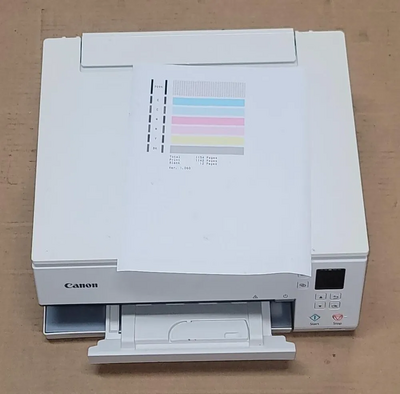Canon TS6320
| Brand | Canon 2018 |
| Model | 3774C022 |
| Released Year | 2018 |
| Type | Printers |
| Series | Pixma |
| Status | Active |
Quick view
Overview
The Canon Pixma TS6320 is a versatile all-in-one inkjet printer designed for efficient home and office use. It features a five individual ink system, including a hybrid ink setup for vivid color output and sharp black text. The device supports wireless connectivity via Wi-Fi and Bluetooth, allowing easy printing from smartphones, tablets, or computers without cables. An integrated 1.44-inch OLED display offers intuitive navigation and settings control. The printer supports borderless photo printing at up to 4x6 inches and accommodates a variety of paper types and sizes through its dual paper trays. It also supports automatic duplex printing, helping reduce paper consumption efficiently.
The TS6320 utilizes Canon's FINE (Full-photolithography Inkjet Nozzle Engineering) technology to deliver high-resolution prints of up to 4800 x 1200 dpi. Connectivity options include USB for direct wired connections, supporting both Windows and macOS platforms. The device is compact with dimensions designed to fit into small office spaces and equipped with quiet operation modes for noise-sensitive environments. It also integrates with Canon’s PRINT app and supports voice-activated printing with compatible smart assistants.
Specifications
| MPN | 3774C022 |
| UPC | 0013803322774 |
| Model | TS6320 |
| Technology | Inkjet |
| Connectivity | Wi-Fi, Bluetooth, USB 2.0 |
| Output Type | Color |
| Features | Scanner, Copier |
| Supported Paper Size | B5 (176 x 250 mm), B6 (125 x 176 mm), #10 Envelope (105 x 241 mm), A4 (210 x 297 mm), Legal (216 x 356 mm), A6 (105 x 148 mm) |
| Type | All-In-One Printer |
| Maximum Resolution | 4800 x 1200 DPI |
| Black Print Speed | 15 ppm |
| Product Line | Canon Pixma |
| Manufacturer Color | White |
| Release year | 2018 |
| Printer type | All-in-One Inkjet Printer |
| Ink system | Five individual hybrid ink cartridges |
| Print resolution | Up to 4800 x 1200 dpi |
| Print speed (Black) | Approx. 10.0 ipm |
| Print speed (Color) | Approx. 5.7 ipm |
| Display | 1.44-inch OLED display |
| Paper handling | Dual paper trays, automatic duplex printing |
| Supported environments | Windows, macOS |
| Mobile printing | Canon PRINT app, AirPrint, Mopria |
| Scanner type | Flatbed color scanner |
| Scanner resolution | 1200 x 2400 dpi |
| Dimensions (W x D x H) | 439 x 304 x 145 mm |
| Weight | Approx. 6.2 kg |
| Operating noise | Approx. 40 dB (printing) |
Images
Key Advantages
The Canon Pixma TS6320 offers excellent print quality with its five-ink hybrid system, producing vibrant and accurate colors. Its wireless and Bluetooth connectivity options provide great flexibility for printing from various devices. Dual paper trays add convenience by allowing users to load different media types simultaneously. The compact design ensures it fits easily on office desks or home workstations. Automatic duplex printing saves both time and paper, supporting environmentally conscious usage. User-friendly OLED display and mobile app compatibility enhance the overall ease of use and accessibility.
Limitations
While versatile, the TS6320 is limited by relatively slower print speeds compared to laser printers, especially for high-volume office tasks. The ink cartridges have a moderate yield, leading to potentially higher operational costs with frequent color printing. It lacks Ethernet connectivity, which could be a limitation in complex network environments. The photo print resolution, though good, may not satisfy professional photographers requiring superior detail. The device's scanner resolution is adequate but does not support advanced scanning features such as automatic document feeder or duplex scanning. Additionally, the printer’s display is small, which might limit usability for more complex settings adjustments.
FAQ
What type of ink system does the Canon Pixma TS6320 use?
It uses a five individual ink system with hybrid inks for vibrant color and sharp black text.
Does the Canon TS6320 support wireless printing?
Yes, it supports Wi-Fi and Bluetooth wireless connectivity for printing from various smart devices.
Can the printer perform duplex printing automatically?
Yes, the TS6320 supports automatic duplex (double-sided) printing to save paper.
Is the Canon Pixma TS6320 compatible with mobile printing apps?
Yes, it is compatible with Canon’s PRINT app which allows remote printing and scanning from mobile devices.
What is the maximum print resolution of the TS6320?
The maximum print resolution is up to 4800 x 1200 dpi.
Does the printer have a touch screen?
No, it has a 1.44-inch OLED display but not a touch screen.
What types of paper can the TS6320 handle?
It can handle various paper types including plain paper, photo paper, and envelopes, with support for borderless photo printing.
Disclaimer
The content on is provided for general informational purposes only. We do not guarantee the accuracy, completeness, or reliability of any information, specifications, or visuals presented on the site.
is not responsible for any content, images, or data uploaded or shared by users. Users are solely responsible for the content they submit.
We may include links to third-party websites for convenience. We do not endorse or take responsibility for the content or policies of any external sites.
Use of the site is at your own risk. Always verify critical information independently before making decisions based on content from this website.