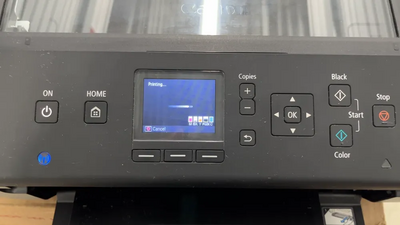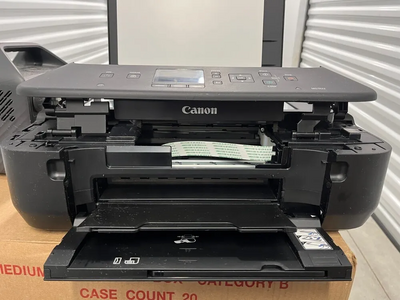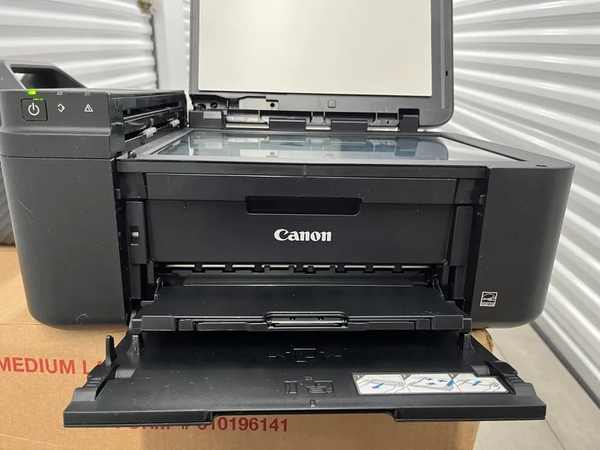
Canon Pixma mg5522
| Brand | Canon 2013 |
| Model | MG5522 |
| Released Year | 2013 |
| Type | Printers |
| Series | Pixma |
| Status | Discontinued |
Quick view
Overview
The Canon Pixma MG5522 is an all-in-one inkjet printer offering print, scan, and copy functionalities.
It supports wireless connectivity via Wi-Fi, allowing flexible placement and remote printing capabilities.
The printer uses a 5-color individual ink system for improved photo and document quality.
Print resolution can reach up to 4800 x 1200 dpi, ensuring high detail and color accuracy.
The scanning module provides a flatbed scanner with optical resolution up to 1200 x 2400 dpi.
It supports various media types and sizes, including borderless photo printing up to 6x4 inches.
Specifications
| Supported Scanning Sizes | A4 (210 x 297 mm) |
| Input Type | Color |
| Grayscale Depth | 48 Bit |
| Color Depth | 48 Bit |
| Output Type | Color |
| Memory | 64 MB |
| MPN | MG5522 |
| Supported Paper Size | A4 (210 x 297 mm), A5 (148 x 210 mm), A6 (105 x 148 mm) |
| Type | All-In-One Printer |
| Technology | Inkjet |
| Maximum Resolution | 9600 x 2400 DPI |
| Image Sensor | Contact Image Sensor (CIS) |
| Model | Canon Pixma MG5522 |
| Connectivity | Wi-Fi (802.11 b/g/n), USB 2.0 Hi-Speed |
| Features | Copier, Networkable, Scanner |
| Scanning Resolution | 2400x4800 DPI |
| Black Print Speed | 15 ppm |
| Country/Region of Manufacture | Thailand |
| Product Line | Canon Pixma |
| UPC | Does Not Apply |
| Printer Type | Inkjet, All-in-One (Print/Scan/Copy) |
| Print Technology | Canon FINE (Full-photolithography Inkjet Nozzle Engineering) |
| Maximum Print Resolution | 4800 x 1200 dpi |
| Print Speed | Up to 9.9 ipm (black), 5.7 ipm (color) ISO standard |
| Scan Type | Flatbed CIS color scanner |
| Maximum Optical Scan Resolution | 1200 x 2400 dpi |
| Copy Speed | Approx. 3.7 ipm (black), 2.3 ipm (color) |
| Supported OS | Windows XP/Vista/7/8/8.1, macOS 10.6.8 and later |
| Cartridge Type | Individual ink cartridges (PGI-225BK, CLI-226 CMY) |
| Paper Capacity | 100 sheets (plain paper) |
| Media Sizes | A4, Letter, Legal, B5, LTR, 4x6" photo, and others |
| Borderless Printing | Up to 6x4 inches |
| Display | 1.5-inch monochrome LCD |
| Dimensions (WxDxH) | 445 x 316 x 146 mm |
| Weight | Approx. 5.4 kg |
| Power Consumption | Approx. 12W (printing), 1.6W (standby) |
| Energy Star Certified | Yes |
Images
Key Advantages
The Pixma MG5522 offers excellent print quality with its 5-color ink system, producing vibrant photos and sharp text.
Wireless connectivity enables convenient printing from computers, smartphones, and tablets without cables.
Compact and lightweight design fits easily in small office or home environments.
Separate ink cartridges allow replacement of only the depleted color, reducing operating costs.
Compatibility with Canon's mobile printing apps facilitates quick printing on the go.
Energy Star certification improves energy efficiency and reduces power consumption.
Limitations
The print speed is moderate, not suitable for heavy office workloads requiring high volume output.
No automatic document feeder (ADF) limits scanning and copying efficiency for multi-page documents.
The LCD control panel is basic and monochrome, lacking touchscreen or color display features.
Ink cartridges can be relatively costly compared to other budget printers.
Does not support Ethernet wired networking, only wireless and USB connections.
Limited paper input capacity might require frequent reloading during large print jobs.
FAQ
What connectivity options does the Canon Pixma MG5522 offer?
The MG5522 supports wireless Wi-Fi connectivity and USB 2.0 Hi-Speed for direct connection to computers.
What types of printing does the Pixma MG5522 support?
It supports color and monochrome document printing, as well as borderless photo printing in various sizes.
Can the Canon Pixma MG5522 scan and copy documents?
Yes, it includes a flatbed scanner and can perform copying of documents up to standard sizes.
Is there an automatic document feeder on the MG5522?
No, this model does not have an automatic document feeder; all scanning and copying must be done manually page by page.
Which ink cartridges are compatible with the Pixma MG5522?
The printer uses Canon PGI-225 (black) and CLI-226 (color) individual ink cartridges.
What operating systems are supported by the MG5522 printer drivers?
Drivers are available for Windows and Mac OS platforms, supporting versions contemporary to the printer release.
What is the maximum print resolution of the Canon Pixma MG5522?
The maximum print resolution is up to 4800 x 1200 dpi using Canon's FINE technology.
Disclaimer
The content on is provided for general informational purposes only. We do not guarantee the accuracy, completeness, or reliability of any information, specifications, or visuals presented on the site.
is not responsible for any content, images, or data uploaded or shared by users. Users are solely responsible for the content they submit.
We may include links to third-party websites for convenience. We do not endorse or take responsibility for the content or policies of any external sites.
Use of the site is at your own risk. Always verify critical information independently before making decisions based on content from this website.