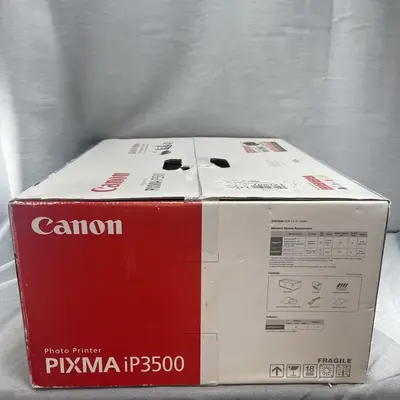Canon PIXMA IP3500
| Brand | Canon 2005 |
| Model | 2170B002 |
| Released Year | 2005 |
| Type | Printers |
| Series | Pixma |
| Status | Discontinued |
Quick view
Overview
The Canon PIXMA IP3500 is an inkjet printer designed primarily for home and small office use, featuring a four-color ink system (CMYK) for high-quality photo and document printing. It utilizes Canon's advanced FINE (Full-photolithography Inkjet Nozzle Engineering) technology, enabling 9600 x 2400 dpi resolution output for sharp images and detailed color accuracy. The printer supports USB 2.0 connectivity for fast and reliable data transfer. It offers a maximum printing speed of up to 25 pages per minute in black and white and approximately 15 pages per minute for color prints. The PIXMA IP3500 supports various media sizes including standard A4, letter, and photo paper sizes, with automatic borderless photo printing capability. Its compact design integrates an easy-loading rear paper tray, making it convenient to handle different types of printing tasks efficiently.
The device is compatible with Windows and Mac operating systems, providing robust driver support and utilities for print management. The ink system uses individual cartridges allowing replacement only for the color that runs out, enhancing cost efficiency. This model is praised for its excellent photo print quality and affordable price point at the time of launch.
Overall, the Canon PIXMA IP3500 offers a balance of high-resolution output, moderate speed, and versatility for both text and photo printing in a home office environment, leveraging Canon's technology to produce vivid colors and sharp document prints with ease.
Specifications
| Printer Type | Inkjet |
| Print Resolution | 9600 x 2400 dpi (optimized) |
| Print Speed | Up to 25 ppm (black), 15 ppm (color) |
| Ink System | 4 individual cartridges (Cyan, Magenta, Yellow, Black) |
| Connectivity | PictBridge, USB 2.0 |
| Supported OS | Windows 98/2000/XP/Vista, Mac OS 9.1 - Mac OS X |
| Paper Handling | Rear paper tray, 100 sheets capacity |
| Media Types | Plain paper, photo paper, envelopes, labels |
| Borderless Printing | Supports borderless photo printing up to 8.5 x 11 inches |
| Dimensions | 435 x 140 x 325 mm (W x H x D) |
| Weight | 10.8lb. |
| Power Consumption | Approx. 17W (printing), 1.2W (standby) |
| MPN | 2170B002 |
| UPC | 4960999454405 |
| Model | PIXMA IP3500 |
| Technology | Inkjet |
| Output Type | Color |
| Type | Digital Photo Printer |
| Product Line | Canon Pixma |
| Depth | 17.2in |
| Height | 5.7in |
| Width | 11.9in |
| Platform | M·A·C, PC Products |
| Extend Printer Technology | Inkjet |
| Installed RAM | 0.043MB |
| Color | Black |
| Color Print Speed Up to | 17pPM |
| Computer Operating System | Microsoft Windows 2000, Microsoft Windows XP, Microsoft Windows Vista, Apple Mac OS X 10.4, Apple Mac OS X 10.2 |
| Form Factor | Desktop |
| Media Type | Envelopes, Photo Paper Pro, High Resolution Paper, Photo Paper, Photo Stickers, Plain Paper, Photo Paper Plus Double-Sided |
| Max Resolution (Bw) | 600x600DPI |
| Max Resolution (Color) | 4800x1200DPI |
| Max Media Size | B5 (176x250mm) |
| Internal Hard Drive Size | 400MB |
| Black Print Speed | 25ppm |
| Release Date | August, 2007 |
Images
Key Advantages
The PIXMA IP3500 delivers outstanding print resolution reaching up to 9600 x 2400 dpi, which ensures vivid and crisp photo quality. Its use of individual ink cartridges helps minimize ink wastage and reduces the cost of ownership. The USB 2.0 interface enables fast data transmission for quicker print job processing. The printer supports borderless printing for photos up to 8.5 x 11 inches, enhancing presentation quality. Its compact and lightweight design fits well on office desks without occupying much space. Additionally, the printer is compatible with both Windows and macOS, broadening its usability across different platforms.
Limitations
Although the PIXMA IP3500 prints photos excellently, its speed is moderate compared to newer models, which may affect productivity in high-volume environments. It lacks wireless connectivity options such as Wi-Fi or Bluetooth, limiting flexibility in device placement and mobile printing capabilities. The paper capacity is relatively small, with the rear tray holding approximately 100 sheets, requiring frequent refills during large print runs. The printer does not support duplex (double-sided) printing natively, which could lead to higher paper consumption. Replacement cartridge availability has decreased over time as the model has been discontinued. Lastly, its driver support may be limited on the latest operating systems, requiring manual driver updates or compatibility adjustments.
FAQ
What type of ink cartridges does the Canon PIXMA IP3500 use?
The PIXMA IP3500 uses individual Canon CLI-8 and PGI-5 ink cartridges for CMYK colors, allowing for single color replacement.
Does the PIXMA IP3500 support wireless printing?
No, the PIXMA IP3500 does not support wireless connectivity; it only connects via USB 2.0.
What is the maximum print resolution of the PIXMA IP3500?
The printer supports a maximum resolution of up to 9600 x 2400 dpi for high-quality photo printing.
Is duplex printing possible on the PIXMA IP3500?
No, the PIXMA IP3500 does not have automatic duplex printing capability.
What paper sizes are supported by the PIXMA IP3500?
It supports a variety of paper sizes including A4, Letter, Legal, and photo sizes like 4x6 and 8x10 inches.
Is the Canon PIXMA IP3500 compatible with modern operating systems?
It supports Windows and macOS versions contemporary to its release, but driver compatibility may be limited with the latest OS versions.
What is the print speed of the Canon PIXMA IP3500?
The printer can print up to approximately 25 pages per minute in black and white and about 15 pages per minute in color.
Disclaimer
The content on is provided for general informational purposes only. We do not guarantee the accuracy, completeness, or reliability of any information, specifications, or visuals presented on the site.
is not responsible for any content, images, or data uploaded or shared by users. Users are solely responsible for the content they submit.
We may include links to third-party websites for convenience. We do not endorse or take responsibility for the content or policies of any external sites.
Use of the site is at your own risk. Always verify critical information independently before making decisions based on content from this website.