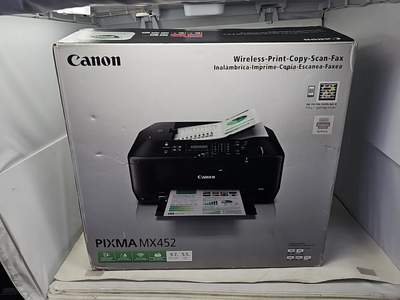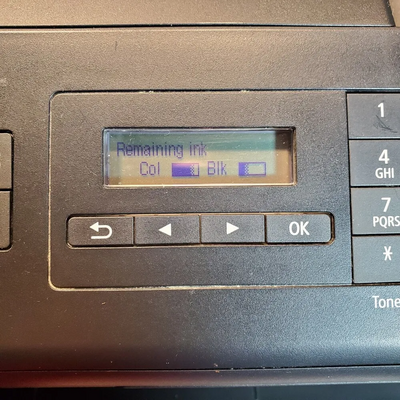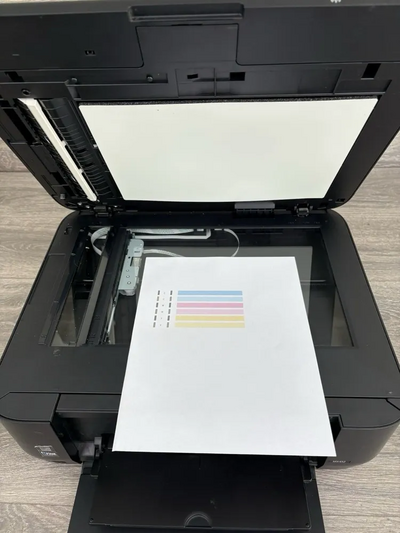Canon Mx452
| Brand | Canon 2010 |
| Model | 6989B002 |
| Released Year | 2010 |
| Type | Printers |
| Series | Pixma |
| Status | Discontinued |
Quick view
Overview
The Canon Pixma MX452 is an all-in-one office electronics device designed for multifunctional printing solutions. It supports color and black & white inkjet printing with a maximum print resolution of up to 4800 x 1200 dpi. This model integrates printing, copying, scanning, and faxing into a compact footprint, optimized for small office and home office use. Connectivity options include USB 2.0 and Wi-Fi support, facilitating wireless document handling and mobile printing capabilities like Canon's PIXMA Cloud Link. It features a 30-sheet automatic document feeder enhancing productivity for multi-page scanning and fax transmissions. The device is equipped with a 150-sheet input tray and a 50-sheet output tray, balancing moderate print volume requirements with flexible media handling.
Specifications
| Printer Type | All-In-One Printer |
| Features | Copier, Fax, Networkable, Scanner |
| UPC | 0013803160048 |
| Type | All-In-One Printer |
| Technology | Inkjet |
| Output Type | Color |
| Connectivity | USB 2.0, Wi-Fi (802.11b/g/n) |
| MPN | 6989B002 |
| Product Line | Canon Pixma |
| Model | Mx452 |
| Weight | Approx. 6.5 kg |
| Depth | 15.2in |
| Height | 7.9in |
| Width | 18.1in |
| Fax Speed | 33.6Kbps |
| Extend Printer Technology | Inkjet |
| Color Print Speed Up to | 5 Ipm |
| Computer Operating System | Microsoft Windows 7, Microsoft Windows XP, Microsoft Windows Vista, Apple Mac OS X |
| Media Type | Envelopes, Photo Paper Pro, Photo Paper Plus, High Resolution Paper, Matte Photo Paper, Plain Paper |
| Scanner Resolution | Up to 600 x 1200 dpi |
| Max Resolution (Bw) | 600x600DPI |
| Max Media Size | A4 (210x297mm) |
| Black Print Speed | 9.7ipm |
| Media Capacity | 100 Sheets |
| Device Type | All-in-One Inkjet Printer |
| Print Technology | Inkjet |
| Print Resolution | Up to 4800 x 1200 dpi (color) |
| Print Speed | Up to 8.4 ipm (black), 4.8 ipm (color) |
| Supported Operating Systems | Windows XP/Vista/7/8/10, Mac OS X 10.5.8 or later |
| Scanner Type | Flatbed with Automatic Document Feeder |
| Fax Capability | Yes, analog fax with 30 speed dials |
| Input Paper Capacity | 150 sheets |
| Output Paper Capacity | 50 sheets |
| Display | 1.8 inch LCD screen |
| Dimensions (W x D x H) | 449 x 316 x 152 mm |
| Power Consumption | Approx. 15 W (printing), 1.2 W (standby) |
| Color Support | Yes |
| Duplexing | Manual duplex printing only |
| Supported Media Sizes | Letter, Legal, A4, 4" x 6" photo paper, envelopes |
| Operating Environment | 5 - 40 degrees Celsius, 10 - 90% humidity |
| Energy Star Certified | Yes |
| Input Type | Monochrome |
| Manufacturer Warranty | None |
| Country/Region of Manufacture | Vietnam |
Images
Key Advantages
The Canon Pixma MX452 offers impressive print quality with high resolution for sharp text and vibrant images. Its all-in-one functionality reduces the need for multiple devices, saving office space. Wireless connectivity supports convenient printing from smartphones, tablets, and cloud services. The automatic document feeder streamlines multipage scanning and faxing, increasing workflow efficiency. The printer's compatibility with various media types and sizes adds versatility to office printing tasks. Energy Star certification ensures reduced power consumption and environmental impact.
Limitations
The print speed is moderate compared to laser printers, which may affect high-volume printing needs. The inkjet technology results in higher ink consumption leading to more frequent cartridge replacements and increased operational costs. Its fax functionality is limited to analog phone lines, which may be less compatible in some modern VoIP environments. The paper tray capacity is relatively modest, limiting workload before refills. The LCD display is small and basic, offering limited user interface experience. Advanced enterprise features such as duplex scanning are not supported in this model.
FAQ
What types of connectivity does the Canon Pixma MX452 support?
The Canon Pixma MX452 supports USB 2.0 and Wi-Fi wireless connectivity, enabling direct cable connection or network-based printing and scanning.
Can the MX452 print double-sided automatically?
No, the Canon Pixma MX452 does not support automatic duplex (double-sided) printing; manual duplexing is required.
What is the maximum print resolution of the Canon Pixma MX452?
The printer supports a maximum print resolution of up to 4800 x 1200 dpi utilizing Canon's FINE technology for detailed prints.
Does the MX452 support mobile and cloud printing?
Yes, the MX452 supports printing via Canon's PIXMA Cloud Link and is compatible with mobile printing solutions such as Apple AirPrint and Google Cloud Print.
What types of media sizes can the MX452 handle?
The MX452 supports a variety of media sizes including standard Letter, Legal, 4” x 6” photo paper, envelopes, and user-defined sizes.
Is the Canon Pixma MX452 still available for purchase new?
No, the Canon Pixma MX452 has been discontinued and is generally only available through third-party sellers or as refurbished units.
What is the input paper capacity of the MX452?
The Canon Pixma MX452 has an input tray capacity of approximately 150 sheets of plain paper.
Disclaimer
The content on is provided for general informational purposes only. We do not guarantee the accuracy, completeness, or reliability of any information, specifications, or visuals presented on the site.
is not responsible for any content, images, or data uploaded or shared by users. Users are solely responsible for the content they submit.
We may include links to third-party websites for convenience. We do not endorse or take responsibility for the content or policies of any external sites.
Use of the site is at your own risk. Always verify critical information independently before making decisions based on content from this website.