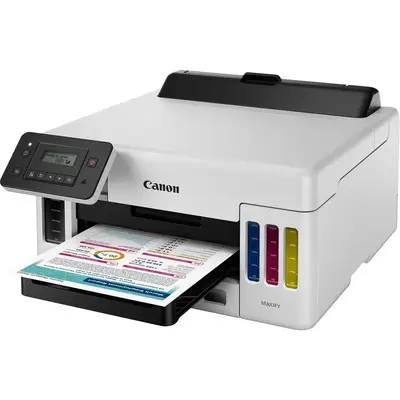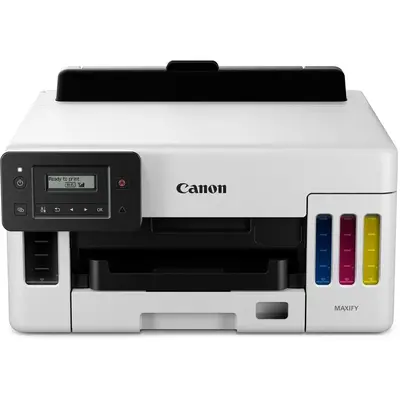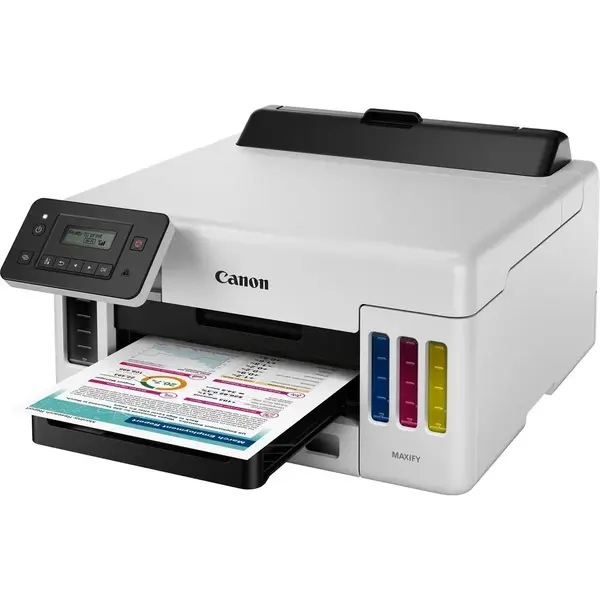
Canon Maxify GX5020
| Brand | Canon 2021 |
| Model | Maxify GX5020 |
| Released Year | 2021 |
| Type | Printers |
| Series | Maxify |
| Status | Active |
Quick view
Overview
The Canon Maxify GX5020 is an all-in-one ink tank printer optimized for office productivity with a focus on high-volume, low-cost printing.
It features a high-yield refillable ink tank system that significantly reduces running costs compared to traditional cartridges.
The GX5020 supports printing, scanning, and copying with a flatbed scanner of up to 1200 x 2400 dpi resolution.
Print speeds are up to 24.0 ipm for black and 15.5 ipm for color, meeting office demands for efficiency.
Connectivity options include USB, Ethernet, and Wi-Fi enabling mobile and network printing capabilities.
The printer supports a maximum paper capacity of around 350 sheets with flexible media sizes and types.
Specifications
| Printer Type | Ink Tank All-In-One Printer (Print, Scan, Copy) |
| Print Technology | Inkjet (Color Dye/Pigment Inks) |
| Print Resolution | Up to 1200 x 4800 dpi |
| Max Print Speed Black | 24.0 ipm |
| Max Print Speed Color | 15.5 ipm |
| Scanner Type | Flatbed Color Scanner |
| Scanner Resolution | 1200 x 2400 dpi |
| Copy Resolution | Up to 600 x 600 dpi |
| Connectivity | Wi-Fi, USB, Ethernet |
| Mobile Printing Support | Apple AirPrint, Mopria, Canon PRINT App |
| Paper Capacity | 350 sheets (250 sheets main tray + 100 sheets multipurpose tray) |
| Supported Paper Sizes | A4, A5, A6, B5, Letter, Legal, Envelopes, Photo sizes |
| Display | 2-line LCD Panel |
| Dimensions (W x D x H) | 445 x 330 x 163 mm |
| Weight | 5.2 kg |
| Operating Systems Supported | Windows 10/8.1/7, Mac OS X 10.11+ |
| Power Consumption | Approx. 13W printing, <1.5W standby |
| Ink System | 4 color ink tanks (Black, Cyan, Magenta, Yellow) |
| UPC | 0013803346602 |
| Type | Printer |
| Technology | Inkjet |
| Output Type | Color |
| Maximum Resolution | 1200 x 600 DPI |
| Model | Maxify GX5020 |
| MPN | 5550C002 |
| Product Line | Canon Maxify |
Images
Key Advantages
High-capacity ink tanks lower the cost per page and reduce frequency of refills.
Fast print speeds boost office workflow productivity without compromising quality.
Supports versatile scanning, copying, and borderless photo printing.
Multiple connectivity options including wireless and Ethernet make network integration easy.
Compact design suitable for small to medium-sized offices.
Energy efficient with auto power on/off features to reduce power consumption.
Limitations
No automatic document feeder (ADF), which limits multi-page scan and copy productivity.
Photo print quality, while good for office use, may not satisfy professional photo printing needs.
Relatively slow color print speed compared to some competing office models.
The onboard display is basic, lacking touchscreen functionality.
Occasional ink drying issues if the printer is left idle for extended periods.
Replacement ink bottles can be expensive in some regions.
FAQ
What type of ink system does the Canon Maxify GX5020 use?
The Maxify GX5020 uses a refillable ink tank system with high-yield ink bottles designed for low-cost printing.
What are the supported connectivity options for this printer?
It supports USB, Ethernet LAN, and Wi-Fi for flexible wired and wireless connections.
Does the Maxify GX5020 have an automatic document feeder?
No, this model does not include an automatic document feeder (ADF).
What are the print speeds for black and color prints?
Print speeds are up to 24.0 images per minute (ipm) for black and up to 15.5 ipm for color.
What is the maximum paper capacity of the printer?
The printer supports a paper input capacity of approximately 350 sheets.
Can this printer print borderless photos?
Yes, the Maxify GX5020 supports borderless photo printing in various sizes.
Is this printer still available or discontinued?
As of now, the Canon Maxify GX5020 is still an active product and has not been discontinued.
Disclaimer
The content on is provided for general informational purposes only. We do not guarantee the accuracy, completeness, or reliability of any information, specifications, or visuals presented on the site.
is not responsible for any content, images, or data uploaded or shared by users. Users are solely responsible for the content they submit.
We may include links to third-party websites for convenience. We do not endorse or take responsibility for the content or policies of any external sites.
Use of the site is at your own risk. Always verify critical information independently before making decisions based on content from this website.