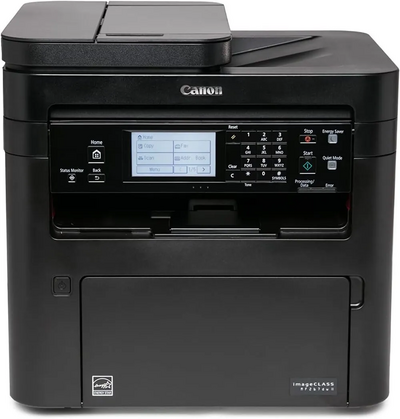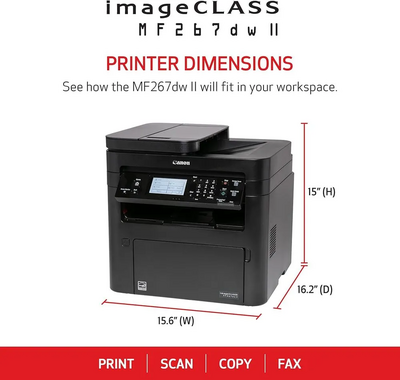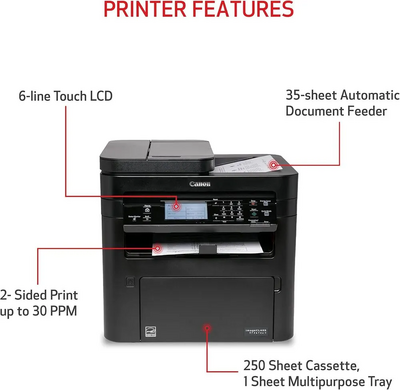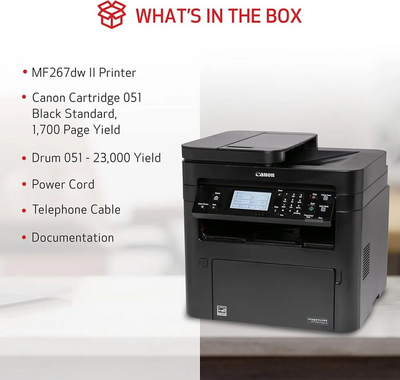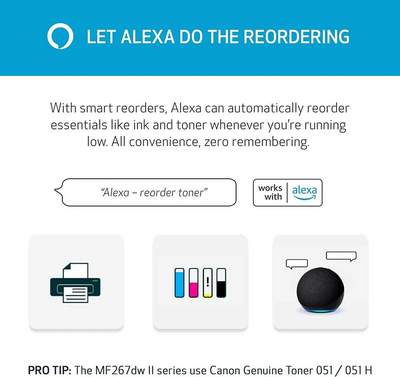Canon ImageCLASS MF267dw II
| Brand | Canon 2023 |
| Model | 5938C010 |
| Released Year | 2023 |
| Type | Printers |
| Series | MF267 |
| Controller Type | Android |
| Item Weight | 27.3 pounds |
| Maximum Media Size | 8.5 x 14 inch |
| Product Dimensions | 16.2 x 15.6 x 15 inches |
| Status | Active |
Quick view
Overview
The Canon imageCLASS MF267dw II is a monochrome laser multifunction printer designed for office environments requiring efficient document handling. It supports print, scan, copy, and fax functions integrated within a compact footprint. The device employs a high-resolution 1200 x 1200 dpi laser print engine delivering sharp text and graphics. With a print speed of up to 28 pages per minute, it offers fast output suitable for busy workflows. Connectivity options include USB 2.0, Ethernet, and Wi-Fi, facilitating flexible integration in networked offices. The 5-inch color touchscreen provides an intuitive user interface for streamlined operation.
Specifications
| Controller Type | Android |
| Maximum Media Size | 8.5 x 14 inch |
| Included Components | Cartridge 051 Black Standard, 1,700 Page Yield, Documentation, Drum 051 - 23,000 Yield, MF267dw II Product, Power Cord & Telephone Cable |
| Print media | Paper (plain) |
| Scanner Type | Sheetfed |
| Max Input Sheet Capacity | 250 |
| Max Copy Speed (Black & White) | 30 ppm |
| Display Type | LCD |
| Compatible Devices | Smartphones |
| Sheet Size | Standard Cassette/Multipurpose Tray: 3 x 5 inches - 8.5 x 14 inches Inches |
| Maximum Black and White Print Resolution | 600 x 600 dpi |
| Warranty Type | Limited |
| Dual-sided printing | Yes |
| Initial page print time | 5.1 seconds |
| Max copy resolution black-white | Up to 600 x 600 dpi |
| Duplex | Automatic |
| Hardware Interface | USB |
| Ink Color | Black |
| Resolution | 600 x 600 |
| Additional Printer functions | All In One |
| Control Method | App |
| Output sheet capacity | 250 |
| Number of Trays | 2 |
| Processor Count | 1 |
| Series Number | 267 |
| Total Ethernet Ports | 1 |
| Total USB Ports | 1 |
| UPC | 013803357264 |
| Printer Ink Type | toner |
| Global Trade Identification Number | 00013803357264 |
| Memory Storage Capacity | 256 MB |
| Product Dimensions | 16.2 x 15.6 x 15 inches |
| Item Weight | 27.3 pounds |
| Item model number | 5938C010 |
| Date First Available | February 21, 2023 |
| Manufacturer | Canon |
| Printer Type | Monochrome Laser Multifunction Printer |
| Functions | Print, Copy, Scan, Fax |
| Print Speed | Up to 28 pages per minute |
| Print Resolution | 1200 x 1200 dpi |
| First Print Out Time | Approx. 6.7 seconds |
| Warm-up Time | Approx. 17 seconds or less |
| Connectivity | USB 2.0 Hi-Speed, Ethernet 10/100Base-T, Wireless IEEE 802.11 b/g/n |
| Display | 5-inch Color Touchscreen LCD |
| Memory | 512 MB RAM |
| Duplex Printing | Automatic |
| Paper Capacity | Standard 250-sheet cassette, 1-sheet multipurpose tray |
| Maximum Paper Size | 216 x 356 mm (8.5 x 14 inches) |
| Supported Media | Plain paper, Heavy paper, Recycled paper, Label, Envelope |
| Scanning Resolution | Up to 600 x 600 dpi (optical) |
| ADF Capacity | Not available (flatbed scanner only) |
| Fax Transmission Speed | Approx. 3 seconds per page |
| Fax Memory | Up to 512 pages |
| Dimensions (W x D x H) | 406 x 395 x 325 mm |
| Weight | Approx. 13.1 kg |
| Power Consumption | Approx. 1,000 W (printing), 6.0 W (standby) |
| Operating Systems Supported | Windows 10/11, macOS, Linux |
Images
Key Advantages
The Canon imageCLASS MF267dw II offers quick monochrome printing at up to 28 ppm, enhancing productivity for small to medium workgroups. Robust wireless and Ethernet connectivity supports diverse office environments, enabling mobile and network printing. Its compact design saves valuable desk space without compromising functionality. The device includes automatic duplex printing, reducing paper consumption and operational costs. The customizable 5-inch color touchscreen improves workflow efficiency with easy access to functions. Additionally, Canon's imageCLASS series is known for reliability and consistent image quality, providing long-term value.
Limitations
As a monochrome printer, the imageCLASS MF267dw II cannot print color documents, limiting its use for graphics and marketing materials. The monthly duty cycle, while suitable for typical office loads, may not meet high-volume printing requirements. The device lacks advanced finishing options such as stapling or hole punching found in higher-end models. Its scanning capabilities are limited to a certain resolution and speed compared to dedicated scanners. The fax functionality is basic and may not support advanced fax management features. Lastly, the initial cost of replacement toner cartridges can be a consideration for budget-conscious users.
FAQ
What printing technologies does the Canon imageCLASS MF267dw II use?
It utilizes monochrome laser printing technology with a maximum resolution of 1200 x 1200 dpi for sharp text and graphics.
Does the Canon MF267dw II support wireless connectivity?
Yes, it supports Wi-Fi along with USB 2.0 and Ethernet connections for versatile networking options.
What scanning features are available on the MF267dw II?
The device offers flatbed scanning with a CIS (Contact Image Sensor) at standard resolutions suitable for everyday office tasks.
Can the imageCLASS MF267dw II print in color?
No, it is a monochrome laser multifunction printer designed for black and white document printing.
What is the maximum monthly duty cycle of the MF267dw II?
The printer supports a monthly duty cycle of approximately 30,000 pages, ideal for small to medium-sized offices.
Is automatic duplex printing available on this model?
Yes, the MF267dw II includes standard automatic duplex printing to save paper.
Are replacement toner cartridges readily available for the MF267dw II?
Yes, Canon provides official toner cartridges for this model, though cost may vary depending on region.
Disclaimer
The content on is provided for general informational purposes only. We do not guarantee the accuracy, completeness, or reliability of any information, specifications, or visuals presented on the site.
is not responsible for any content, images, or data uploaded or shared by users. Users are solely responsible for the content they submit.
We may include links to third-party websites for convenience. We do not endorse or take responsibility for the content or policies of any external sites.
Use of the site is at your own risk. Always verify critical information independently before making decisions based on content from this website.