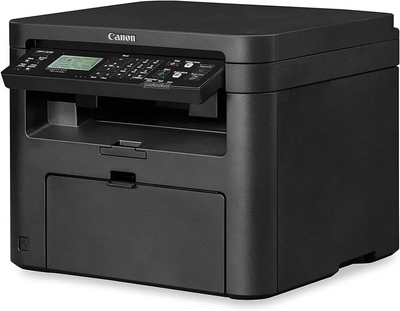Canon ImageCLASS MF242dw
| Brand | Canon 2022 |
| Model | imageCLASS MF242dw |
| Released Year | 2022 |
| Type | Printers |
| Series | MF242 |
| Item Weight | 32.6 pounds |
| Product Dimensions | 15.4 x 14.6 x 12.3 inches |
| Status | Active |
Quick view
Overview
The Canon imageCLASS MF242dw is a multifunction monochrome laser printer designed for office environments requiring reliable, high-speed printing and scanning. It features Canon’s advanced laser technology, delivering sharp text and professional-quality documents at speeds up to 27 pages per minute. The device integrates printing, scanning, copying, and faxing capabilities within a compact footprint, supporting duplex (two-sided) printing for efficiency and paper savings. Networking features include built-in Ethernet and Wi-Fi connectivity, allowing easy sharing in small to medium office setups. It supports a variety of mobile print solutions such as Apple AirPrint, Google Cloud Print, and Canon PRINT Business app, enhancing workflow flexibility. The 5-inch color touchscreen user interface simplifies navigation through settings and functions, improving productivity.
Specifications
| Included Components | Canon imageCLASS MF242dwA Multifunction Monochrome Laser Printer, Starter Cartridge 137, Power Cord, Starter Guide, User Software DVD-ROM |
| Print media | Labels |
| Scanner Type | Image Scanner |
| Max Input Sheet Capacity | 250 |
| Max Copy Speed (Black & White) | 28 ppm |
| Display Type | LCD |
| Compatible Devices | Smartphones |
| Sheet Size | Letter inches |
| Maximum Black and White Print Resolution | 600 dpi |
| Warranty Type | Limited Warranty |
| Color Depth | 1 bpp |
| Dual-sided printing | Yes |
| Wattage | 300 |
| Initial page print time | 6 seconds or less |
| Max copy resolution black-white | 600 dpi |
| Duplex | Automatic |
| Hardware Interface | Ethernet, USB |
| Ink Color | Black |
| Resolution | 600 x 600 |
| Additional Printer functions | All In One |
| Control Method | Remote |
| Output sheet capacity | 100 |
| Number of Drivers | 4 |
| Number of Trays | 1 |
| Processor Count | 1 |
| Series Number | 242 |
| Total Ethernet Ports | 1 |
| Number of USB 2 Ports | 1 |
| Total USB Ports | 1 |
| Specific Uses For Product | business, home office |
| UPC | 798044324670 |
| Printer Ink Type | Toner |
| Memory Storage Capacity | 512 MB |
| Product Dimensions | 15.4 x 14.6 x 12.3 inches |
| Item Weight | 32.6 pounds |
| Item model number | Canon imageCLASS MF242dw |
| Is Discontinued By Manufacturer | No |
| Date First Available | May 2, 2022 |
| Manufacturer | Canon |
| Printer Type | Monochrome Laser Multifunction Printer |
| Functions | Print, Copy, Scan, Fax |
| Print Speed (Black) | Up to 27 pages per minute |
| Print Resolution | 600 x 600 dpi |
| Scan Resolution (Optical) | 600 x 600 dpi |
| Duplex Printing | Automatic (built-in) |
| Paper Capacity | 250-sheet input tray, 1-sheet manual feed |
| Connectivity | USB 2.0 Hi-Speed, Ethernet 10/100 Base-T, Wi-Fi 802.11b/g/n |
| Display | 5-inch color touchscreen LCD |
| Monthly Duty Cycle | Up to 30,000 pages |
| Toner Cartridge Yield | Approx. 1,600 pages (standard), 3,000 pages (high yield) |
| Supported OS | Windows, Mac OS, Linux |
| Mobile Printing | Apple AirPrint, Google Cloud Print, Canon PRINT Business App |
| Dimensions (W x D x H) | 15.7 x 15.9 x 12.8 inches |
| Weight | Approx. 26.5 lbs |
| Energy Star Certified | Yes |
Images
Key Advantages
The Canon imageCLASS MF242dw offers fast monochrome printing speeds up to 27 ppm, ideal for busy office tasks. Automatic duplex printing helps reduce paper consumption and operating costs significantly. Its wireless and wired networking options provide versatile connectivity for multiple users. The multifunction capabilities (print, scan, copy, fax) consolidate multiple devices into one, saving office space. The 5-inch color touchscreen enhances user experience with intuitive menu navigation. Energy-efficient design includes an ENERGY STAR certification that reduces power consumption, helping to lower environmental impact and costs.
Limitations
The imageCLASS MF242dw is mono-only, lacking color print capabilities, which may limit its use for color document needs. Its monthly duty cycle is moderate, up to 30,000 pages, so it may not be well-suited for very high-volume printing environments. The scanner resolution maxes out at 600 x 600 dpi, which may be insufficient for detailed image capture. Initial toner cartridge yield is around 1,600 pages, requiring regular replacement in heavy use cases. The device does not include advanced finishing options like stapling or booklet making. Additionally, the printer’s size and weight may pose challenges in very small or mobile office setups.
FAQ
Does the Canon imageCLASS MF242dw support wireless printing?
Yes, the MF242dw supports both Wi-Fi wireless printing and Ethernet connectivity, allowing multiple users to print over a network.
What is the print speed of the Canon imageCLASS MF242dw?
This model can print up to 27 pages per minute in black and white.
Can the MF242dw print double-sided documents automatically?
Yes, the imageCLASS MF242dw includes automatic duplex printing to print on both sides of the paper.
What scanning features does the MF242dw offer?
It provides flatbed scanning with an optical resolution of 600 x 600 dpi and supports scans to email, USB, and network folders.
Is this printer suited for color printing?
No, the MF242dw is a monochrome laser printer and only prints in black and white.
What size touchscreen does the imageCLASS MF242dw have?
It is equipped with a 5-inch color touchscreen for easy operation and menu navigation.
Does this printer support mobile printing apps?
Yes, it supports Apple AirPrint, Google Cloud Print, and the Canon PRINT Business app for mobile printing.
Disclaimer
The content on is provided for general informational purposes only. We do not guarantee the accuracy, completeness, or reliability of any information, specifications, or visuals presented on the site.
is not responsible for any content, images, or data uploaded or shared by users. Users are solely responsible for the content they submit.
We may include links to third-party websites for convenience. We do not endorse or take responsibility for the content or policies of any external sites.
Use of the site is at your own risk. Always verify critical information independently before making decisions based on content from this website.