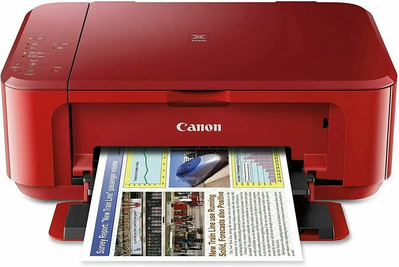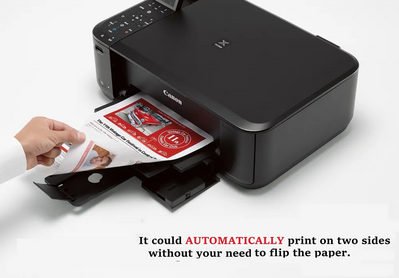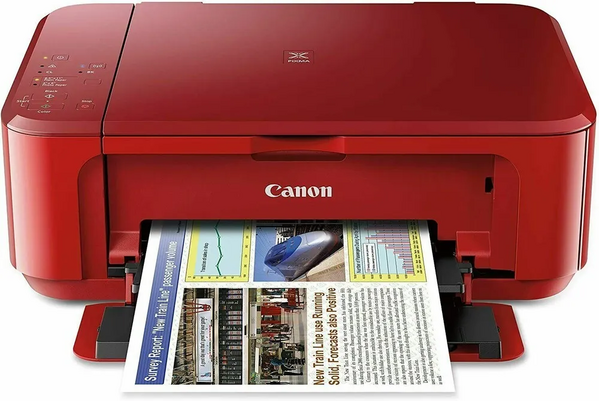
Canon 3620/5120
| Brand | Canon 2005 |
| Model | do not apply |
| Released Year | 2005 |
| Type | Printers |
| Series | Pixma |
| Printing Technology | Inkjet with FINE technology |
| Status | Discontinued |
Quick view
Overview
The Canon Pixma 3620/5120 series is a multifunctional office printer that integrates printing, scanning, and copying functions into a single compact device. The unit features an inkjet printing mechanism, utilizing Canon's proprietary FINE (Full-photolithography Inkjet Nozzle Engineering) technology to deliver high-quality output with resolutions up to 4800 x 1200 dpi. It supports both color and monochrome printing with efficient print speeds suitable for moderate-duty office tasks. The scanner is equipped with a flatbed CIS (Contact Image Sensor) system capable of optical resolutions up to 600 x 1200 dpi. Connectivity options include USB 2.0 for direct workstation connection. The device supports a variety of paper sizes and types, accommodating standard office workflow requirements.
Its internal hardware includes a processor optimized for handling print data streams and scan conversions, delivering reliable performance with minimal latency. The printer utilizes individual ink cartridges, enabling flexible replacement strategies and improved cost management. The overall design emphasizes user-friendly operation with a built-in control panel facilitating direct access to common functions without a computer interface.
Specifications
| Supported Scanning Sizes | A4 (210 x 297 mm) |
| Grayscale Depth | 8 Bit |
| Color Depth | 12 Bit |
| Memory | no memory |
| Output Type | Black & White color |
| MPN | do not apply |
| Item Length | 20 |
| Technology | Inkjet |
| Manufacturer Warranty | None |
| Item Height | 9 |
| Features | Copier, Duplex, Networkable, Scanner |
| Item Width | 6 |
| Input Type | black and color |
| California Prop 65 Warning | CA buyer need to read warning |
| Supported Paper Size | A4 (210 x 297 mm), A5 (148 x 210 mm) |
| Type | All-In-One Printer |
| Maximum Resolution | 4800 x 1200 DPI |
| Image Sensor | not kow |
| Model | canon 3620/5120 |
| Connectivity | USB 2.0 |
| Scanning Resolution | 2400x1200 DPI |
| Black Print Speed | 8 ppm |
| Country/Region of Manufacture | China |
| Product Line | Canon Pixma |
| Printing Technology | Inkjet with FINE technology |
| Maximum Print Resolution | 4800 x 1200 dpi |
| Print Speed (Black) | Up to 9 pages per minute |
| Print Speed (Color) | Up to 5 pages per minute |
| Scan Type | Flatbed Contact Image Sensor (CIS) |
| Maximum Scanner Resolution | 600 x 1200 dpi |
| Copying Function | Yes |
| Paper Sizes Supported | A4, Letter, Legal, Envelopes, Photo sizes |
| Ink Cartridge | Individual color cartridges (Cyan, Magenta, Yellow, Black) |
| Duplex Printing | No |
| Control Panel | Basic button interface |
| Device Dimensions | Approximately 425 x 304 x 152 mm |
| Weight | Around 5.5 kg |
| Power Consumption | Approx. 15 watts during operation |
| Operating System Compatibility | Windows and Mac OS (limited, older versions) |
Images
Key Advantages
The Canon Pixma 3620/5120 offers high-resolution printing that ensures sharp and vibrant document reproduction. Its multifunction capabilities consolidate office equipment footprint by combining printing, scanning, and copying. The device's compatibility with various paper sizes and types enhances its versatility for diverse document types. Individual ink cartridges enable cost-effective maintenance by only replacing depleted colors. The built-in flatbed scanner provides precise, high-quality image capture suitable for digital archiving. Compact design facilitates easy integration into small-to-medium office environments without occupying excessive workspace.
Limitations
The printer's print speed is moderate compared to contemporary models, which may affect productivity in high-volume printing scenarios. It lacks advanced connectivity options such as Wi-Fi or network interface, restricting it primarily to direct USB connections. The scanner's CIS technology, while cost-effective, may have limitations in depth of field and scanning thicker documents compared to CCD sensors. Replacement ink cartridges can be relatively costly and may dry out if the device is unused for extended periods. It does not support duplex (double-sided) printing natively, which can lead to increased paper usage. The device's control panel is basic and lacks touchscreen functionality, limiting ease of navigation through settings.
FAQ
What type of printing technology does the Canon Pixma 3620/5120 use?
The Canon Pixma 3620/5120 uses inkjet printing technology with FINE (Full-photolithography Inkjet Nozzle Engineering) technology for high-resolution output.
Does this model support duplex printing?
No, the Canon Pixma 3620/5120 does not support automatic duplex (double-sided) printing.
What are the scanning capabilities of this printer?
The device features a flatbed CIS scanner that can scan documents at an optical resolution up to 600 x 1200 dpi.
What connectivity options are available on the Canon Pixma 3620/5120?
This model offers USB 2.0 connectivity for direct connection to a computer; it does not support wireless or network connectivity.
Can I replace individual ink cartridges on this printer?
Yes, the printer uses individual ink cartridges for each color, allowing for cost savings by only replacing depleted colors.
Is the Canon Pixma 3620/5120 suitable for high-volume office printing?
It is designed for moderate-duty office environments; high-volume printing may be limited by its print speed and cartridge capacities.
Is the Canon Pixma 3620/5120 still in production?
No, this model series has been discontinued and is no longer manufactured.
Disclaimer
The content on is provided for general informational purposes only. We do not guarantee the accuracy, completeness, or reliability of any information, specifications, or visuals presented on the site.
is not responsible for any content, images, or data uploaded or shared by users. Users are solely responsible for the content they submit.
We may include links to third-party websites for convenience. We do not endorse or take responsibility for the content or policies of any external sites.
Use of the site is at your own risk. Always verify critical information independently before making decisions based on content from this website.