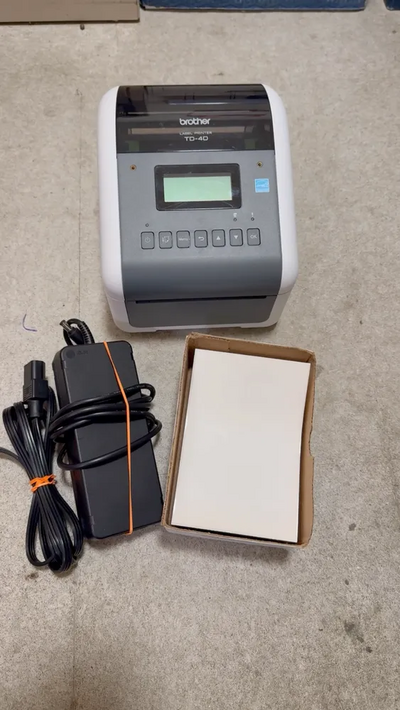Brother Td4550dnwb
| Brand | Brother 2019 |
| Model | TD-4550DNWB |
| Released Year | 2019 |
| Type | Printers |
| Series | Td-4000 series |
| Status | Active |
Quick view
Overview
The Brother TD-4550DNWB is a high-performance label printer designed for professional office and industrial environments as part of the TD-4000 series.
It features a high-resolution 300 dpi thermal transfer printing technology that supports precise and durable label output.
The device supports a maximum print width of 4 inches (104mm) and print speeds up to 6 inches (152.4mm) per second.
Connectivity options include USB 2.0, Ethernet, Wi-Fi, and Bluetooth, providing versatile integration within networked offices or warehouses.
The printer supports varying media types such as continuous, die-cut, black mark, and fanfold labels, with an adjustable media width from 1 inch to 4.65 inches.
It includes an LCD display for easy setup and status monitoring, enhancing user convenience and operational efficiency.
Specifications
| UPC | 0012502655053 |
| Input Type | Monochrome |
| Memory | 256 MB SDRAM, 512 MB Flash |
| Output Type | Black & White |
| MPN | TD-4550DNWB |
| Item Length | 7.08 in |
| Type | Label Printer |
| Technology | Thermal |
| Maximum Resolution | 300 x 300 DPI |
| Item Height | 6.10 in |
| Model | Brother TD4550DNWB |
| Connectivity | USB 2.0, Ethernet, Wi-Fi, Bluetooth |
| Features | Scanner, Networkable |
| Black Print Speed | 6 ppm |
| Item Width | 8.82 in |
| Product Line | Brother TD-4000 Series |
| GTIN | 0012502655053 |
| Printer type | Industrial thermal transfer and direct thermal label printer |
| Print resolution | 300 dpi (12 dots/mm) |
| Print speed | Up to 6 inches (152.4 mm) per second |
| Maximum print width | 4.16 inches (104 mm) |
| Media types supported | Continuous, die-cut, black mark, fanfold labels |
| Media width range | 1 inch to 4.65 inches (25.4 mm to 118 mm) |
| Display | 3.5 inch color LCD touchscreen |
| Dimensions | 8.7 x 8.7 x 10.2 inches (220 x 220 x 260 mm) |
| Weight | Approximately 4.3 kg (9.5 lbs) |
| Operating systems supported | Windows, macOS (via drivers and SDKs) |
| Power supply | AC 100-240V universal power adapter |
| Additional features | Internal cutter, programmable label formats, built-in fonts, barcode printing support |
Images
Key Advantages
The TD-4550DNWB offers fast printing speeds conducive to high-volume labeling tasks.
Its multiple connectivity options enable seamless integration in both wired and wireless environments.
The 300 dpi print resolution ensures crisp, clear text and graphics on labels, ideal for detailed barcode printing.
It supports a wide variety of label media types and sizes, increasing its versatility for different applications.
The robust build quality and reliable thermal transfer technology provide long-lasting print durability.
The intuitive LCD panel aids in quick configuration and monitoring, reducing downtime.
Limitations
This model is primarily suited for label printing and lacks multifunction capabilities like scanning or copying.
While it supports wireless connections, the setup can be complex for users unfamiliar with network configurations.
The cost of thermal transfer ribbons and special media may increase operational expenses compared to standard inkjet printers.
It may not be ideal for very low-volume users due to its size and intended usage scale.
No support for color label printing is available, limiting its use to monochrome outputs.
Advanced third-party software may be required to fully utilize its barcode and graphic printing features.
FAQ
What type of printing technology does the TD-4550DNWB use?
The Brother TD-4550DNWB uses thermal transfer printing technology with a 300 dpi resolution.
Which connectivity options are available on the TD-4550DNWB?
It supports USB 2.0, Ethernet, Wi-Fi, and Bluetooth connections.
What is the maximum label width supported by the printer?
The printer supports a maximum print width of 4 inches (104 mm).
Can this printer print color labels?
No, the TD-4550DNWB is limited to monochrome printing.
Is the TD-4550DNWB suitable for low-volume printing?
It is designed for medium to high-volume label printing; smaller volume users might find its size and operation scale less suitable.
Does the printer have a display panel?
Yes, it includes an LCD screen for easy setup and monitoring.
Are ribbons required for printing?
Yes, thermal transfer ribbons are required when using thermal transfer mode.
Disclaimer
The content on is provided for general informational purposes only. We do not guarantee the accuracy, completeness, or reliability of any information, specifications, or visuals presented on the site.
is not responsible for any content, images, or data uploaded or shared by users. Users are solely responsible for the content they submit.
We may include links to third-party websites for convenience. We do not endorse or take responsibility for the content or policies of any external sites.
Use of the site is at your own risk. Always verify critical information independently before making decisions based on content from this website.