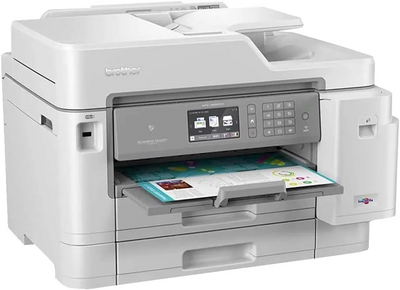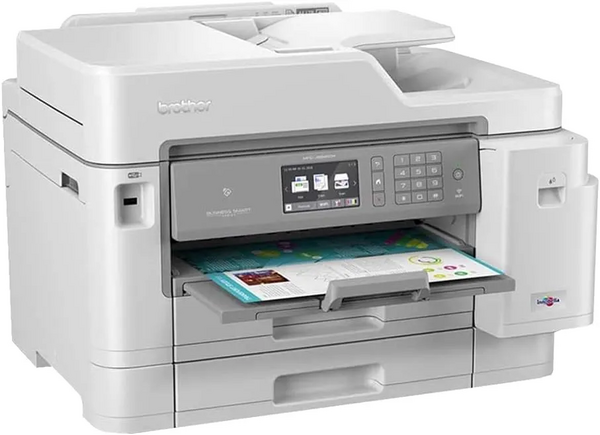
Brother Printer MFCJ6945DW
| Brand | Brother Printer 2018 |
| Model | MFCJ6945DW |
| Released Year | 2018 |
| Type | Printers |
| Series | MFC |
| Controller Type | Android, Vera |
| Item Weight | 53.1 pounds |
| Maximum Media Size | 11 x 17 inch |
| Maximum Color Print Resolution | 1200 x 1200 dpi |
| Product Dimensions | 14.9"D x 22.6"W x 18.8"H |
| Status | Active |
Quick view
Overview
The Brother MFC-J6945DW is a versatile all-in-one inkjet printer designed for medium to large office environments. It supports print, copy, scan, and fax functionalities with robust speed and high-quality output. The printer uses a 4-color ink system and offers duplex (double-sided) printing to reduce paper usage. It features a large touchscreen LCD for easy navigation and supports multiple connectivity options such as Ethernet, Wi-Fi, and USB. The device is capable of printing up to A3 size media, making it suitable for various professional documents and graphics.
The printer boasts an automatic document feeder (ADF) that can handle up to 50 sheets for batch scanning and copying tasks, improving workflow efficiency. Its print speed is considerable for an inkjet device, with approximately 22 pages per minute for black and white printing and 20 ppm for color. It supports mobile printing technologies including AirPrint, Google Cloud Print, Brother iPrint&Scan, and Wi-Fi Direct, enhancing convenience for users on multiple platforms. The integrated toner-saver mode and high-yield ink cartridges contribute to cost-effective operation.
Specifications
| Product Dimensions | 14.9"D x 22.6"W x 18.8"H |
| Controller Type | Android, Vera |
| Maximum Media Size | 11 x 17 inch |
| Included Components | Brother MFC-J6945dw,BK/C/M/Y Starter Cartridges,Product Safety, Quick Setup, and Reference Guides,Installation CD-ROM5,Telephone Line Cord |
| Print media | Paper (plain) |
| Scanner Type | document |
| Max Input Sheet Capacity | 500 |
| Display Type | 3.7 inches Color Touchscreen |
| Compatible Devices | Laptops, PC |
| Maximum Color Print Resolution | 1200 x 1200 dpi |
| Sheet Size | 11" x 17" |
| Maximum Black and White Print Resolution | 600 x 1200 dpi |
| Warranty Type | limited warranty |
| Dual-sided printing | Yes |
| Max copy resolution color | 1200 x 1200 dpi |
| Max copy resolution black-white | 600 dpi |
| Duplex | Automatic |
| Hardware Interface | Ethernet, USB |
| Ink Color | color |
| Resolution | 1200 x 1200 |
| Additional Printer functions | All In One |
| Control Method | App |
| Number of Trays | 2 |
| Processor Count | 1 |
| Total Ethernet Ports | 1 |
| Number of USB 2 Ports | 1 |
| Total USB Ports | 1 |
| Specific Uses For Product | home office |
| UPC | 012502652069 |
| Printer Ink Type | color |
| Global Trade Identification Number | 00012502652069 |
| Memory Storage Capacity | 512 MB |
| Item Weight | 53.1 pounds |
| Item model number | MFCJ6945DW |
| Is Discontinued By Manufacturer | No |
| Date First Available | September 4, 2018 |
| Manufacturer | Brother Printer |
| Printer Type | Inkjet Multifunction Printer |
| Functions | Print, Copy, Scan, Fax |
| Print Resolution | 4800 x 1200 dpi |
| Print Speed (Black) | Up to 22 ppm |
| Print Speed (Color) | Up to 20 ppm |
| Max Paper Size | A3 (11.7 x 16.5 inches) |
| Paper Handling | 250-sheet input tray, 100-sheet multi-purpose tray |
| Automatic Document Feeder (ADF) | 50 sheets |
| Display | 5-inch Color Touchscreen LCD |
| Connectivity | USB 2.0, Ethernet, Wi-Fi, Wi-Fi Direct |
| Mobile Printing Support | AirPrint, Google Cloud Print, Brother iPrint&Scan |
| Duplex Printing | Automatic duplex printing |
| Ink System | 4-Color Ink System (Cyan, Magenta, Yellow, Black) |
| Memory | 512 MB |
| Dimensions (W x D x H) | 575 x 477 x 379 mm |
| Weight | 16.6 kg |
| Operating Systems Supported | Windows, Mac OS, Linux |
| Power Consumption | Approx. 30W (printing), 5.4W (ready mode) |
| Noise Level | Approx. 50 dB during printing |
Images
Key Advantages
The MFC-J6945DW offers high-quality prints with a maximum resolution of 4800 x 1200 dpi, providing sharp text and vivid images. Its ability to handle up to A3 paper size makes it exceptionally flexible for office tasks. The inclusion of a large 5-inch color touchscreen interface allows for easy access and control over all functions without a computer. It supports duplex printing, saving costs on paper and time. Connectivity options are comprehensive, supporting wired and wireless networks along with mobile device printing. The automatic document feeder enhances productivity by enabling multi-page scanning and copying in one operation.
Limitations
As an inkjet printer, the MFC-J6945DW has higher running costs compared to laser-based models, especially regarding ink replacement. Print speeds, while decent, are slower than those of comparable laser multifunction printers. The initial purchase price is on the higher side, reflecting its advanced capabilities but potentially limiting budget-conscious buyers. It may require more regular maintenance to keep print heads clean and avoid clogging. The physical size of the device is relatively large, requiring substantial office space. Additionally, printing on specialty media types other than plain paper can be limited.
FAQ
What functions does the Brother MFC-J6945DW support?
It supports printing, copying, scanning, and faxing capabilities, making it a full-featured all-in-one device.
What print sizes can the MFC-J6945DW handle?
This printer can handle media sizes from A4 up to A3, suitable for various professional documents.
Does the printer support wireless connectivity?
Yes, it supports Wi-Fi, Wi-Fi Direct, and Ethernet connections for flexible networking.
What is the maximum print resolution?
The maximum print resolution is 4800 x 1200 dots per inch (dpi) for high-quality output.
Is duplex printing available on this model?
Yes, automatic duplex printing is supported to help save paper and cost.
What is the capacity of the automatic document feeder (ADF)?
The ADF can hold up to 50 sheets for efficient multi-page scanning and copying.
Are there mobile printing options available?
Yes, it supports AirPrint, Google Cloud Print, Brother iPrint&Scan, and Wi-Fi Direct for mobile device printing.
Disclaimer
The content on is provided for general informational purposes only. We do not guarantee the accuracy, completeness, or reliability of any information, specifications, or visuals presented on the site.
is not responsible for any content, images, or data uploaded or shared by users. Users are solely responsible for the content they submit.
We may include links to third-party websites for convenience. We do not endorse or take responsibility for the content or policies of any external sites.
Use of the site is at your own risk. Always verify critical information independently before making decisions based on content from this website.