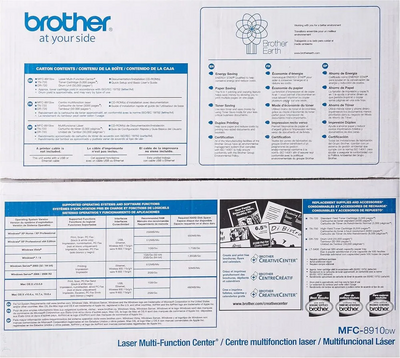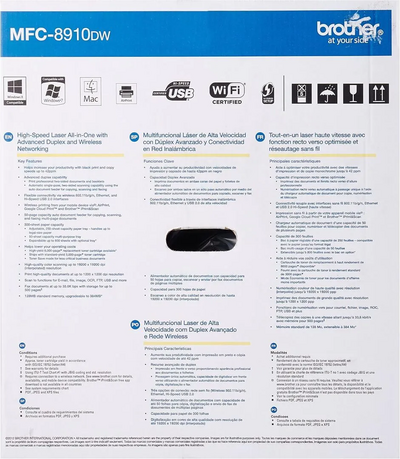Brother Printer MFC8910DW
| Brand | Brother Printer 2012 |
| Model | MFC8910DW |
| Released Year | 2012 |
| Type | Printers |
| Controller Type | Android, Vera |
| Item Weight | 36.8 pounds |
| Maximum Media Size | 8.5 x 14 inch |
| Maximum Color Print Resolution | 1200x1200 dpi |
| Product Dimensions | 16.3 x 19.3 x 17.6 inches |
| Status | Discontinued |
Quick view
Overview
The Brother MFC-8910DW is a multifunction wireless laser printer designed for small to medium office environments. It combines printing, copying, scanning, and faxing functionalities in a single device. The printer supports wireless 802.11b/g connectivity along with Ethernet and USB 2.0 interfaces, enabling flexible network integration. It features a monochrome laser printing engine, which provides high-quality prints at a resolution up to 1200 x 600 dpi. The device has a print speed of up to 24 pages per minute and supports automatic duplex printing to enhance productivity and reduce paper usage. The scanner is a color flatbed type with an optical resolution of 1200 x 2400 dpi, suitable for detailed image capture.
The control panel includes an LCD display for easy navigation of various functions, and the fax system supports speed dials and broadcasting features. Paper handling includes a 250-sheet main tray and a 50-sheet multi-purpose tray, allowing versatility in media types and sizes. The device's memory capacity ensures efficient processing of multiple tasks concurrently, improving workflow in busy office settings.
Specifications
| Controller Type | Android, Vera |
| Maximum Media Size | 8.5 x 14 inch |
| Print media | Envelopes, Labels, Paper (plain) |
| Scanner Type | Flatbed color scanner |
| Max Input Sheet Capacity | 250 |
| Max Copy Speed (Black & White) | 42 ppm |
| Display Type | LCD |
| Compatible Devices | PC, Smartphones |
| Maximum Color Print Resolution | 1200x1200 dpi |
| Sheet Size | 8.5 inch x 14 Inches |
| Maximum Black and White Print Resolution | 1200 dpi |
| Warranty Type | limited warranty |
| Color Depth | 1 bpp |
| Dual-sided printing | Yes |
| Maximum copies per run | 250 |
| Wattage | 702 watts |
| Initial page print time | 12 seconds |
| Max copy resolution black-white | 1200 x 1200 |
| Duplex | Yes |
| Hardware Interface | Ethernet |
| Ink Color | black |
| Resolution | 1200 x 1200 |
| Additional Printer functions | All In One |
| Control Method | App |
| Output sheet capacity | 250 |
| Series Number | 8910 |
| Number of USB 2 Ports | 1 |
| Total USB Ports | 1 |
| Specific Uses For Product | small business |
| UPC | 088022244909 641438725501 069060139228 012502630890 |
| Printer Ink Type | Toner |
| Global Trade Identification Number | 00012502630890 |
| Memory Storage Capacity | 128 MB |
| Product Dimensions | 16.3 x 19.3 x 17.6 inches |
| Item Weight | 36.8 pounds |
| Item model number | MFC8910DW |
| Is Discontinued By Manufacturer | No |
| Date First Available | June 21, 2012 |
| Manufacturer | Brother Printer |
| Language | English |
| Print Technology | Monochrome Laser |
| Print Resolution | 1200 x 600 dpi |
| Print Speed | Up to 24 ppm (pages per minute) |
| Connectivity | USB 2.0, Ethernet, Wireless 802.11b/g |
| Automatic Duplex Printing | Yes |
| Scanner Optical Resolution | 1200 x 2400 dpi |
| Fax Capability | Yes, includes speed dial and broadcasting |
| Paper Input Capacity | 250-sheet main tray + 50-sheet multipurpose tray |
| Memory | 128 MB RAM |
| Display | 2-line LCD |
| Dimensions (W x D x H) | 16.9 x 14.9 x 15.1 inches |
| Weight | 22.9 lbs |
| Operating Systems Supported | Windows XP, Vista, 7; Mac OS X 10.3.9 and later |
| Power Consumption | Approx. 550W printing, 70W ready |
| Energy Star Certified | Yes |
Images
Key Advantages
The Brother MFC-8910DW offers robust wireless connectivity options, supporting both Wi-Fi and Ethernet for seamless network integration. Its fast print speed of up to 24 ppm ensures efficient document handling for busy offices. Automatic duplex printing helps reduce paper consumption and operational costs. The multifunction capability consolidates several devices into one, saving space and money. High-resolution scanning and a color flatbed scanner provide excellent image quality for digitizing documents. Its user-friendly LCD interface and programmable functions simplify operation and enhance productivity.
Limitations
Being a monochrome laser printer, the MFC-8910DW does not support color printing, limiting its use for color-critical documents. The device's fax functionality, while standard, may be outdated compared to modern communication methods. It has a relatively modest paper tray capacity which might require frequent refilling in high-volume settings. The absence of advanced touchscreen controls may reduce ease of use compared to newer models. Scanning speeds can be slower when performing high-resolution scans. Additionally, firmware updates and driver support may decline as the device ages, potentially causing compatibility issues with newer operating systems.
FAQ
Does the Brother MFC-8910DW support wireless printing?
Yes, it supports wireless printing through 802.11b/g Wi-Fi connectivity.
What is the print speed of the MFC-8910DW?
It can print up to 24 pages per minute in monochrome.
Can the MFC-8910DW print double-sided automatically?
Yes, it includes automatic duplex printing capabilities.
What types of connectivity does the MFC-8910DW offer?
It offers USB 2.0, Ethernet, and wireless 802.11b/g connectivity.
Is this printer still supported by Brother?
The MFC-8910DW has been discontinued, and official support may be limited.
Does the device include a fax function?
Yes, it features fax capabilities including speed dials and broadcasting.
What is the scanner resolution of the MFC-8910DW?
The optical scanner resolution is up to 1200 x 2400 dpi.
Disclaimer
The content on is provided for general informational purposes only. We do not guarantee the accuracy, completeness, or reliability of any information, specifications, or visuals presented on the site.
is not responsible for any content, images, or data uploaded or shared by users. Users are solely responsible for the content they submit.
We may include links to third-party websites for convenience. We do not endorse or take responsibility for the content or policies of any external sites.
Use of the site is at your own risk. Always verify critical information independently before making decisions based on content from this website.