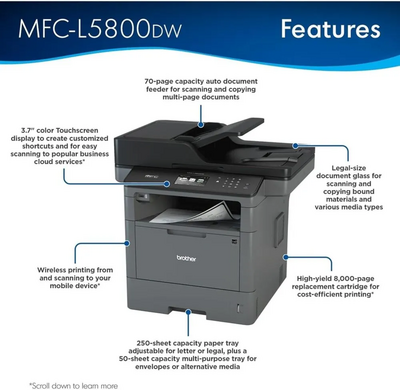Brother Printer MFC-L5800DW
| Brand | Brother Printer 2016 |
| Model | MFC-L5800DW |
| Released Year | 2016 |
| Type | Printers |
| Series | L5800 |
| Controller Type | Amazon Alexa, Vera |
| Item Weight | 37.9 pounds |
| Maximum Media Size | 8.5 x 14 inch |
| Product Dimensions | 16.8 x 19.5 x 19.1 inches |
| Status | Active |
Quick view
Overview
The Brother MFC-L5800DW is a monochrome laser all-in-one printer designed for medium to large office environments requiring robust multifunctional capabilities. It integrates printing, copying, scanning, and faxing into a single compact device with fast print speeds up to 42 pages per minute. The device supports automatic duplex printing and scanning, enhancing paper efficiency and reducing operational costs. Connectivity is versatile, offering USB 2.0, Ethernet, Wi-Fi, and Wi-Fi Direct options to facilitate seamless integration into networked environments. It features a 9.3 cm color touchscreen interface, ensuring user-friendly operation and easy access to advanced features. The printer supports various mobile printing protocols, including Brother iPrint&Scan, Apple AirPrint, Google Cloud Print, and Mopria, providing flexible user convenience across multiple devices.
Specifications
| Controller Type | Amazon Alexa, Vera |
| Maximum Media Size | 8.5 x 14 inch |
| Included Components | Multi Function Laser Printers |
| Print media | Card stock, Envelopes, Labels, Paper (plain) |
| Scanner Type | Sheetfed |
| Max Input Sheet Capacity | 250 |
| Max Copy Speed (Black & White) | 42 ppm |
| Display Type | LCD |
| Compatible Devices | Smartphones |
| Sheet Size | unk |
| Maximum Black and White Print Resolution | 1200 x 600 dpi |
| Warranty Type | Limited Warranty |
| Color Depth | 1 bpp |
| Dual-sided printing | Yes |
| Maximum copies per run | 3000 |
| Max copy resolution black-white | 1200 x 600 dpi |
| Duplex | |
| Hardware Interface | USB |
| Ink Color | Black |
| Resolution | 1200 x 600 |
| Additional Printer functions | All In One |
| Control Method | Voice |
| Output sheet capacity | 250 |
| Number of Trays | 2 |
| Processor Count | 1 |
| Series Number | 5800 |
| Total Ethernet Ports | 1 |
| Number of USB 2 Ports | 1 |
| Total USB Ports | 1 |
| Specific Uses For Product | Office, business |
| UPC | 012502642015 |
| Global Trade Identification Number | 00012502642015 |
| Memory Storage Capacity | 64 MB |
| Product Dimensions | 16.8 x 19.5 x 19.1 inches |
| Item Weight | 37.9 pounds |
| Item model number | MFC-L5800DW |
| Is Discontinued By Manufacturer | No |
| Date First Available | March 1, 2016 |
| Manufacturer | Brother Printer |
| Printer Type | Monochrome Laser All-in-One |
| Print Speed | Up to 42 pages per minute |
| Print Resolution | Up to 1200 x 1200 dpi |
| Automatic Duplex Printing | Yes |
| Scan Type | Flatbed and Automatic Document Feeder (ADF) |
| Scanner Resolution | Optical up to 1200 x 2400 dpi |
| ADF Capacity | 50 sheets |
| Fax Capability | Yes, with speed dial and broadcasting |
| Connectivity | USB 2.0, Ethernet, Wi-Fi, Wi-Fi Direct |
| Mobile Printing | Brother iPrint&Scan, Apple AirPrint, Google Cloud Print, Mopria |
| Display | 9.3 cm color touchscreen LCD |
| Input Paper Capacity | 250-sheet standard tray + 50-sheet multipurpose tray |
| Output Paper Capacity | 150 sheets |
| Memory | 256 MB |
| Processor | 800 MHz |
| Duty Cycle | Up to 50,000 pages per month |
| Dimensions | 410 x 398 x 311 mm (W x D x H) |
| Weight | Around 13 kg |
| Operating Systems Supported | Windows, Mac OS, Linux |
Images
Key Advantages
The Brother MFC-L5800DW excels with high-speed printing up to 42 ppm, significantly reducing wait times in busy offices. Its automatic duplex functionality for both printing and scanning helps save paper and lowers costs. The 9.3 cm color touchscreen interface improves usability with intuitive navigation and easy access to settings. Wireless connectivity options, including Wi-Fi Direct, allow easy setup and mobile printing without needing a network. It supports a variety of mobile printing apps and cloud-based services, enhancing productivity for on-the-go users. Its robust build and large input capacity (up to 300 sheets plus 50-sheet multipurpose tray) ensure it handles heavy workloads effectively.
Limitations
While efficient for monochrome printing, the MFC-L5800DW lacks color printing functionality, limiting its use for color-dependent documents. Its fax functionality, though included, is less relevant in modern digital communication contexts. The initial warm-up time may be noticeable compared to instant-on technologies in newer models. The touchscreen interface, while user-friendly, is smaller compared to some competing devices offering larger displays. Although it features Wi-Fi, the absence of dual-band Wi-Fi support may affect performance on congested networks. Additionally, toner cartridge replacement costs can add up over extended heavy usage periods.
FAQ
What printing technologies does the Brother MFC-L5800DW use?
The printer utilizes monochrome laser technology for fast and high-quality black and white document printing.
Does the printer support wireless printing?
Yes, it supports multiple wireless options including Wi-Fi, Wi-Fi Direct, and mobile printing apps such as Brother iPrint&Scan and Apple AirPrint.
What types of connectivity are available on the MFC-L5800DW?
Connectivity options include USB 2.0, Ethernet, Wi-Fi, and Wi-Fi Direct to suit a variety of network setups.
Can the printer print double-sided documents automatically?
Yes, it features automatic duplex printing, allowing double-sided printing without manual intervention.
What is the maximum paper capacity of this printer?
The printer has a 250-sheet standard paper capacity plus a 50-sheet multipurpose tray, totaling 300 sheets.
Is the MFC-L5800DW suitable for color printing?
No, this model only supports monochrome (black and white) printing.
What are the scanning capabilities of the MFC-L5800DW?
It supports duplex (two-sided) scanning with a 50-sheet automatic document feeder, enabling efficient scanning of multi-page documents.
Disclaimer
The content on is provided for general informational purposes only. We do not guarantee the accuracy, completeness, or reliability of any information, specifications, or visuals presented on the site.
is not responsible for any content, images, or data uploaded or shared by users. Users are solely responsible for the content they submit.
We may include links to third-party websites for convenience. We do not endorse or take responsibility for the content or policies of any external sites.
Use of the site is at your own risk. Always verify critical information independently before making decisions based on content from this website.