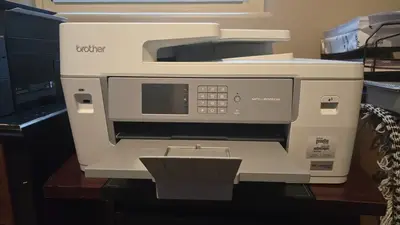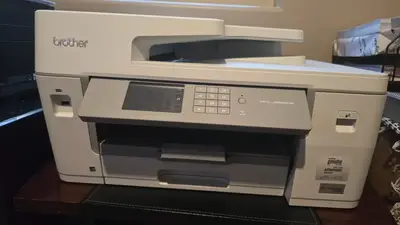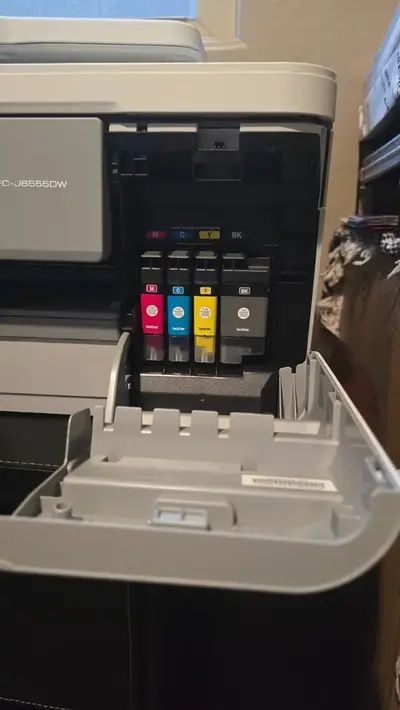Brother Mfc-j6555dw
| Brand | Brother 2021 |
| Model | Mfc-j6555dw |
| Released Year | 2021 |
| Type | Printers |
| Series | Mfc |
| Status | Active |
Quick view
Overview
The Brother MFC-J6555DW is a versatile all-in-one inkjet printer designed for office environments. It supports printing, scanning, copying, and faxing with a focus on efficient document management. The device utilizes Brother's advanced inkjet technology to provide sharp color and monochrome prints at high resolutions up to 1200 x 4800 dpi. Featuring a 4.85-inch color touchscreen LCD, users can easily navigate the machine’s features and access various functions directly from the device. The MFC-J6555DW boasts dual paper trays with a combined capacity of up to 500 sheets, supporting multiple paper sizes including A4, Letter, and Legal. Connectivity options include wireless 802.11b/g/n, Ethernet, and USB 2.0, enabling flexible integration into diverse office networks.
The automatic document feeder (ADF) supports up to 50 sheets for fast scanning and copying, with duplex capabilities enhancing productivity by enabling two-sided document handling. The device is equipped with Brother’s software suite, facilitating easy printing from mobile devices and cloud-based services. This model caters to medium-volume printing needs with speeds up to 22 ppm in black and 20 ppm in color, suitable for small to medium business environments. Its compact design combines functionality with user-friendly operation, adopting energy-efficient mechanisms to reduce operational cost and environmental impact.
Specifications
| Device Type | All-in-One Inkjet Printer |
| Print Technology | Inkjet |
| Functions | Print, Scan, Copy, Fax |
| Print Resolution | 1200 x 4800 dpi |
| Print Speed (Black) | Up to 22 ppm |
| Print Speed (Color) | Up to 20 ppm |
| Paper Input Capacity | 500 sheets (dual trays) |
| Paper Sizes Supported | A4, Letter, Legal, Envelopes |
| Automatic Document Feeder (ADF) | 50 sheets, Duplex scanning |
| Connectivity | Wireless, USB 2.0 |
| Display | 4.85-inch color touchscreen LCD |
| Mobile Printing | Supported via Brother iPrint&Scan, AirPrint, Google Cloud Print |
| Dimensions (WxDxH) | 451 x 469 x 254 mm |
| Weight | Approx. 13.5 kg |
| Supported Operating Systems | Windows, Mac OS |
| Energy Star Qualified | Yes |
| Memory | 512 MB |
| Fax Capability | Yes, includes fax modem |
| Model | Brother MFC-J6555DW |
| Supported Paper Size | A4 (210 x 297 mm) |
| UPC | 0012502666745 |
| Input Type | Color |
| Type | All-In-One Printer |
| Technology | Inkjet |
| Output Type | Color |
| Item Height | 12 in |
| Image Sensor | Contact Image Sensor (CIS) |
| MPN | MFCJ6555DW |
| Features | Scanner, Copier, Fax |
| Black Print Speed | 30 ppm |
| Product Line | Brother MFC |
Images
Key Advantages
The MFC-J6555DW delivers high-quality prints with fine detail and vibrant color accuracy. Its comprehensive all-in-one functionality streamlines office workflows, reducing the need for multiple devices. The dual paper tray system supports higher input capacity minimizing frequent paper reloads. Strong wireless and wired connectivity options improve flexibility and ease of integration into existing office networks. The user-friendly touchscreen interface simplifies operation, enabling quick access to multiple functions. Duplex printing and scanning capabilities save time and paper, enhancing productivity and sustainability.
Limitations
Despite its robust features, the MFC-J6555DW may have higher running costs due to ink consumption compared to laser alternatives, especially in high-volume usage. The print speed, while adequate for small to medium offices, might be slower than comparable laser multifunction printers. The physical size of the printer may require significant desktop space in smaller offices. Some advanced security features found in higher-end models are limited or absent. Initial setup and software installation can be complex for inexperienced users. Firmware updates require regular attention to ensure full compatibility with operating systems and network environments.
FAQ
What printing technology does the Brother MFC-J6555DW use?
The Brother MFC-J6555DW uses inkjet printing technology for high-quality color and monochrome prints.
Does the MFC-J6555DW support duplex (double-sided) printing?
Yes, the printer supports automatic duplex printing and scanning to help save paper.
What are the connectivity options available on the MFC-J6555DW?
It offers wireless 802.11b/g/n, Ethernet, and USB 2.0 connectivity options for versatile network integration.
Can the MFC-J6555DW handle mobile printing?
Yes, it supports printing from mobile devices and cloud services through Brother's software applications.
What is the maximum paper capacity of the MFC-J6555DW?
The device features dual input trays with a total paper capacity of up to 500 sheets.
Is the Brother MFC-J6555DW still available for purchase?
As of now, it has not been discontinued and is still available on the market.
What print speeds can be expected from the MFC-J6555DW?
It offers print speeds up to 22 pages per minute (ppm) for black and 20 ppm for color printing.
Disclaimer
The content on is provided for general informational purposes only. We do not guarantee the accuracy, completeness, or reliability of any information, specifications, or visuals presented on the site.
is not responsible for any content, images, or data uploaded or shared by users. Users are solely responsible for the content they submit.
We may include links to third-party websites for convenience. We do not endorse or take responsibility for the content or policies of any external sites.
Use of the site is at your own risk. Always verify critical information independently before making decisions based on content from this website.